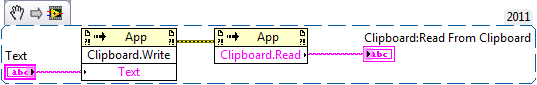- Subscribe to RSS Feed
- Mark Topic as New
- Mark Topic as Read
- Float this Topic for Current User
- Bookmark
- Subscribe
- Mute
- Printer Friendly Page
How can I copy a string to windows clipboard programmatically?
12-01-2005 10:08 AM
- Mark as New
- Bookmark
- Subscribe
- Mute
- Subscribe to RSS Feed
- Permalink
- Report to a Moderator
knows anybody a way to copy a string from VI to the Windows Clipboard? The LV Helpfile supports nothing and in "lvwutils" I can't find a function therefore.
I use LV 7.1 and Windows 2000.
Thanks for any help
Christian
Test Engineering
digades GmbH
www.digades.com
12-01-2005 11:18 AM
- Mark as New
- Bookmark
- Subscribe
- Mute
- Subscribe to RSS Feed
- Permalink
- Report to a Moderator
hi there
well, there are several solutions. i attached the condensed version of a ActiveX-DLL written in VB 6.0 and a VI that calls it. you may have to first browse to the DLL in the Automation RefNum.
chris
CL(A)Dly bending G-Force with LabVIEW
famous last words: "oh my god, it is full of stars!"
12-01-2005 11:18 AM
- Mark as New
- Bookmark
- Subscribe
- Mute
- Subscribe to RSS Feed
- Permalink
- Report to a Moderator
chris
CL(A)Dly bending G-Force with LabVIEW
famous last words: "oh my god, it is full of stars!"
12-02-2005 03:36 AM
- Mark as New
- Bookmark
- Subscribe
- Mute
- Subscribe to RSS Feed
- Permalink
- Report to a Moderator
___________________
Try to take over the world!
03-03-2015 03:54 AM
- Mark as New
- Bookmark
- Subscribe
- Mute
- Subscribe to RSS Feed
- Permalink
- Report to a Moderator
Thanks ....It is helpfull for me.
03-03-2015 05:13 AM - edited 03-03-2015 05:13 AM
- Mark as New
- Bookmark
- Subscribe
- Mute
- Subscribe to RSS Feed
- Permalink
- Report to a Moderator
In the meantime since that old thread started about 10 years ago LabVIEW has gotten official support in the VI Server interface.
This is a snippet! Drag it to your desktop and from there into a LabVIEW diagram. It will work on other platforms than Windows 32 Bit too, unlike the clibboard.llb library.
03-03-2015 05:38 AM
- Mark as New
- Bookmark
- Subscribe
- Mute
- Subscribe to RSS Feed
- Permalink
- Report to a Moderator
wow ....it is really appericatable your fast reply and nature to help.. Thanks a ton.
02-22-2016 01:32 PM
- Mark as New
- Bookmark
- Subscribe
- Mute
- Subscribe to RSS Feed
- Permalink
- Report to a Moderator
@rolfk wrote:In the meantime since that old thread started about 10 years ago LabVIEW has gotten official support in the VI Server interface.
This is a snippet! Drag it to your desktop and from there into a LabVIEW diagram. It will work on other platforms than Windows 32 Bit too, unlike the clibboard.llb library.
I had no idea you could drop and drag snippets! I thought snippets were PNG's! Changed my life, now just need to claim back the many dozens of hours I've spent copying snippets by hand........
02-22-2016 02:04 PM - edited 02-22-2016 02:05 PM
- Mark as New
- Bookmark
- Subscribe
- Mute
- Subscribe to RSS Feed
- Permalink
- Report to a Moderator
@Wez wrote:
@rolfk wrote:In the meantime since that old thread started about 10 years ago LabVIEW has gotten official support in the VI Server interface.
This is a snippet! Drag it to your desktop and from there into a LabVIEW diagram. It will work on other platforms than Windows 32 Bit too, unlike the clibboard.llb library.
I had no idea you could drop and drag snippets! I thought snippets were PNG's! Changed my life, now just need to claim back the many dozens of hours I've spent copying snippets by hand........
By the way, I think rolfk's post is a bit outdated. You can drag the snippet directly from your browser to your block diagram usually without needing to save it to file first.
Cheers
--------, Unofficial Forum Rules and Guidelines ,--------
'--- >The shortest distance between two nodes is a straight wire> ---'
02-22-2016 02:10 PM
- Mark as New
- Bookmark
- Subscribe
- Mute
- Subscribe to RSS Feed
- Permalink
- Report to a Moderator
James.Morris wrote:
By the way, I think rolfk's post is a bit outdated. You can drag the snippet directly from your browser to your block diagram usually without needing to save it to file first.
Nope. Does not work with Firefox in this way, first i have to save the png. However, the simple drag&drop works with Chrome browser... No idea why is this difference.