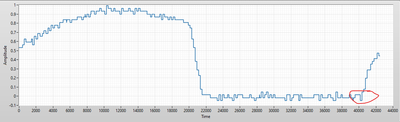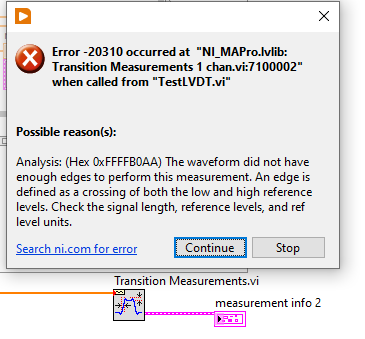- Subscribe to RSS Feed
- Mark Topic as New
- Mark Topic as Read
- Float this Topic for Current User
- Bookmark
- Subscribe
- Mute
- Printer Friendly Page
How to use Transition Measurement vi
04-26-2024 01:36 PM
- Mark as New
- Bookmark
- Subscribe
- Mute
- Subscribe to RSS Feed
- Permalink
- Report to a Moderator
I was successfully using the Transition Measurement vi in LabVIEW 20 with no issues until my data input started at a high point rather than a low one. How can I use this vi to acquire the precise location of the rising edge shown here? I tried adjusting my reference values but could not get that to work.
04-26-2024 01:51 PM - edited 04-26-2024 01:54 PM
- Mark as New
- Bookmark
- Subscribe
- Mute
- Subscribe to RSS Feed
- Permalink
- Report to a Moderator
It looks like you just left all your ref levels at the default which is low = 10% and high = 90%. Change them to something WITHIN your waveform. You could try staying with percentage and lowering the range to 70% and 30%. Or, switch to absolute at 0.8 and 0.2.
Check out the example Pulse and Transition Measurements to play around with these parameters...
Edit: I did see that you tried changing the refs, but you didn't say how. Absolute and percentage make a BIG difference. If you change the example to a high level of 100% you will throw the same error you are seeing. You need to tweak the parms until you get your desired result.
04-26-2024 02:12 PM
- Mark as New
- Bookmark
- Subscribe
- Mute
- Subscribe to RSS Feed
- Permalink
- Report to a Moderator
Could you capture the waveform using the negative trigger such that it moves to a point below your 10% range? This way the waveform would always start at the low end then transition high.
If it helped - KUDOS
If it answers the issue - SOLUTION