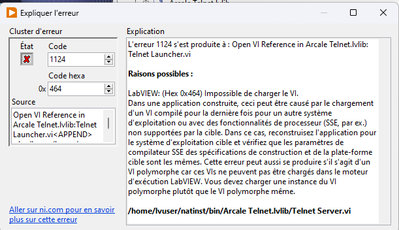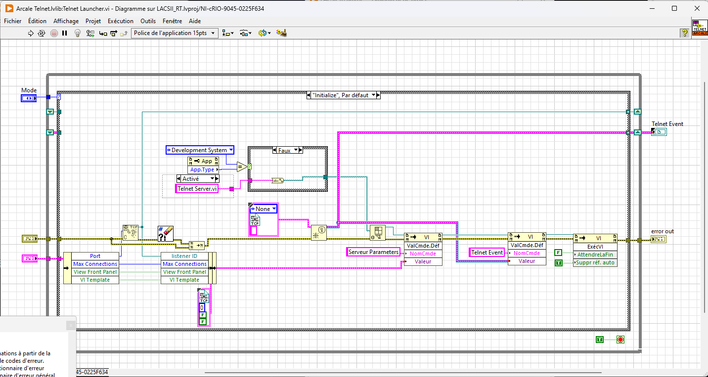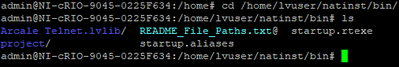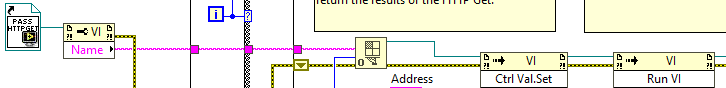- Subscribe to RSS Feed
- Mark Topic as New
- Mark Topic as Read
- Float this Topic for Current User
- Bookmark
- Subscribe
- Mute
- Printer Friendly Page
Labview RT - 1124 execution error with VI on Crio-9045 target
Solved!04-12-2024 02:52 AM
- Mark as New
- Bookmark
- Subscribe
- Mute
- Subscribe to RSS Feed
- Permalink
- Report to a Moderator
hi all,
it's a long time that i use Labview but it's my first post.
so, i have an execution error when I run my VI "Telnet Launcher.vi". (I known TELNET, it's obsolete and unsecure but it's my choice).
this VI it's execute on cRio target.
the error code is 1124.
in order to take look, see a capture of code.
This VIs not come from NI.
I was forced to copy the VI manualy in the Crio because they are not deploy or not in the right path.
I provide the library on attach piece.
if anyone can help me I will be grateful.
Solved! Go to Solution.
04-12-2024 05:55 AM
- Mark as New
- Bookmark
- Subscribe
- Mute
- Subscribe to RSS Feed
- Permalink
- Report to a Moderator
Error 1124 indicates that the VI was compiled for a different OS, most likely Windows. To use it in cRIO, you need to recompile the entire .lvlib for Linux. To do that, you might have full access to the VI, which means the VIs must not be password-protected or have the block diagram removed.
Control Lead | Intelline Inc
04-15-2024 02:38 AM
- Mark as New
- Bookmark
- Subscribe
- Mute
- Subscribe to RSS Feed
- Permalink
- Report to a Moderator
Thx ZYOng,
I already make a compilation from Labview RT 2023. no change.
How to do specifically for LINUX ?
I'm afraid that this error code is may be too gerenic.
04-16-2024 02:47 AM
- Mark as New
- Bookmark
- Subscribe
- Mute
- Subscribe to RSS Feed
- Permalink
- Report to a Moderator
What is you use a vi constant reference to the vi you are trying to run?
you can use a property node to get the path for the vi, and LabVIEW will compile and transfer the vi to your target, as it knows what vi you will call.
04-16-2024 06:51 AM - edited 04-16-2024 06:57 AM
- Mark as New
- Bookmark
- Subscribe
- Mute
- Subscribe to RSS Feed
- Permalink
- Report to a Moderator
The way to compile VIs (and deploy them to a RIO target) is by adding them to a target compatible to the RIO target hardware you want to use inside a LabVIEW project. LabVIEW then knows how to create the according compiled code for that target and also lets you deploy those VIs to the target. Just copying a VI from your PC to the target does NOT create the necessary binary code for that target. The VI on your PC was of course last opened in a Windows compatible target, the "My Computer" target. And it contains either no binary code at all (if separate compiled code from source file is enabled) or the binary code to run on your Intel x86 CPU and Windows OS on your PC. But to run on the cRIO-9045 it needs to be compiled for Intel x64 and NI Linux. Trying to do that outside of a LabVIEW project is at best cumbersome, but for most users an exercise in futility
Since you only like to attach pictures to your posts it is relatively difficult for people to understand what is wrong with what you are doing and you get accordingly vague or even unhelpful answers.
04-16-2024 07:19 AM
- Mark as New
- Bookmark
- Subscribe
- Mute
- Subscribe to RSS Feed
- Permalink
- Report to a Moderator
thx Rolfk,
one olution I found it's to make a distributed file of Arcale Telnet.lvlilb RT on target et deploy it.
it works.
But now I have some ttrouble with the fact to call dynamicaly the VI Telner Server.
this one closed in the same time of the VI's caller instead of run continuously.
I vérify out of the target and his works but not on. what is the porblem ?
04-16-2024 08:03 AM
- Mark as New
- Bookmark
- Subscribe
- Mute
- Subscribe to RSS Feed
- Permalink
- Report to a Moderator
Why does it have to be dynamic?
Why can't you simply write an application that contains anything and deploy that to the target? Dynamic calling of VIs on a RT target only makes deployment of the application more complex.
What does this mean?
I vérify out of the target and his works but not on. what is the porblem ?
It sounds to me like: It works, but it doesn't!
04-16-2024 08:10 AM
- Mark as New
- Bookmark
- Subscribe
- Mute
- Subscribe to RSS Feed
- Permalink
- Report to a Moderator
Can you just do it like this? Then your required VI is automatically included and you do not have to worry about getting the right path.
(This is taken from examples\Application Control\VI Server\Asynchronous Call By Reference\Benchmarking Asynchronous Calls.vi)
04-16-2024 08:56 AM
- Mark as New
- Bookmark
- Subscribe
- Mute
- Subscribe to RSS Feed
- Permalink
- Report to a Moderator
this VI is only a small part of the main application.
the main application was realised ten years ago and i need to update with new labview and Crio.
the answer to "It sounds to me like: It works, but it doesn't!"
is that out of the RT target, when I run the called VI, he waits a connection and doesn't close before to get it instead that Caller was already close.
on the RT target, the called VI close when the caller close. not due to an error.
04-22-2024 07:37 AM
- Mark as New
- Bookmark
- Subscribe
- Mute
- Subscribe to RSS Feed
- Permalink
- Report to a Moderator
I found the solution, the VI caller need to be call too by a main VI who don't close.
in this case, the VI caller can close and the caller continu to run.