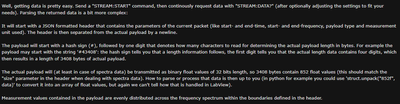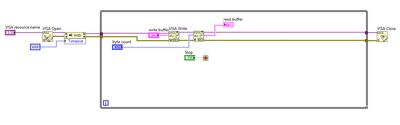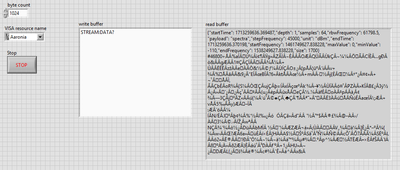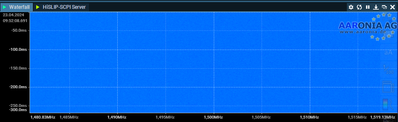- Subscribe to RSS Feed
- Mark Topic as New
- Mark Topic as Read
- Float this Topic for Current User
- Bookmark
- Subscribe
- Mute
- Printer Friendly Page
Plotting of Waterfall in Lab View From The Continuous Data Stream Coming From Interfaced Software RTSA Suite Pro
04-19-2024 01:44 AM - edited 04-19-2024 01:46 AM
- Mark as New
- Bookmark
- Subscribe
- Mute
- Subscribe to RSS Feed
- Permalink
- Report to a Moderator
Hi!
I have interfaced RTSA Suite Pro with Lab View through VISA. I want to plot waterfall graph in Lab View. So, when I asked this question on Aaronia Forums. I got the following reply, you can see in the pic.
They give me command that is giving me continuous Data Stream in Lab View. But they and I both do not know how to plot waterfall graph from that continuous Data Stream. I am sharing the block diagram and its output in Lab View.
Now, I do not know how to proceed further to plot waterfall graph from this data. Kindly guide me.
Thanks.
04-19-2024 02:03 AM
- Mark as New
- Bookmark
- Subscribe
- Mute
- Subscribe to RSS Feed
- Permalink
- Report to a Moderator
Hi qureshi,
@qureshi000 wrote:
But they and I both do not know how to plot waterfall graph from that continuous Data Stream. I am sharing the block diagram and its output in Lab View.
You need to split the received string into two parts, as written in this message.
Split at the hashmark, read the first char (4) to know how many chars to read next: "6800".
The remaining chars (should be 6800) need to be converted to "floats" (aka SGL): I recommend to use UnflattenFromString into an array of SGL (no length field, check byte order for reasonable values)…
04-19-2024 02:25 AM
- Mark as New
- Bookmark
- Subscribe
- Mute
- Subscribe to RSS Feed
- Permalink
- Report to a Moderator
How can I do it? Explain in detail. It would be better if you explain it by block diagram.
Thanks
04-19-2024 02:36 AM
- Mark as New
- Bookmark
- Subscribe
- Mute
- Subscribe to RSS Feed
- Permalink
- Report to a Moderator
Hi qureshi,
@qureshi000 wrote:
How can I do it? Explain in detail. It would be better if you explain it by block diagram.
Thanks
Why don't you attach your VI with some received data in an indicator set to default?
Then we could implement our suggestions and even try/debug them…
(When attach a VI please downconvert an older LabVIEW version. I prefer to LV2019.)
04-19-2024 04:17 AM
- Mark as New
- Bookmark
- Subscribe
- Mute
- Subscribe to RSS Feed
- Permalink
- Report to a Moderator
VI is attached with some Data Stream set as default value. I am using LV2017. So, no need of down conversion on my side.
04-19-2024 04:50 AM - edited 04-19-2024 04:52 AM
- Mark as New
- Bookmark
- Subscribe
- Mute
- Subscribe to RSS Feed
- Permalink
- Report to a Moderator
Hi qureshi,
like this:

Attention: I skipped the part about reading the number of data elements ("43408") by using a constant at StringSubset: replace this part by correctly parsing the numbers as described in your message above!
04-19-2024 04:53 AM
- Mark as New
- Bookmark
- Subscribe
- Mute
- Subscribe to RSS Feed
- Permalink
- Report to a Moderator
Can you please share the pic which also contain name of the blocks used.
Thanks
04-19-2024 04:58 AM
- Mark as New
- Bookmark
- Subscribe
- Mute
- Subscribe to RSS Feed
- Permalink
- Report to a Moderator
Hi qureshi,
@qureshi000 wrote:
Can you please share the pic which also contain name of the blocks used.
You got an image and I already mentioned UnflattenFromString in a previous message!
What else do you need?
04-22-2024 11:19 PM - edited 04-22-2024 11:54 PM
- Mark as New
- Bookmark
- Subscribe
- Mute
- Subscribe to RSS Feed
- Permalink
- Report to a Moderator
It is giving me plot of spectrum. How can I plot waterfall graph from data as shown in figure below.
This pic is only for reference. It is from software which I interfaced with Lab View (RTSA Suite Pro).
04-23-2024 12:33 AM
- Mark as New
- Bookmark
- Subscribe
- Mute
- Subscribe to RSS Feed
- Permalink
- Report to a Moderator
Hi qureshi,
@qureshi000 wrote:
It is giving me plot of spectrum.
Yes, that's what you get from your device!
@qureshi000 wrote:
How can I plot waterfall graph from data as shown in figure below.
What I see in this image is a large blueish rectangle with some grid lines: a waterfall plot typically looks like this.
So please show some useful example images!
Btw. LabVIEW comes with a Waterfall plot in the 3DGraph palette…