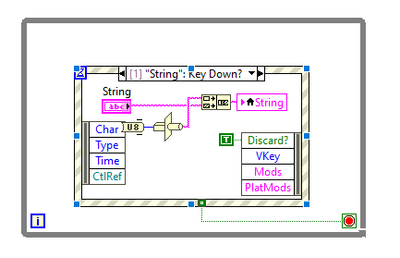- Subscribe to RSS Feed
- Mark Topic as New
- Mark Topic as Read
- Float this Topic for Current User
- Bookmark
- Subscribe
- Mute
- Printer Friendly Page
Right to Left
04-25-2024 03:59 AM
- Mark as New
- Bookmark
- Subscribe
- Mute
- Subscribe to RSS Feed
- Permalink
- Report to a Moderator
Hello everyone,
I'm working with a String Control in LabVIEW, and I've noticed that when I type text into the control, it's spelled from left to right (left-to-right direction). However, I need the text to be written from right to left (right-to-left direction).
Is there a way to configure the String Control so that text input occurs from right to left instead of left to right, perhaps utilizing a value change event?
Any suggestions would be greatly appreciated. Thank you for your help!
I've attached code that does this perfectly in a RichTextBox but I'd like to do it in a simple String Control.
04-25-2024 04:30 AM
- Mark as New
- Bookmark
- Subscribe
- Mute
- Subscribe to RSS Feed
- Permalink
- Report to a Moderator
Use the Font dialog (ctrl+0) to set the text alignment to Right.
04-25-2024 04:35 AM
- Mark as New
- Bookmark
- Subscribe
- Mute
- Subscribe to RSS Feed
- Permalink
- Report to a Moderator
It's moving the text to the right side but Does not perform the 'Right to Left' functionality
I've included an example that does this well.
Justify = Right does nothing except change the position of the text
04-25-2024 04:40 AM
- Mark as New
- Bookmark
- Subscribe
- Mute
- Subscribe to RSS Feed
- Permalink
- Report to a Moderator
Hi Max,
@maxnoder1995 wrote:
I've included an example that does this well.
Even writing this twice doesn't make the attachment appear…
04-25-2024 04:42 AM
- Mark as New
- Bookmark
- Subscribe
- Mute
- Subscribe to RSS Feed
- Permalink
- Report to a Moderator
Oops...
04-25-2024 05:02 AM
- Mark as New
- Bookmark
- Subscribe
- Mute
- Subscribe to RSS Feed
- Permalink
- Report to a Moderator
04-25-2024 07:17 AM
- Mark as New
- Bookmark
- Subscribe
- Mute
- Subscribe to RSS Feed
- Permalink
- Report to a Moderator
@maxnoder1995 wrote:
It's moving the text to the right side but Does not perform the 'Right to Left' functionality
I've included an example that does this well.
Justify = Right does nothing except change the position of the text
Ah, then i understand. Try this:
04-25-2024 07:23 AM
- Mark as New
- Bookmark
- Subscribe
- Mute
- Subscribe to RSS Feed
- Permalink
- Report to a Moderator
Is this a language thing? Maybe this is better handled through localization?
(Mid-Level minion.)
My support system ensures that I don't look totally incompetent.
Proud to say that I've progressed beyond knowing just enough to be dangerous. I now know enough to know that I have no clue about anything at all.
Humble author of the CLAD Nugget.
04-25-2024 11:53 AM
- Mark as New
- Bookmark
- Subscribe
- Mute
- Subscribe to RSS Feed
- Permalink
- Report to a Moderator
@maxnoder1995 wrote:
I've attached code that does this perfectly in a RichTextBox but I'd like to do it in a simple String Control.
If it is a language issue (I can't look at your code right now), then that (or something simpler like a TextBox) is indeed your solution. Microsoft have put some effort into getting bidirectional support in their text controls and NI has not really done it, so you can type R2L text, but it doesn't play nice with punctuation, numbers, English, etc.
___________________
Try to take over the world!
04-26-2024 08:29 AM
- Mark as New
- Bookmark
- Subscribe
- Mute
- Subscribe to RSS Feed
- Permalink
- Report to a Moderator
I am interested in writing a sentence that combines English and Hebrew without it being scattered