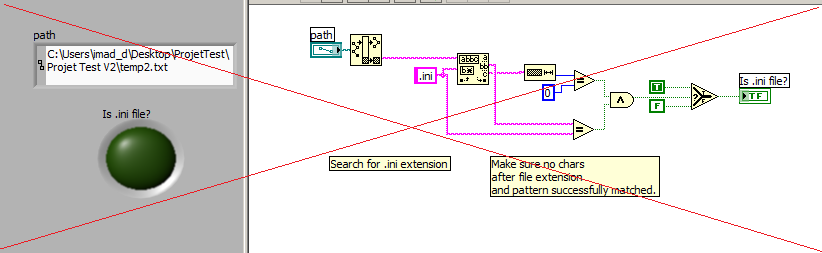- Subscribe to RSS Feed
- Mark Topic as New
- Mark Topic as Read
- Float this Topic for Current User
- Bookmark
- Subscribe
- Mute
- Printer Friendly Page
how i can to drag and drop a file in my applciation?
05-17-2017 04:16 AM
- Mark as New
- Bookmark
- Subscribe
- Mute
- Subscribe to RSS Feed
- Permalink
- Report to a Moderator
how i can to drag and drop a file into the all window of my application and read this file of corse,??
Please i need your help ,
Thank youu .
05-17-2017 04:56 AM
- Mark as New
- Bookmark
- Subscribe
- Mute
- Subscribe to RSS Feed
- Permalink
- Report to a Moderator
You can drop a file into the path control and it will populate the path of the file. If you need to read the file as soon as that happens, use an Event Structure and the path control's Value Change event.
There are only two ways to tell somebody thanks: Kudos and Marked Solutions
Unofficial Forum Rules and Guidelines
"Not that we are sufficient in ourselves to claim anything as coming from us, but our sufficiency is from God" - 2 Corinthians 3:5
05-17-2017 05:03 AM
- Mark as New
- Bookmark
- Subscribe
- Mute
- Subscribe to RSS Feed
- Permalink
- Report to a Moderator
Create a Value Change event in an event structure for the path control.
(Note, a Select Function with True and False inputs is a Rube Goldberg)
05-17-2017 05:08 AM
- Mark as New
- Bookmark
- Subscribe
- Mute
- Subscribe to RSS Feed
- Permalink
- Report to a Moderator
I dont want to drop file into the path control i want to drop it anywhere in my window ???
05-17-2017 05:50 AM
- Mark as New
- Bookmark
- Subscribe
- Mute
- Subscribe to RSS Feed
- Permalink
- Report to a Moderator
that is not really possible.
http://zone.ni.com/reference/en-XX/help/371361N-01/lvhowto/dragging_and_dropping_vis/
a hackish possibility would be to make a path-control fit the whole pane, and put other controls/indicators in front.
regards
If Tetris has taught me anything, it's errors pile up and accomplishments disappear.
05-17-2017 07:03 AM
- Mark as New
- Bookmark
- Subscribe
- Mute
- Subscribe to RSS Feed
- Permalink
- Report to a Moderator
Okey, But i can to drop it on the graph or table ... ?
05-17-2017 07:05 AM
- Mark as New
- Bookmark
- Subscribe
- Mute
- Subscribe to RSS Feed
- Permalink
- Report to a Moderator
If you place a transparent path control over it, but then you can't interact with the graph anymore.
05-17-2017 07:09 AM
- Mark as New
- Bookmark
- Subscribe
- Mute
- Subscribe to RSS Feed
- Permalink
- Report to a Moderator
thank you ,
05-17-2017 09:38 AM
- Mark as New
- Bookmark
- Subscribe
- Mute
- Subscribe to RSS Feed
- Permalink
- Report to a Moderator
i Can't drop a text file(myfile.txt) in String indicator and show it how i can do it please ?
05-17-2017 09:50 AM
- Mark as New
- Bookmark
- Subscribe
- Mute
- Subscribe to RSS Feed
- Permalink
- Report to a Moderator
Only the path control allows to drag a file from the explorer into it! Do the same as with the graph, place a transparent path control over it!