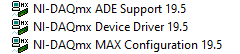- Subscribe to RSS Feed
- Mark Topic as New
- Mark Topic as Read
- Float this Topic for Current User
- Bookmark
- Subscribe
- Mute
- Printer Friendly Page
Can not uninstall recent version of NI DAQmx
03-13-2024 11:48 AM
- Mark as New
- Bookmark
- Subscribe
- Mute
- Subscribe to RSS Feed
- Permalink
- Report to a Moderator
Dear all
I am in trouble because i can not uninstall a recent version (2023) of NI-DAQmx driver from my PC.
I would like to uninstall this version and install the 2014 or 2015 version, but i cant !
In the control panel->uninstall program -> NI software, I cant find NI DAQmx, neither in the package manager i dont see it.
Could you please help,
Many thanks
S emami
03-13-2024 12:06 PM
- Mark as New
- Bookmark
- Subscribe
- Mute
- Subscribe to RSS Feed
- Permalink
- Report to a Moderator
NI Package Manager should help you uninstall it. Check if NIPM lists DAQmx.
Soliton Technologies
New to the forum? Please read community guidelines and how to ask smart questions
Only two ways to appreciate someone who spent their free time to reply/answer your question - give them Kudos or mark their reply as the answer/solution.
Finding it hard to source NI hardware? Try NI Trading Post
03-13-2024 12:46 PM
- Mark as New
- Bookmark
- Subscribe
- Mute
- Subscribe to RSS Feed
- Permalink
- Report to a Moderator
Unfortunately i dont find it in NI package manager.
And not in the programs in the control panel.
that is my problem.
i dont know how to remove it since i dont find it.
i can only see it in NI Max, software section.
many thanks.
03-13-2024 02:33 PM
- Mark as New
- Bookmark
- Subscribe
- Mute
- Subscribe to RSS Feed
- Permalink
- Report to a Moderator
- When in NIPM on the Installed tab, if you uncheck "Products only" and search for "daq", can you share a screen shot for what packages are listed?
- Is there anything in LabVIEW that makes you think it is still installed?
- What do you see in the directories of "C:\Program Files (x86)\National Instruments\NI-DAQ" and "C:\Program Files\National Instruments\NI-DAQ" that suggests it is still installed?
03-13-2024 03:04 PM
- Mark as New
- Bookmark
- Subscribe
- Mute
- Subscribe to RSS Feed
- Permalink
- Report to a Moderator
Dear sir
1. When i search daq in NIPM and uncheck product only, i see only NI-Sync 2023.
2. i dont have any of the DAQmx functions in my labview funtion pallette ( my labview is 2014)
3. in my program files i have only a directory with the name DAQmx.
I see the drivers in the software section of NI-MAX. And i would like to remove them to install an older version, but i can not.
Many thanks
03-13-2024 03:11 PM
- Mark as New
- Bookmark
- Subscribe
- Mute
- Subscribe to RSS Feed
- Permalink
- Report to a Moderator
On the surface, it appears that NI-DAQmx is not installed. Have you tried to install the older version of NI-DAQmx and if so what does the installation wizard tell you?
03-13-2024 03:25 PM
- Mark as New
- Bookmark
- Subscribe
- Mute
- Subscribe to RSS Feed
- Permalink
- Report to a Moderator
Dear sir,
yes, i have downloaded the older driver version compatible with my labview version.
The installation works fine in NIPM and finishes well.
however in Ni MAX, the newer version remains and i dont see the old version (actually i see ithe old version only for support ADE) but the driver and configuration remains in their newer version…
The functions not appear in palette neither.
i have a PCI card installed in the computer, could any how the problem be related to that ?
thanks advance
03-14-2024 09:35 AM
- Mark as New
- Bookmark
- Subscribe
- Mute
- Subscribe to RSS Feed
- Permalink
- Report to a Moderator
I am not sure. You version of LabVIEW and DAQ are quite old. I think what matters is are the proper files installed into your LabVIEW directory. When you installed DAQmx, did you see it installing files? What does NIPM currently say is installed? Do you see a bunch of DAQmx files and folders under your LabVIEW install directory (C:\Program Files (x86)\National Instruments\LabVIEW 20xx\)?
FWIW, when you installed the older version of Is the only concern that there is a listed item under the Software node in NIMAX?
If yes, NI software installs XML files under the C:\Program Files (x86)\National Instruments\Shared\MAX\Software\ directory to instruct MAX how to determine what software might be installed. I would expect the uninstall operation to have removed its files in that directory. I would not focus on what you see in MAX and focus on LabVIEW itself.
03-15-2024 02:37 AM
- Mark as New
- Bookmark
- Subscribe
- Mute
- Subscribe to RSS Feed
- Permalink
- Report to a Moderator
Dear Scott,
Indeed, you are correct, we should have the 3 NI-DAQmx programs which you indicate below.
I could resolve the problem. I had to re-install the 2023 completely from NIPM, then after a restart, I uninstall the 2023 from NIPM. During this uninstall, all versions were removed correctly.
Then I install again the exact version corresponding to my Labview version (2014).
Thanks again for the recommendations
S Emami
03-15-2024 08:27 AM
- Mark as New
- Bookmark
- Subscribe
- Mute
- Subscribe to RSS Feed
- Permalink
- Report to a Moderator
Thanks for letting us know!