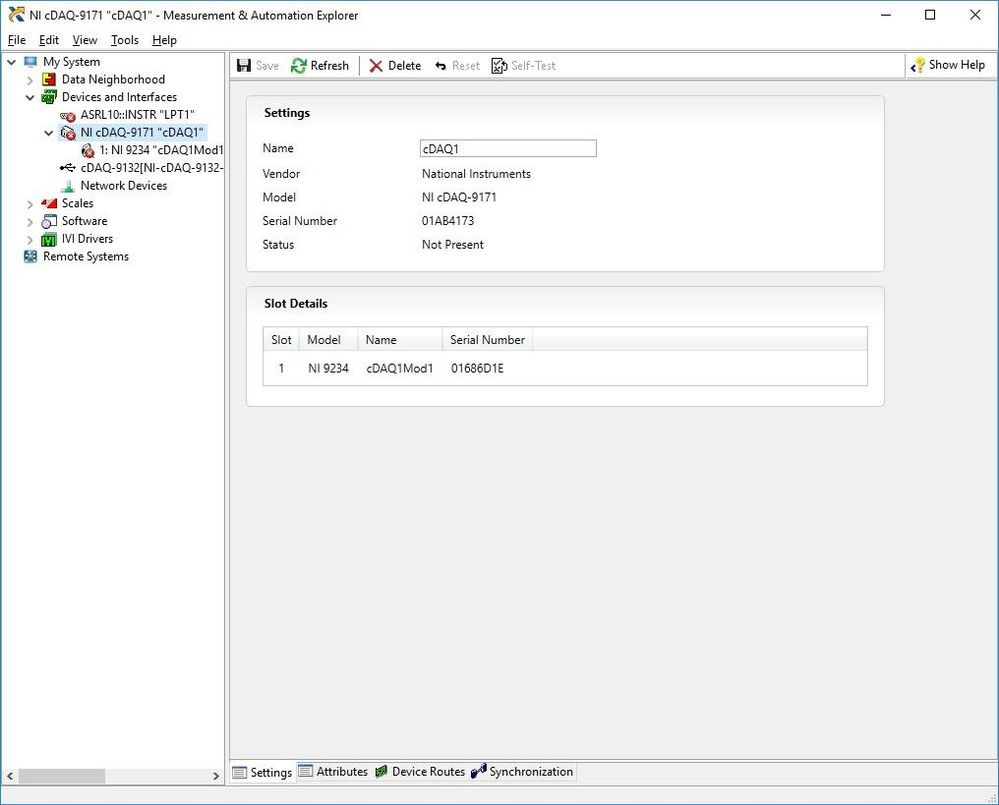- Subscribe to RSS Feed
- Mark Topic as New
- Mark Topic as Read
- Float this Topic for Current User
- Bookmark
- Subscribe
- Mute
- Printer Friendly Page
cDAQ-9132 and NI MAX (2)
08-09-2017 04:03 PM
- Mark as New
- Bookmark
- Subscribe
- Mute
- Subscribe to RSS Feed
- Permalink
- Report to a Moderator
Hello,
My installed version of NI Max is not recognizing my cDAQ-9132 controller. When I connect the cDAQ to my PC via USB, the cDAQ appears as a USB device under "Devices and Interfaces" but it is not recognized as a DAQ. Furthering the mystery, when I connect a cDAQ-9171 via USB, it is immediately recognized and configured. See screenshot below. Is there a special driver fro cDAQ 9132 that I'm missing? Any other explanation for why recognize one but not the other?
Configuration:cDAQ-9132 (4 slots )
Modules: One NI-9234 modules
Computers running windows 10
Labview Version 2014 (Ni MAX 16.0.1)
Thanks for your help,
vjc777
08-11-2017 09:23 AM
- Mark as New
- Bookmark
- Subscribe
- Mute
- Subscribe to RSS Feed
- Permalink
- Report to a Moderator
@vjc777 wrote:
Hello,
My installed version of NI Max is not recognizing my cDAQ-9132 controller. When I connect the cDAQ to my PC via USB, the cDAQ appears as a USB device under "Devices and Interfaces" but it is not recognized as a DAQ. Furthering the mystery, when I connect a cDAQ-9171 via USB, it is immediately recognized and configured. See screenshot below. Is there a special driver fro cDAQ 9132 that I'm missing? Any other explanation for why recognize one but not the other?
Configuration:cDAQ-9132 (4 slots )
Modules: One NI-9234 modules
Computers running windows 10
Labview Version 2014 (Ni MAX 16.0.1)
Thanks for your help,
vjc777
I have never used a 9132, but I have used 9171's before. The 9171 is just a "dumb" chassis that holds a cDAQ module that can be accessed using Max on a regular computer running LabVIEW to acquire data.
From what I just read, the cDAQ-9132 is a stand alone controller that does not need your computer running LabVIEW to operate. So I am going to guess that you would need to log onto the 9132 to access the 9234 module. The last link might be some help as well.
http://www.ni.com/pdf/manuals/371800d.pdf
ftp://ftp.ni.com/evaluation/cdaq/controllers/Using_NI_CompactDAQ_Controllers.pdf
08-11-2017 04:18 PM
- Mark as New
- Bookmark
- Subscribe
- Mute
- Subscribe to RSS Feed
- Permalink
- Report to a Moderator
Hello vjc777,
Does the cDAQ has Linux Real Time or Windows Embedded?
The device should show under "Remote Systems" and not devices and interfaces.
Regards


09-01-2017 03:45 PM
- Mark as New
- Bookmark
- Subscribe
- Mute
- Subscribe to RSS Feed
- Permalink
- Report to a Moderator
Hello Randy,
It appears from the product description in "My Products" list that the cDAQ has Linux Real Time. (The product appears listed as "NI CDAQ-9132 NI CompactDAQ, Atom1.33GHz ,16GB, 4-Slot,Linux RT" in my list of registered NI products.)
Thanks.