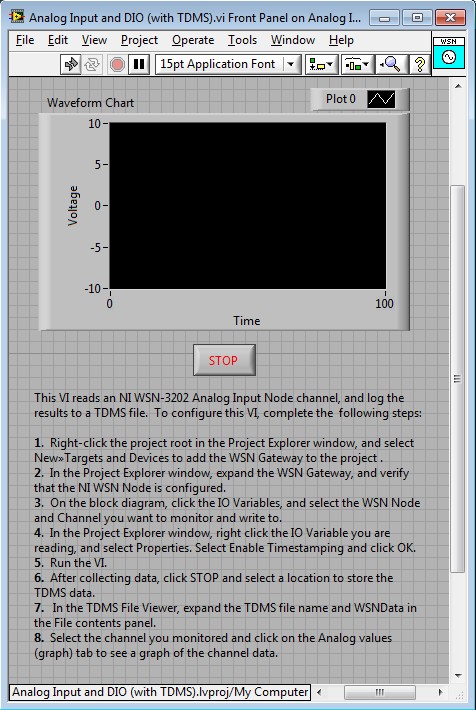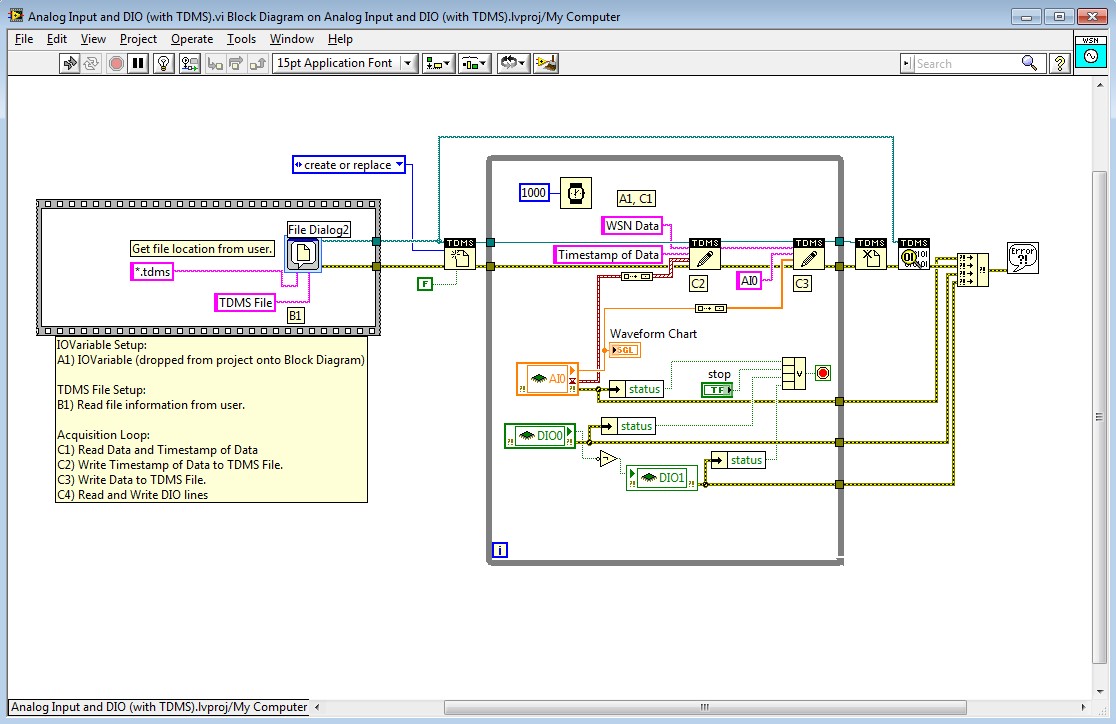- Document History
- Subscribe to RSS Feed
- Mark as New
- Mark as Read
- Bookmark
- Subscribe
- Printer Friendly Page
- Report to a Moderator
- Subscribe to RSS Feed
- Mark as New
- Mark as Read
- Bookmark
- Subscribe
- Printer Friendly Page
- Report to a Moderator
This VI reads an NI WSN Node Analog Input Node channel, and log the results to a TDMS file. This VI also reads data from one digital channel and writes that data to another channel. To configure this VI, complete the following steps:
1. Right-click the project root in the Project Explorer window, and select New»Targets and Devices to add the WSN Gateway to the project .
2. In the Project Explorer window, expand the WSN Gateway, and verify that the NI WSN Node is configured.
3. On the block diagram, click the IO Variables, and select the WSN Node and Channel you want to monitor and write to.
4. In the Project Explorer window, right click the IO Variable you are reading, and select Properties. Select Enable Timestamping and click OK.
5. Run the VI.
6. After collecting data, click STOP and select a location to store the TDMS data.
7. In the TDMS File Viewer, expand the TDMS file name and WSNData in the File contents panel.
8. Select the channel you monitored and click on the Analog values (graph) tab to see a graph of the channel data.
Supported Hardware
NI-WSN-9791
NI-9792 (Requires LV 2009 SP1 and LV Real Time 2009 SP1 or higher)
NI WSN-3202
NI WSN-3212
NI WSN-3226