- Subscribe to RSS Feed
- Mark Topic as New
- Mark Topic as Read
- Float this Topic for Current User
- Bookmark
- Subscribe
- Mute
- Printer Friendly Page
I need lock external access
01-20-2015 02:53 AM
- Mark as New
- Bookmark
- Subscribe
- Mute
- Subscribe to RSS Feed
- Permalink
- Report to a Moderator
Hi all,
How can i do in Linux RT?
In particular i need to:
Disable labview project access to all
and
Check that Start startup setting is ok for me
i must make this from external application.
Where and how can i find those information?
i find "ni-rt.ini" in "/etc/natinst/share" but there isn't "Disable labview project access"
any idea?
thanks in advance
01-20-2015 01:12 PM
- Mark as New
- Bookmark
- Subscribe
- Mute
- Subscribe to RSS Feed
- Permalink
- Report to a Moderator
You already found the file... /etc/natinst/share/ni-rt.ini
[LVRT]
RTTarget.RTProtocolAllowed=True
01-20-2015 01:27 PM
- Mark as New
- Bookmark
- Subscribe
- Mute
- Subscribe to RSS Feed
- Permalink
- Report to a Moderator
@DAQjr, I don't recommend editing ni-rt.ini by hand.
There is a "LabVIEW Project Access" setting on the target configuration. You can see it in MAX or WIF (browse to your target in a web browser). There is a way to configure it programmatically as well, but it's not exposed in the palettes. I have asked the team responsible if there's a reason for that, and I'll update this thread when I know more.
@Valbo10, when you say you want to "Check that Start startup setting is ok for me", what do you need to check specifically, just that the deployed RT app is properly enabled? You can query that using the system configuration API, for example in the Measurement I/O>>System Configuration>>Hardware palette there is a property node with a boolean reflecting this setting:
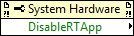
01-21-2015 10:34 AM
- Mark as New
- Bookmark
- Subscribe
- Mute
- Subscribe to RSS Feed
- Permalink
- Report to a Moderator
Thank you ScotSalmon,
I understand. Where can i find examples about to how to use"Measurement I/O>>System Configuration>>Hardware palette"?
How can i do to enable Startup Setting only admin users?
I see that if I don't install "Hardware Configuration Web Support", from MAX all users can modify this parameter.
01-21-2015 10:54 AM
- Mark as New
- Bookmark
- Subscribe
- Mute
- Subscribe to RSS Feed
- Permalink
- Report to a Moderator
Where can i find examples about to how to use"Measurement I/O>>System Configuration>>Hardware palette"?
NI System Configuration examples are located here:
C:\Program Files (x86)\National Instruments\LabVIEW 2014\examples\nisyscfg
How can i do to enable Startup Setting only admin users?
You have to do 2 things:
- Change the default admin password for the target, so it is no longer blank
- Remove "everyone" from the "SetSystemConfiguration" permission
- You do this from the same "Security Configuration" page you changed the admin password
- Click on the "Permissions" tab
- Find the "SetSystemConfiguration" permission on the list of the left
- Select "everyone" from the "These groups have this permission" and click the Remove button
- Click "Save" button at the bottom of the page
For more information on account management:
http://digital.ni.com/public.nsf/allkb/0CFA3DD7023F2A6386257C580056A858
Daniel Jaramillo
National Instruments
01-30-2015 08:10 AM
- Mark as New
- Bookmark
- Subscribe
- Mute
- Subscribe to RSS Feed
- Permalink
- Report to a Moderator
thanks,
the examples are not clear for me. when i try to set a stratup setting i have an error.
I have other question.
it is possible to see by shell users, group, and permissions that i have set.
01-30-2015 09:12 AM
- Mark as New
- Bookmark
- Subscribe
- Mute
- Subscribe to RSS Feed
- Permalink
- Report to a Moderator
What error code do you get? What is the description for the error if you go to the LabVIEW menu and select Help >> Explain Error ?
Daniel Jaramillo
National Instruments
01-30-2015 09:44 AM
- Mark as New
- Bookmark
- Subscribe
- Mute
- Subscribe to RSS Feed
- Permalink
- Report to a Moderator
Here is a simple example on how to use NI System Configuration API to change Startup Settings of a remote Real-Time controller.
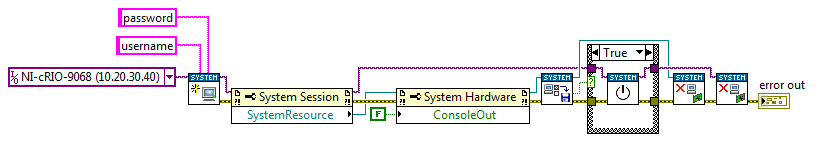
Daniel Jaramillo
National Instruments
01-30-2015 10:24 AM
- Mark as New
- Bookmark
- Subscribe
- Mute
- Subscribe to RSS Feed
- Permalink
- Report to a Moderator
your example is clear. Thank you.
my error code is -2147220623.
i have this error only if i connect wires of IP reset and UI Destop Environment.
if i call function but i don't connect those wires, it is ok.
Is it normal?
01-30-2015 10:26 AM
- Mark as New
- Bookmark
- Subscribe
- Mute
- Subscribe to RSS Feed
- Permalink
- Report to a Moderator
it is possible to see by shell users, group, and permissions that i have set.
You could get a list of NIAuth users and groups in a C program by calling getpwnam_r() and getgrnam_r(), and then run that program from a shell. These two functions will also return Linux accounts (mail, news, nobody, etc.) in addition to NIAuth accounts, but you can filter out NIAuth account by their 10000+ UIDs and GIDs. The only non-unique NIAuth accounts are admin (user) and administrators (group), which have 0 UID/GID.
