- Subscribe to RSS Feed
- Mark Topic as New
- Mark Topic as Read
- Float this Topic for Current User
- Bookmark
- Subscribe
- Mute
- Printer Friendly Page
Resources for RIO evaluation kit
08-21-2012 03:57 PM
- Mark as New
- Bookmark
- Subscribe
- Mute
- Subscribe to RSS Feed
- Permalink
- Report to a Moderator
Can someone tell me where I can find more resources for the RIO evaluation kit?
The board I got doesn't include an LCD display and has different terminal blocks than those shown on the tutorials. All example projects are directed to the board with the LCD.
Also, I have been trying to get through the Setup utility with no luck. It says no evaluation boards are detected. I can see it through MAX and connect through a project.
The board has no software installed, is this supposed to be taken care by the setup utility?
Thanks
Hiram
- Tags:
- evaluation
- fpga
- Kit
- rio
08-21-2012 07:14 PM
- Mark as New
- Bookmark
- Subscribe
- Mute
- Subscribe to RSS Feed
- Permalink
- Report to a Moderator
Hello Hiram
I just am grabbing a fast bite and I have to go back to work tonight.
Congradulations you will learn a tremedous amount from the sbRIO kit that you just purchased. I had an earlier version of the kit (no LCD) which might be the kit that they sent you? I learned a tremedous amount from that kit.
If you don't mind I also highly recomend the book Digital Signal Processing Laboratory, LabVIEW-Based FPGA Implementation by Nasser Kehtarnavaz.
The tutorials that came with the kit by NI were top notch again they were an excellent introduction.
What version of LabVIEW do you have? or did you get LabVIEW with the kit? The new Kit works with LabVIEW 2012 plus other software is needed. Also after you install the software you have to also install the drivers.
If you just purchase the kit and it should have had the LCD screen call up NI. They are super helpful.
Do you live near Chicago? I would love to demo the kit for you. It is really awsome! I used it to learn how LabVIEW interfaced with FPGA and was blown away by the easy of use and the common sense approach that NI took to programming. It is lightyears ahead of VHDL or verilog.
Good Luck keep me informed as to what is going on
08-21-2012 10:46 PM
- Mark as New
- Bookmark
- Subscribe
- Mute
- Subscribe to RSS Feed
- Permalink
- Report to a Moderator
Does the sbRIO look like this ? 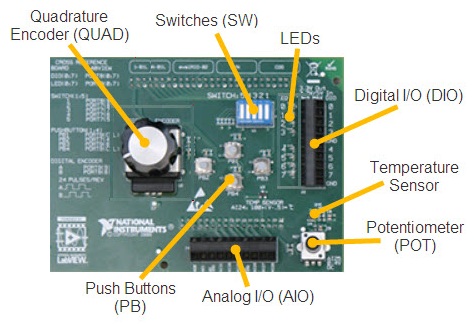 This is the previous version.
This is the previous version.
As you can see there is no LCD on this version. Also the newer version has several other additioal features that would be useful. If this is the version that you have I find links to it.
08-22-2012 05:18 AM
- Mark as New
- Bookmark
- Subscribe
- Mute
- Subscribe to RSS Feed
- Permalink
- Report to a Moderator
Here is some of the sites I used when I was starting off using the sbRIO. Again these are for the previous model but with minor modifications they should work.
Also some of these sites are for more advance functions which should work without modifications ie ipnet.
Getting Started Site
https://lumen.ni.com/nicif/us/ekitsbrio/content.xhtml
Out of the box video
http://zone.ni.com/wv/app/doc/p/id/wv-345
The LabVIEW FPGA IPNet is your one-stop resource for browsing, understanding, and downloading LabVIEW FPGA functions or IP (intellectual property). The site is a collection of FPGA IP and examples gathered from the LabVIEW FPGA function palette, internal National Instruments developers, and the LabVIEW FPGA community.
http://www.ni.com/ipnet/
Additional Exercises
http://www.ni.com/white-paper/7783/en
Article of previous system
http://electronicdesign.com/article/embedded/labview_2010_and_single_board_rio
08-22-2012 08:59 AM
- Mark as New
- Bookmark
- Subscribe
- Mute
- Subscribe to RSS Feed
- Permalink
- Report to a Moderator
Thanks for all the great tips and recommendations.
You're correct, I should have gotten the board with the LCD screen and I received the older kit.
Unfortunately I'm not in the Chicago area, but thanks again for offering to demo.
I will be contacting NI to return this kit and get the new one.
Regards
