- Subscribe to RSS Feed
- Mark Topic as New
- Mark Topic as Read
- Float this Topic for Current User
- Bookmark
- Subscribe
- Mute
- Printer Friendly Page
- « Previous
-
- 1
- 2
- Next »
NI sbRIO GPIC Evaluation Kit - Opening the Box and Getting Started!
04-16-2013 05:33 AM
- Mark as New
- Bookmark
- Subscribe
- Mute
- Subscribe to RSS Feed
- Permalink
- Report to a Moderator
and when I click to cancel I get these errors:
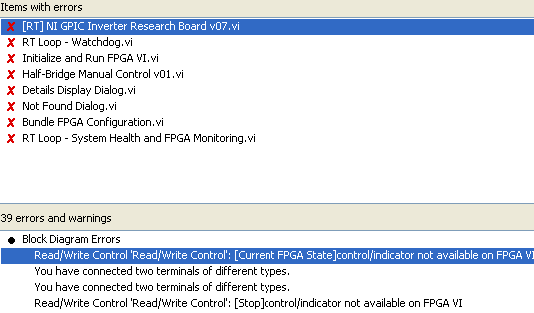
04-17-2013 07:45 AM
- Mark as New
- Bookmark
- Subscribe
- Mute
- Subscribe to RSS Feed
- Permalink
- Report to a Moderator
Hi there,
If you are getting the dialogue looking for the "DynamicFPGAref.ctl" file, you may need to click Browse and point it to the file, which is located here:
C:\Program Files (x86)\National Instruments\LabVIEW 2012\user.lib\cRIO Wfm\_subVIs\RIO Wfm Cust Ctrls\DynamicFPGAref.ctl
The other errors that you received after hitting Stop are likely caused by the fact that you told LabVIEW to stop searching for those files, therefore they were not loaded correctly. If that's not the case, make sure you have the necessary embedded software files installed on the sbRIO such as the RT Watchdog and System Health Monitoring firmware.
By the way, the NI Power Electronics Design Guide code was updated yesterday. You might want to download the latest version. Be sure to unzip to a short path such as C:\PowerElectronicsDesignGuide.
04-17-2013 09:04 AM
- Mark as New
- Bookmark
- Subscribe
- Mute
- Subscribe to RSS Feed
- Permalink
- Report to a Moderator
Here we leave the picture of the software installed on the sbRIO9606.

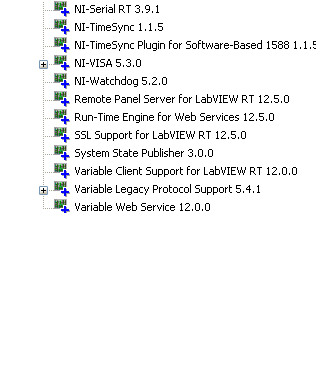
07-08-2015 11:31 AM
- Mark as New
- Bookmark
- Subscribe
- Mute
- Subscribe to RSS Feed
- Permalink
- Report to a Moderator
Recently I upgraded to LabVIEW 14. While trying to work with GPIC I received an error that the LabVIEW versions in the host and target do not match so I went ahead and formatted the GPIC to reinstall the latest version altogether. While doing so, I selected all the programs you have listed for typical installations. Then I received a dependency error that said something like "LabVIEW PID... and .. require real-time 13"
so I unselected "LabVIEW PID and Fuzzy logic controller" and continued with the installation and now its complete. But now how do I install the programs that I left out and have all the essentials installed and working?
07-08-2015 11:35 AM
- Mark as New
- Bookmark
- Subscribe
- Mute
- Subscribe to RSS Feed
- Permalink
- Report to a Moderator
The LabVIEW PID and Fuzzy Logic Toolkit was 'incorporated' into LabVIEW 2014 and LabVIEW 2014 Real-time. So, you don't need to worry about installing it again. It should be part of the product when you install on target or host.
07-08-2015 11:51 AM
- Mark as New
- Bookmark
- Subscribe
- Mute
- Subscribe to RSS Feed
- Permalink
- Report to a Moderator
Awesome! Just got a simple code to work on the target!
Great help, Thanks!
07-14-2015 12:45 PM
- Mark as New
- Bookmark
- Subscribe
- Mute
- Subscribe to RSS Feed
- Permalink
- Report to a Moderator
Could someone please direct me to the documentation on running the codes on the GPIC without having to connect the ethernet cables (I do not know the right term for this - "run from flash" ?).
07-15-2015 04:44 PM
- Mark as New
- Bookmark
- Subscribe
- Mute
- Subscribe to RSS Feed
- Permalink
- Report to a Moderator
What you are looking for is a Real-Time Startup Application or Executable.
You can create a new startup executable build by going to the very bottom of the project tree under the GPIC RT controller, then right-click on Build Specifications and go to New>Real-Time Application. Then, on the Source Files tab select the top level RT VI that you want to run at bootup. Typically you can use the default values for the rest of the settings.
Next Build your startup executable. When it completes, right-click on the Build Specification and go to Deploy. After deployment, right-click again and set it to Run as startup. It will prompt you to reboot the control system.
Finally, launch NI MAX, go Remote Systems, find the controller and go to the Controller Settings tab. Make sure Disable RT Startup App is NOT checked. This setting over-rides your LabVIEW Project setting to Run at Startup, so it must be unchecked for the application executable to run at boot.
See the GPIC Reference Design project (unzip to short path) for some examples of RT startup executable build specifications.
There are also build specifications under My Computer in the reference design that show you how to make a Windows installer and Windows application for your host graphical user interface application. That way, operators can use your power converter user interface without having the LabVIEW development environment installed on their computers. By using unique identifiers, you can make it so that only the correct GUI application for a particular RT application is able to connect to it.
You can also right-click on your FPGA application and go to Download VI to Flash Memory. Also, you'll typically want to set the FPGA build specification to Run when loaded to FPGA. In this way, the FPGA application can start running before the RTOS is booted- very quickly after power up.
07-29-2015 06:44 PM
- Mark as New
- Bookmark
- Subscribe
- Mute
- Subscribe to RSS Feed
- Permalink
- Report to a Moderator
Hi BMac,
As a beginner, I just followed every step in this post, but I got a problem with running the file "sbRIO GPIC Network Stream User Interface v04.vi" , I cannot connect with my target through the program by putting the IP address into the "Controller Address" and hit the "Connect" button. Could you please help me out this problem?
Thank you very much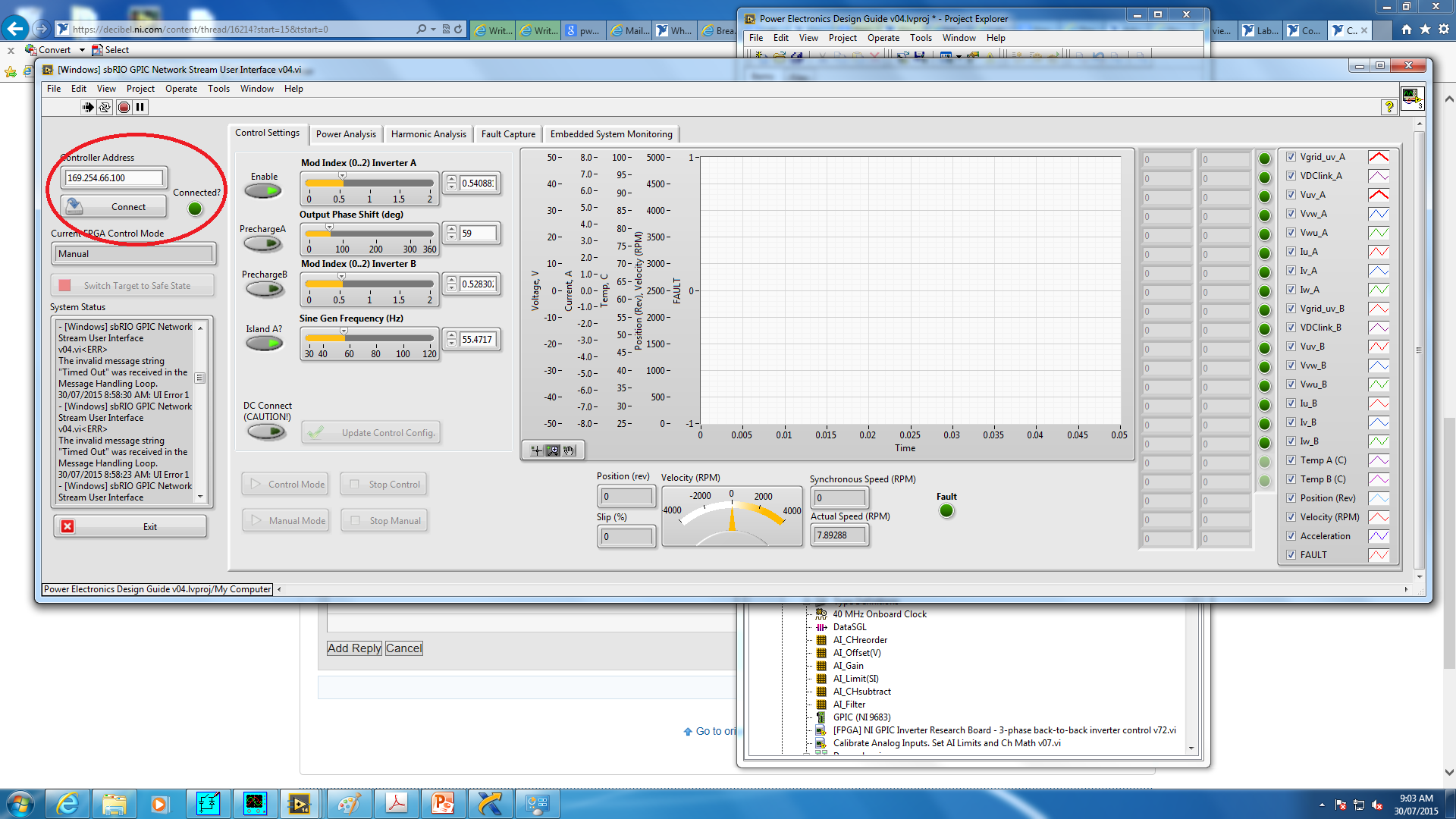
- « Previous
-
- 1
- 2
- Next »
