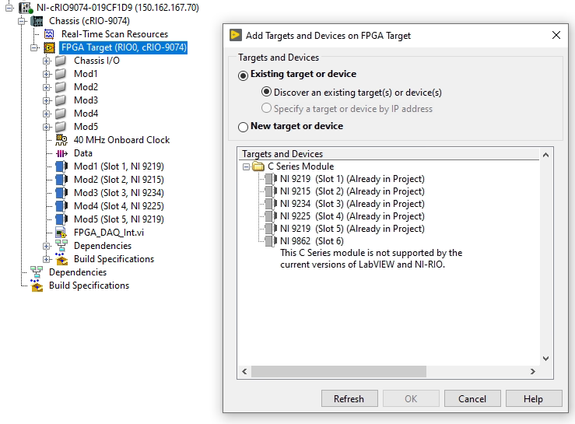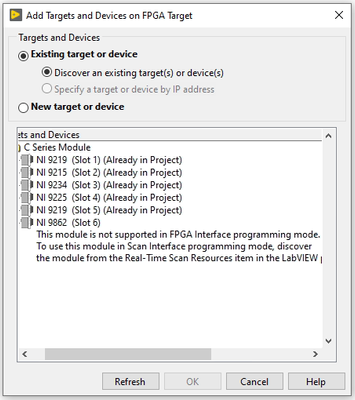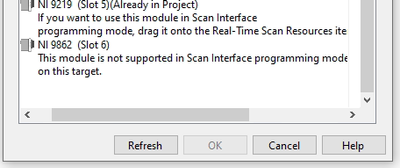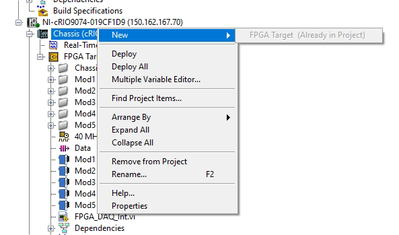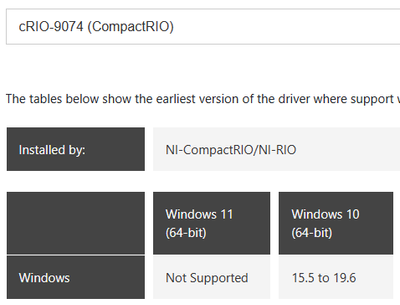- Subscribe to RSS Feed
- Mark Topic as New
- Mark Topic as Read
- Float this Topic for Current User
- Bookmark
- Subscribe
- Mute
- Printer Friendly Page
cRIO-9074 CAN communication
03-22-2024 03:02 PM
- Mark as New
- Bookmark
- Subscribe
- Mute
- Subscribe to RSS Feed
- Permalink
- Report to a Moderator
I am currently running my cRIO-9074 in FPGA mode for measuring vibration, temperature and voltage data using C Series modules. The data is then sent to a host PC through DMA, and the system has been working time for some time.
I now need to also communicate with CAN sensors, and for that I am trying to add a NI-9862 module to the system. However, when I try to add the module to the FPGA target in the LabVIEW project, I get the following message:
"This C series module is not supported by the current versions of LabVIEW and NI-RIO."
From what I read here, the minimum requirements for the NI-9862 is supported by LabVIEW "2010 SP1 to Current", and "NI RIO 4.0 to 14.5; NI CompactRIO 15.0 to Current". Since I am running LabVIEW 2019 f2 + NI CompactRIO 2024 Q1 on my host PC, and "NI CompactRIO 19.6 - December 2019" in the cRIO-9074, shouldn't the NI-9862 be supported? Is there some additional software that I need to install in order to set up the module?
Thanks in advance,
03-22-2024 05:03 PM
- Mark as New
- Bookmark
- Subscribe
- Mute
- Subscribe to RSS Feed
- Permalink
- Report to a Moderator
Do you have the NI-XNET driver ?
You may have already looked at this, but if not the following page for compatibility for the NI-9862
then in the notes it mentions some compatibility things to check under "notes"
.
www-isc-ltd.com
03-22-2024 07:05 PM
- Mark as New
- Bookmark
- Subscribe
- Mute
- Subscribe to RSS Feed
- Permalink
- Report to a Moderator
See Getting Started with CompactRIO - NI-XNET Manual
Control Lead | Intelline Inc
03-25-2024 04:05 PM
- Mark as New
- Bookmark
- Subscribe
- Mute
- Subscribe to RSS Feed
- Permalink
- Report to a Moderator
Thanks for the answers!
I did not had the NI-XNET driver, but I installed version 19.6 today, following the steps suggested by ZYong. After installing it in both the cRIO and host PC, I got different error messages:
- When trying to add the module in the FPGA target: "This module is not supported in FPGA Interface programming mode. To use this module in Scan Interface programming mode, discover the module from the Real-Time Scan Resources item in the LabVIEW project"
- When trying to add the module in Real-Time Scan Resources: "This module is not supported in Scan Interface programming mode on this target."
Is this still a missing package problem?
03-25-2024 06:08 PM
- Mark as New
- Bookmark
- Subscribe
- Mute
- Subscribe to RSS Feed
- Permalink
- Report to a Moderator
NI-986x is not added under FPGA nor Real-Time Scan Resource.
Right-click the chassis item under the controller (not FPGA) and select New»C Series Modules»Existing target or device
See NI compactRIO target section of Getting Started with NI-XNET Installing and Configuring It for NI VeriStand and NI LabVIEW
Control Lead | Intelline Inc
03-25-2024 07:15 PM
- Mark as New
- Bookmark
- Subscribe
- Mute
- Subscribe to RSS Feed
- Permalink
- Report to a Moderator
I tried following these steps, but unfortunately there is no C Series Modules under the New section of the Chassis. The only thing that shows in the menu is the FPGA Target, which is greyed out since it is already in the project:
Do I also need Veristand for it to work?
03-25-2024 08:14 PM
- Mark as New
- Bookmark
- Subscribe
- Mute
- Subscribe to RSS Feed
- Permalink
- Report to a Moderator
@thalerg wrote:
From what I read here, the minimum requirements for the NI-9862 is supported by LabVIEW "2010 SP1 to Current", and "NI RIO 4.0 to 14.5; NI CompactRIO 15.0 to Current". Since I am running LabVIEW 2019 f2 + NI CompactRIO 2024 Q1 on my host PC, and "NI CompactRIO 19.6 - December 2019" in the cRIO-9074, shouldn't the NI-9862 be supported? Is there some additional software that I need to install in order to set up the module?
No, you don't need VeriStand. I shared that link because it has some images for better illustration.
Ideally, your host PC and RT target should have the same driver version. Besides, according to NI Hardware and Software Operating System Compatibility, cRIO-9074 is last supported in NI-cRIO 19.6. Hence you should uninstall NI compactRIO 2024 Q1 and install version 19.6
Control Lead | Intelline Inc
03-26-2024 09:59 AM
- Mark as New
- Bookmark
- Subscribe
- Mute
- Subscribe to RSS Feed
- Permalink
- Report to a Moderator
@ZYOng escreveu:
No, you don't need VeriStand. I shared that link because it has some images for better illustration.
I see, thanks!
@ZYOng escreveu:Ideally, your host PC and RT target should have the same driver version. Besides, according to NI Hardware and Software Operating System Compatibility, cRIO-9074 is last supported in NI-cRIO 19.6. Hence you should uninstall NI compactRIO 2024 Q1 and install version 19.6
Ok, I did this and I am currently running version 19.6 of all related drivers. Still, there is no option to add C Series Module to the cRIO-9074 chasis.
03-26-2024 07:14 PM
- Mark as New
- Bookmark
- Subscribe
- Mute
- Subscribe to RSS Feed
- Permalink
- Report to a Moderator
Can you attach your MAX reports for both host PC and cRIO-9074?
Control Lead | Intelline Inc
04-01-2024 03:40 PM
- Mark as New
- Bookmark
- Subscribe
- Mute
- Subscribe to RSS Feed
- Permalink
- Report to a Moderator
Sorry for the wait, took me some time to get access to the PC again. Here are the reports!