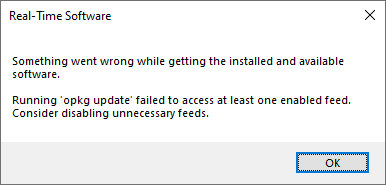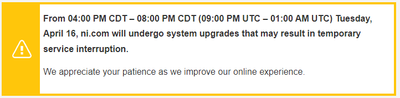- Subscribe to RSS Feed
- Mark Topic as New
- Mark Topic as Read
- Float this Topic for Current User
- Bookmark
- Subscribe
- Mute
- Printer Friendly Page
'opkg update' returning gpg signature verification errors
04-16-2024 03:48 AM
- Mark as New
- Bookmark
- Subscribe
- Mute
- Subscribe to RSS Feed
- Permalink
- Report to a Moderator
I wanted to update the software installation of a cRIO 9041 through MAX, but received this strange error instead:
This cRIO doesn't have any custom feeds, so I tried running opkg update manually and it came back with a gpg signature verification error:
admin@NI-cRIO-9041-xxxxxxxx:~# opkg update
Downloading http://download.ni.com/ni-linux-rt/feeds/dist/Packages.gz.
Downloading http://download.ni.com/ni-linux-rt/feeds/dist/Packages.asc.
Downloading http://download.ni.com/ni-linux-rt/feeds/2020/x64/extra/all/Packages.gz.
Downloading http://download.ni.com/ni-linux-rt/feeds/2020/x64/extra/all/Packages.asc.
Updated source 'uri-all-0'.
Downloading http://download.ni.com/ni-linux-rt/feeds/2020/x64/extra/x64/Packages.gz.
Downloading http://download.ni.com/ni-linux-rt/feeds/2020/x64/extra/x64/Packages.asc.
Updated source 'uri-x64-0'.
Downloading http://download.ni.com/ni-linux-rt/feeds/2020/x64/extra/core2-64/Packages.gz.
Downloading http://download.ni.com/ni-linux-rt/feeds/2020/x64/extra/core2-64/Packages.asc.
Updated source 'uri-core2-64-0'.
Downloading http://download.ni.com/ni-linux-rt/feeds/2020/x64/main/all/Packages.gz.
Downloading http://download.ni.com/ni-linux-rt/feeds/2020/x64/main/all/Packages.asc.
Updated source 'uri-all-1'.
Downloading http://download.ni.com/ni-linux-rt/feeds/2020/x64/main/x64/Packages.gz.
Downloading http://download.ni.com/ni-linux-rt/feeds/2020/x64/main/x64/Packages.asc.
Updated source 'uri-x64-1'.
Downloading http://download.ni.com/ni-linux-rt/feeds/2020/x64/main/core2-64/Packages.gz.
Downloading http://download.ni.com/ni-linux-rt/feeds/2020/x64/main/core2-64/Packages.asc.
Updated source 'uri-core2-64-1'.
Downloading http://download.ni.com/ni-linux-rt/feeds/2020/ni-lv2020/Packages.gz.
Downloading http://download.ni.com/ni-linux-rt/feeds/2020/ni-lv2020/Packages.asc.
Updated source 'ni-labview-2020'.
Downloading http://download.ni.com/ni-linux-rt/feeds/2020/ni-main/Packages.gz.
Downloading http://download.ni.com/ni-linux-rt/feeds/2020/ni-main/Packages.asc.
Updated source 'ni-software'.
Downloading http://download.ni.com/ni-linux-rt/feeds/SystemLink/salt/20.0/x64/x64/Packages.gz.
Downloading http://download.ni.com/ni-linux-rt/feeds/SystemLink/salt/20.0/x64/x64/Packages.asc.
Updated source 'salt-x64-0'.
Downloading http://download.ni.com/ni-linux-rt/feeds/SystemLink/salt/20.0/x64/core2-64/Packages.gz.
Downloading http://download.ni.com/ni-linux-rt/feeds/SystemLink/salt/20.0/x64/core2-64/Packages.asc.
Updated source 'salt-core2-64-0'.
Downloading http://download.ni.com/ni-linux-rt/feeds/SystemLink/salt/20.0/x64/all/Packages.gz.
Downloading http://download.ni.com/ni-linux-rt/feeds/SystemLink/salt/20.0/x64/all/Packages.asc.
Updated source 'salt-all-0'.
Collected errors:
* opkg_verify_gpg_signature: Signature status returned error: Bad signature
* pkg_src_verify: Signature verification failed for NI-dist.
admin@NI-cRIO-9041-xxxxxxxx:~#
Thinking perhaps something on the cRIO was corrupt, I formatted it and attempted to set it up through MAX. It go so far as checking for access to the NI feeds, then MAX crashed completely:
Process: NIMax.exe
OS: Windows 10 Professional (10.00.19045)
2024-04-16 15:48:56.132 Caught exception!
Minidump filename: 984560b2-d66d-40dc-838a-5ffbeaabb3df.dmp
Exception details:
NationalInstruments.SystemConfiguration.SystemConfigurationException: Running 'opkg update' failed to access at least one enabled feed. Consider disabling unnecessary feeds.
at NationalInstruments.SystemConfiguration.SystemConfiguration.GetAvailableSoftwareComponents(ComponentTypeFilter componentsToInclude)
at NationalInstruments.RemoteConfiguration.SystemConfigurationSession.<GetAvailableSoftwareComponentsAsync>b__19_0()
at System.Threading.Tasks.Task`1.InnerInvoke()
at System.Threading.Tasks.Task.Execute()
Is there something wrong with the NI feed? I'll probably do a legacy install or offline install if this issue persists, but would be nice to know the root cause.
Unless otherwise stated, all code snippets and examples provided
by me are "as is", and are free to use and modify without attribution.
04-16-2024 07:19 AM
- Mark as New
- Bookmark
- Subscribe
- Mute
- Subscribe to RSS Feed
- Permalink
- Report to a Moderator
Maybe try again later.
Control Lead | Intelline Inc
04-16-2024 08:27 AM
- Mark as New
- Bookmark
- Subscribe
- Mute
- Subscribe to RSS Feed
- Permalink
- Report to a Moderator
Which Base System Image is used?
04-16-2024 08:35 AM
- Mark as New
- Bookmark
- Subscribe
- Mute
- Subscribe to RSS Feed
- Permalink
- Report to a Moderator
Hi @MichaelBalzer, there were updates recently. We are double checking to make sure all is well on the back end.
04-16-2024 09:56 PM
- Mark as New
- Bookmark
- Subscribe
- Mute
- Subscribe to RSS Feed
- Permalink
- Report to a Moderator
@hy_ wrote:
Which Base System Image is used?
It was Q1 2020.
It's all working again now after a cache update on the server end. Thanks @AustinMan@NI.
Unless otherwise stated, all code snippets and examples provided
by me are "as is", and are free to use and modify without attribution.