- Subscribe to RSS Feed
- Mark Topic as New
- Mark Topic as Read
- Float this Topic for Current User
- Bookmark
- Subscribe
- Mute
- Printer Friendly Page
Can't Locate TimeSyncAdjustTime.vi
05-26-2016 02:24 PM
- Mark as New
- Bookmark
- Subscribe
- Mute
- Subscribe to RSS Feed
- Permalink
- Report to a Moderator
This seems like a very foolish question. I have downloaded and installed "NITimeSync1_2_d15.exe" but the VI "TimeSyncAdjustTime.vi" is no were to be found. My computer shows NI-TimeSync installed
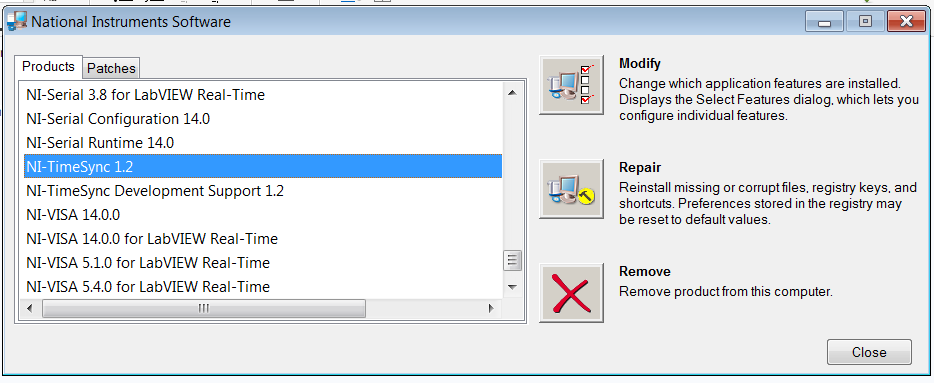
When I navigate to "Functions/Programming/Structures/Timed Structures" There is no "Absolute Time" folder or "TimeSyncAdjustTime.vi".
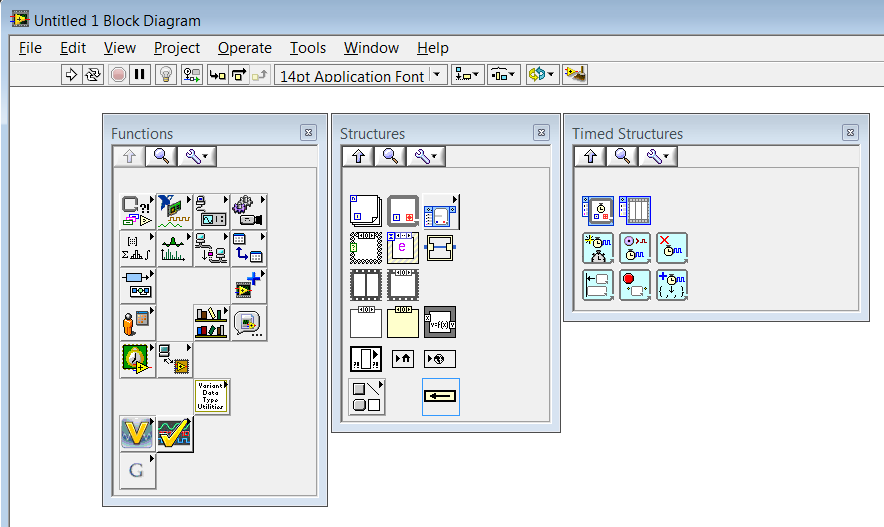
I looked in vi.lib and could not find it. Any asisstance would be appreciated.
05-26-2016 02:55 PM
- Mark as New
- Bookmark
- Subscribe
- Mute
- Subscribe to RSS Feed
- Permalink
- Report to a Moderator
The timesync 1.2.0 D15 installation package does not install API support for LV2012 and later.
The resource files must be copied manually as follows:
- Remove any newer version of TimeSync
- From the National Instruments\LabView 2011\resource\objmgr directory, copy all timeSync*.rc files to the LabView 2015\resource\objmgr directory
On my system, it never shows up in the palette. As an alternative, I would suggest just placing the vi's in your local project directly. That worked for me.
Convert TimeStamp To Raw Time.vi
TimeSyncAdjustTime.vi
TimeSyncPropertyNode.vi
Those get installed to LV2011 (Since it is a LV2011 installer):
C:\Program Files (x86)\National Instruments\LabVIEW 2011\Targets\NI\RT\vi.lib\Platform\TimedLoop\scheduler\LVUserAPI\Absolute Time Support
I have asked NI to compile this for later LV versions, but they never seem to get around to it.
05-26-2016 04:15 PM
- Mark as New
- Bookmark
- Subscribe
- Mute
- Subscribe to RSS Feed
- Permalink
- Report to a Moderator
Hi emallett,
To add to xl600's suggestion, you'll also need to make sure you've enabled LV 2011 Support in the feature tree of the installer. If you don't do that, you won't find the LV 2011 folder mentioned in step 2. If you didn't do this on the initial install, just rerun the installer and enable it.
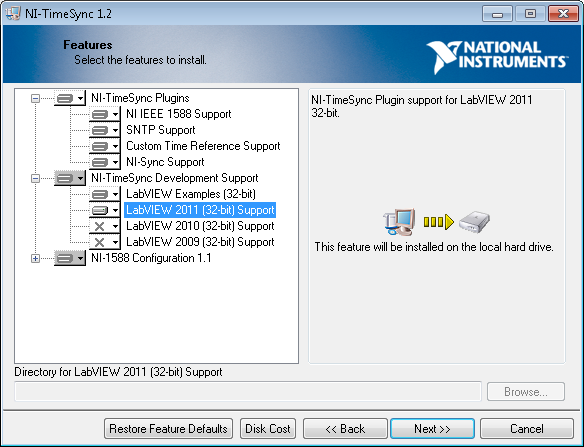
After the install and copying the files over, make sure the VI you're working on is running on an RT controller. If the VI is running on your local host, you will not see the TimeSync VIs in the palette.
05-26-2016 04:17 PM
- Mark as New
- Bookmark
- Subscribe
- Mute
- Subscribe to RSS Feed
- Permalink
- Report to a Moderator
The were TimeSync*.rc files in my National Instruments\LabView
2011\resource\objmgr director. However, there is no LabView 2015 folder on
my system. Additionally, there is no "C:\Program Files (x86)\National
Instruments\LabVIEW
2011\Targets\NI\RT\vi.lib\Platform\TimedLoop\scheduler\LVUserAPI\Absolute
Time Support" folder.
05-26-2016 04:28 PM
- Mark as New
- Bookmark
- Subscribe
- Mute
- Subscribe to RSS Feed
- Permalink
- Report to a Moderator
OK, I uninstalled to try again. Ran the installer making sure to follow
LindsW's instructions. Then created a RT project and there it is. Probably
would have been there the first time had I created an RT project.
Thank you all.
I was hoping to use this in a Veristand Custom Device not sure that will
work. Does it set the System Clock or Real Time Clock?
Eric Mallett
05-26-2016 04:36 PM
- Mark as New
- Bookmark
- Subscribe
- Mute
- Subscribe to RSS Feed
- Permalink
- Report to a Moderator
It sets the system clock. The RTC would have to be set using other techniques (System session and System Hardware, Current Time). I use the time sync custom feature to sync to a UDP packet coming from a support network. I had it also working with SNTP. One thing I found was that on initial sync, I had to invalidate the time reference (Just set it to False momentarily) to get the sync to converge in a rapid fashion. At that initial sync point is where I set the RTC. But I don't set the RTC clock on a continuous basis, only during the first sync after a power cycle or restart.
05-26-2016 04:47 PM
- Mark as New
- Bookmark
- Subscribe
- Mute
- Subscribe to RSS Feed
- Permalink
- Report to a Moderator
xl600 I had read your posting on the Getting Started page. That was helpful. I had followed the part about invalidating the time reference but didnt realize the following steps set the RT clock. I need to set the RT clock to match TAI. I am still confused about one part however. Isn't there an IRQ process the causes the System Clock to be updated to the RT Clock? If so, wouldnt that process "fight" with a secondary System Clock setting routine calling the adjust time VI?
05-26-2016 05:31 PM
- Mark as New
- Bookmark
- Subscribe
- Mute
- Subscribe to RSS Feed
- Permalink
- Report to a Moderator
I wouldn't think so. Most systems I know of update the system clock from the RT clock on boot (Linux hwclk2sys) and then ignore the RT clock for the rest of the power on period. Sometimes they update the RT clock from the system clock on shutdown (Linux sys2hwclk). I'm assuming the NI RT controllers do something similar. I do it myself because my test system can sit for a long time (Drifting the RT clock on its battery) but the systems I test are always powered and sync'd to NTP.
05-27-2016 02:02 AM
- Mark as New
- Bookmark
- Subscribe
- Mute
- Subscribe to RSS Feed
- Permalink
- Report to a Moderator
It isn't a direct answer to your question, but why do you need to use the beta version ?
For some test, I had already installed just the missing plug-in from the beta version on the last time-sync version and it was working.
05-27-2016 08:52 AM
- Mark as New
- Bookmark
- Subscribe
- Mute
- Subscribe to RSS Feed
- Permalink
- Report to a Moderator
Personally, I'm wondering why NI hasn't just baked the beta functionality (sntp and custom) into the mainline yet. I mean, this beta build is 5 years old now. How long does it take?
