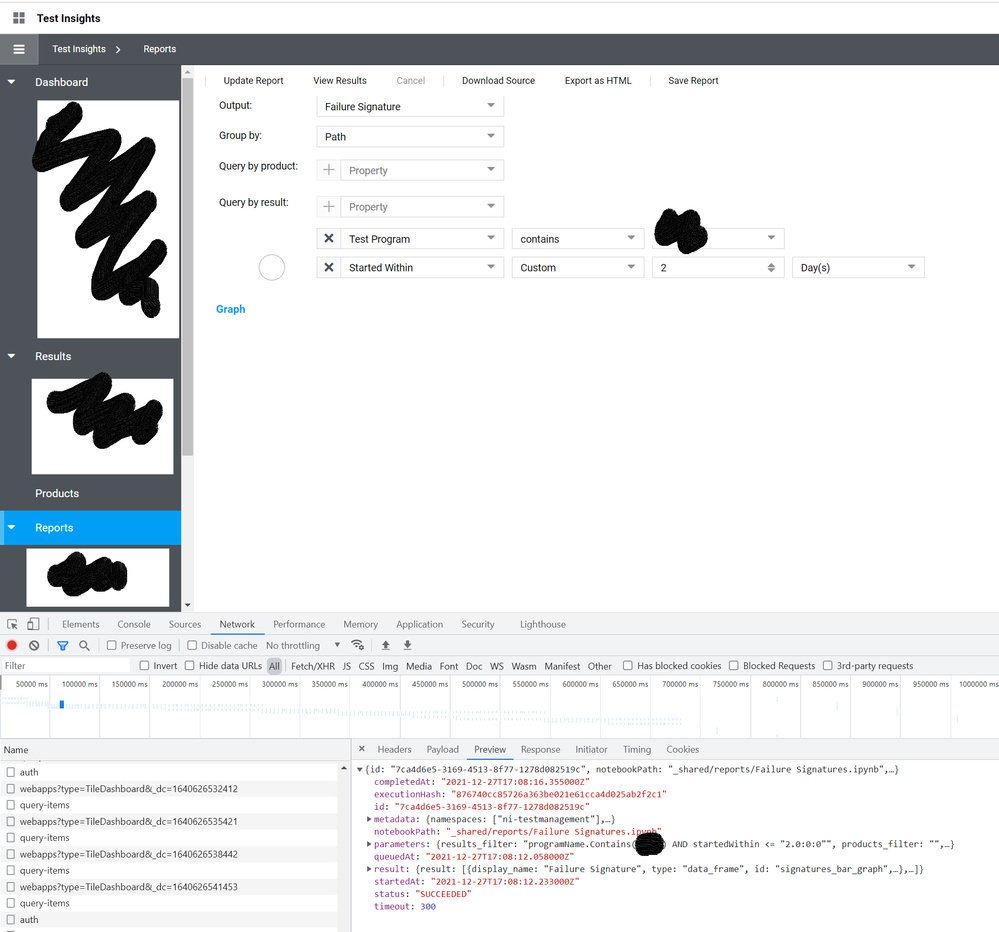- Subscribe to RSS Feed
- Mark Topic as New
- Mark Topic as Read
- Float this Topic for Current User
- Bookmark
- Subscribe
- Mute
- Printer Friendly Page
Troubleshooting reports from Jupyter notebooks
12-27-2021 11:43 AM
- Mark as New
- Bookmark
- Subscribe
- Mute
- Subscribe to RSS Feed
- Permalink
- Report to a Moderator
Are there any examples/best practices for making Jupyter Notebook results available in Reports views?
I have a working example of an Errors Pareto chart that can be generated from the Test Insights / Reports view, and I'm trying to follow the patterns from that to generate a new custom report. I can successfully generate charts and a fancy HTML table from the context of my Jupyter notebook, but when I attempt to run that from the Test Insights / Reports view, I end up with the following error "The report returned invalid data."
I used chrome developer tools to inspect the JSON response from generating my custom report (which isn't working) vs the JSON response of the Pareto chart (which is working), and the data contents appear to have identical layout (though specific values are different). So I'm stumped.
Are there any other logs local to the server that I could inspect to try to determine why the report response is considered "invalid"?
My guess is that either something is malformed in the result object being passed to the Reports view, and/or I need to make some modifications to the "papermill" parameters in the cell metadata of my notebook. But, again, I attempted to follow an example, and I'm just not seeing anything obviously different about what I am doing....
--
Below you can see that I am getting a "SUCCEEDED" response, and also note that the ipynb file was saved into the "_shared" directory, for availability in this view.
01-10-2022 08:04 AM
- Mark as New
- Bookmark
- Subscribe
- Mute
- Subscribe to RSS Feed
- Permalink
- Report to a Moderator
Here is the documentation on creating custom reports.
https://www.ni.com/documentation/en/systemlink/latest/data/creating-a-new-jupyter-notebook/
I would suggest reviewing it very thoroughly and compare the "results" block from a few of the built-in reports to your custom report.