- Document History
- Subscribe to RSS Feed
- Mark as New
- Mark as Read
- Bookmark
- Subscribe
- Printer Friendly Page
- Report to a Moderator
- Subscribe to RSS Feed
- Mark as New
- Mark as Read
- Bookmark
- Subscribe
- Printer Friendly Page
- Report to a Moderator
BACKGROUND
- When your end users install new software from NI, there is an important tool installed as well called NI License Manager (NILM).
- As a customer of a volume license, NILM works directly with your license server to keep your end users actively working in their software.
- Starting in May 2019, the NILM installed in the scenarios above will be version 4.4.
- NILM will be updated to version 4.4 in the following scenarios:
- Upgrading NI software to the latest version.
- Installing NI software for the first time.
- Downloading NILM directly from ni.com
THE PROBLEM
- When an end user software uses NI License Manager (NILM) 4.4, it will only obtain a license when connected to Volume License Manager (VLM) versions 3.1.1 and above.
- End user software using NILM 4.4 and any VLM version prior to 3.1.1 will NOT be able to obtain a license.
- The reason is because the Flexera Libraries will be out of sync and are unable to communicate to each other properly.
- Unfortunately, there will NOT be a specific notice to end users their VLM version will not work when they attempt to connect, only they are unable to obtain a license.
TROUBLESHOOTING
- To check the version of NILM,
- Using NILM 3.7 or earlier
- locate NI License Manager on your computer,
- choose the OPTIONS menu in the top left corner
- choose About NI License Manager
- Using NILM 3.7 or earlier
- Using NILM 4.0 or later
- locate NI License Manager on your computer,
- choose the FILE ICON in the top left corner
- choose About NI License Manager

SOLUTION
- As an administrator of the VLM will need to upgrade to VLM 3.1.1 or the end users software will not be able to obtain a license.
- See below on how to upgrade your VLM to 3.1.1.
- Note that you DO NOT need a new license file to upgrade.
- The following provides a graphic for better understanding:
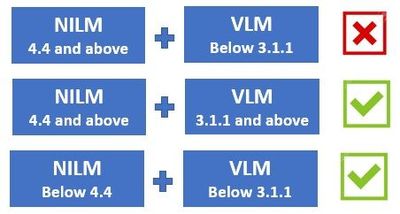
UPGRADING YOUR VLM TO VERSION 3.1.1
Refer to this article for assistance in upgrading to VLM 3.1.1.
Note that you can upgrade to 3.1.1 or any later version.
- Mark as Read
- Mark as New
- Bookmark
- Permalink
- Report to a Moderator
I'm concern that maybe the versions below 4.4 will not work with the version VLM above 3.1.1. Can you assure me that all the versions working on 3.1 will work on versions 3.1.1?
Thank you,
Berta
- Mark as Read
- Mark as New
- Bookmark
- Permalink
- Report to a Moderator
- Mark as Read
- Mark as New
- Bookmark
- Permalink
- Report to a Moderator
@licencies.upcnet/Berta -- you are correct. Any version below NILM 4.4 will not work with Version VLM 3.1.1 or above.
If you are using NILM version 3.1 and install the latest version of NI Software, it will upgrade your NILM to 4.4.
@TroyK -- I am sorry to hear about the challenge syou have updating the VLM on the license server. Let me find out if it is possible to downgrade your NILM if you install new software. I'll respond back.
- Mark as Read
- Mark as New
- Bookmark
- Permalink
- Report to a Moderator
Now I'm confused.
@JohnWM wrote:
"[...] you are correct. Any version below NILM 4.4 will not work with Version VLM 3.1.1 or above. [...]"
If I recall correctly this is the setup I'm working with since I updated VLM to 3.1.2 on the server a month ago and it seems to work.
Is it possible to update the graphic with the fourth possibility (NILM 4.4 and below + VLM 3.1.1 and above)?
@JohnWM wrote:
- Mark as Read
- Mark as New
- Bookmark
- Permalink
- Report to a Moderator
@UliB - which version of NILM are you using?
Are your end users getting any messages at all regarding licensing?
The primary challenge will occur when NILM upgrades to 4.4. Let me do some additional research to confirm.
- Mark as Read
- Mark as New
- Bookmark
- Permalink
- Report to a Moderator
Hello JohnWM,
VLM 3.1.2.14. is running on the server.
On two clients there is NI License Manager 3.7. installed. A third client uses NILM 4.2.
The users do not get any messages regarding license problems.
In NI License Manager (client side) we can see the live license use. Who is using which license on which computer. Everything seems to work.
@JohnWM wrote:
"[...] you are correct. Any version below NILM 4.4 will not work with Version VLM 3.1.1 or above. [...]"
If the above sentence applies, then anyone who installed VLM 3.1.1 last year should have problems. But I can not believe this is the case.
UliB
- Mark as Read
- Mark as New
- Bookmark
- Permalink
- Report to a Moderator
Just to clear up all of the confusion, the only scenario where we expect users to encounter issues is when you attempt to use NILM 4.4 with VLM 3.1 or before. Versions of NILM prior to 4.4 will also work with VLM versions 3.1.1 and newer (including 3.2). If there is any other confusion with this, please post here and I will attempt to clear it up.
Brandon Grey
Certified LabVIEW Architect
- Mark as Read
- Mark as New
- Bookmark
- Permalink
- Report to a Moderator
Thank you, for the clarification.
- Mark as Read
- Mark as New
- Bookmark
- Permalink
- Report to a Moderator
Can we no longer create VLM-installers that automatically link the software installed to the VLM? I downloaded the 2019 Embedded and Control Suite offline installer and when pointing VLM to it to create a VLM installer it reports that no such modifications will be made...
- Mark as Read
- Mark as New
- Bookmark
- Permalink
- Report to a Moderator
@Mads
I don't know if this makes a difference, but did you extract the files from the offline installer file and pointed the VLM to the extracted files or directly to the downloaded offline installer file?
UliB
- Mark as Read
- Mark as New
- Bookmark
- Permalink
- Report to a Moderator
@UliB The offline installer was an iso-file, so I mounted the iso and pointed VLM to the installer on the mounted drive.
- Mark as Read
- Mark as New
- Bookmark
- Permalink
- Report to a Moderator
IS there any goaround solution for this matter? I did ran into this problem when installed labview addon for evaluation purposes and now my account cannot get licence from our VLM ( version 3.1 ). VLM upgrade is in queue but because server is running on old HW/SW ( Windows server 2003 ) there is no quick update incoming for that.
- Mark as Read
- Mark as New
- Bookmark
- Permalink
- Report to a Moderator
I also ran into the same problem. I think NI already considered such a stupid problem when developing NILM. It should be BASIC checklist before releasing new software. I checked with my company IT, whether VLM can be upgraded, but it can't be done due to Linux system.
Is there any way to downgrade NILM below 4.4?

