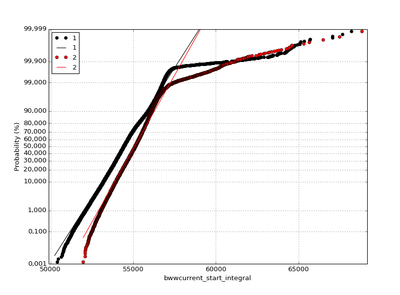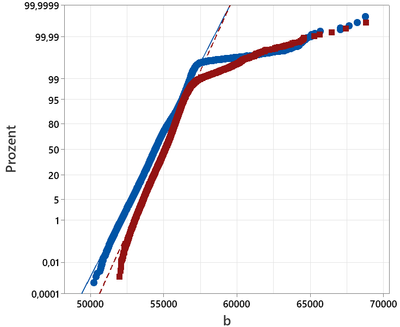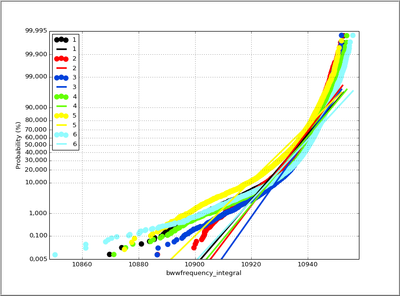- Subscribe to RSS Feed
- Mark Topic as New
- Mark Topic as Read
- Float this Topic for Current User
- Bookmark
- Subscribe
- Mute
- Printer Friendly Page
No border for markers in line plot
Solved!11-27-2023 12:50 AM
- Mark as New
- Bookmark
- Subscribe
- Mute
- Subscribe to RSS Feed
- Permalink
- Report to a Moderator
Hello,
I am crating plots with a lot of markers with the APT. Unfortunately the borders of the markers are always black, so when you have a lot of them each plot appears basically black, regardless of the chosen color. Is there any possibility, maybe even by manipulating the toolkit itself to get rid of the black borders or to at least make them the same color as the marker?
Below you can see the problem.
Here with APT:
This is what I am looking for, made with another program:
Can anybody help me?
Solved! Go to Solution.
12-05-2023 03:00 AM
- Mark as New
- Bookmark
- Subscribe
- Mute
- Subscribe to RSS Feed
- Permalink
- Report to a Moderator
Can anyone help here?
12-05-2023 01:55 PM
- Mark as New
- Bookmark
- Subscribe
- Mute
- Subscribe to RSS Feed
- Permalink
- Report to a Moderator
I assume you are setting the point/marker styles according to - Line Plot — Advanced Plotting Toolkit
Have you thought about just making it a scatterplot? Scatter Plot — Advanced Plotting Toolkit
If you post the code you are using, you might get better help.
Craig
12-06-2023 05:18 PM
- Mark as New
- Bookmark
- Subscribe
- Mute
- Subscribe to RSS Feed
- Permalink
- Report to a Moderator
You can use the line properties cluster and set the marker to invisible.
12-11-2023 07:49 AM - edited 12-11-2023 08:06 AM
- Mark as New
- Bookmark
- Subscribe
- Mute
- Subscribe to RSS Feed
- Permalink
- Report to a Moderator
Thanks for the hint with the scatterplot. It was exactly what I have needed here 🙂