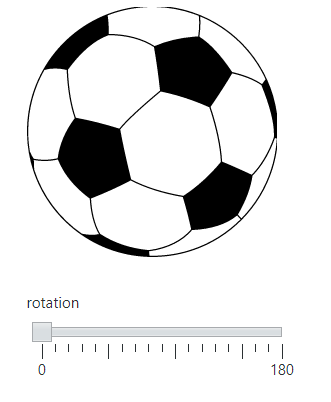- Subscribe to RSS Feed
- Mark Topic as New
- Mark Topic as Read
- Float this Topic for Current User
- Bookmark
- Subscribe
- Mute
- Printer Friendly Page
Manipulating SVG file
Solved!07-31-2023 04:02 AM
- Mark as New
- Bookmark
- Subscribe
- Mute
- Subscribe to RSS Feed
- Permalink
- Report to a Moderator
Hi folks,
Probably you have any idea about our current issue on updating the svg file using javascript.
WORKS:
- Modify HTML source in gweb </>
Adding the following texts:
<div id="svg1">
<object type="image/svg+xml" data="support/picture.svg" width="100%" height="100%">
</object></div>
Then in JS:
const svgObject = document.querySelector("#svg1 object");
const svgDoc = svgObject.contentDocument; //This give XMLDocument object.
DOES NOT WORK:
I used html container, create object element. The svg file is loaded.
However, I cannot access the contentDocument.
Object element creation:
const createSVG = function (container, svgPath) {
const svgObject = document.createElement('object');
svgObject.type = "image/svg+xml";
svgObject.data = svgPath;
svgObject.width = '100%';
svgObject.height = '100%';
container.appendChild(svgObject);
return svgObject;
};
Access document content as DOM file:
const svgDoc = svgObject.contentDocument; //This give HTMLDocument instead of XML document.
Any idea on how to resolve this as I need to modify the SVG during realtime (update sensor data based on its location in the image).
Irfan
(CLD)
https://haliatech.com/
Solved! Go to Solution.
08-05-2023 06:43 PM
- Mark as New
- Bookmark
- Subscribe
- Mute
- Subscribe to RSS Feed
- Permalink
- Report to a Moderator
There are a lot of ways to approach this problem. I created an example that does the following approach:
- Use the HTML Placeholder container to insert the svg content directly into the page (instead of using the <object> tag)
- With the elements directly in the page I can manipulate them like other elements in a page. So in the svg I added id attributes, etc. that I can find with the JavaScript querySelector
- In this example I used CSS styles to manipulate the SVG (rotate the svg element with id ball)
Milan
08-05-2023 07:22 PM
- Mark as New
- Bookmark
- Subscribe
- Mute
- Subscribe to RSS Feed
- Permalink
- Report to a Moderator
Thanks a lot Milan. Really helpful. I will look into it.
Irfan
(CLD)
https://haliatech.com/