- Document History
- Subscribe to RSS Feed
- Mark as New
- Mark as Read
- Bookmark
- Subscribe
- Printer Friendly Page
- Report to a Moderator
- Subscribe to RSS Feed
- Mark as New
- Mark as Read
- Bookmark
- Subscribe
- Printer Friendly Page
- Report to a Moderator
Use VI Package Manager to install this utility, which includes 13 different bencharmks, each of which contains multiple versions. Some are written in LabVIEW - others are written in C. It is designed to make it easy to add your own and includes a template and built-in reporting capabilities.
Note: the Bar Graph I used in this application is stolen from Simon Hogg, the administrator of the UI Interest Group.
Once installed, you can launch this utility from the Tools Menu by selecting 'Benchmarks...'
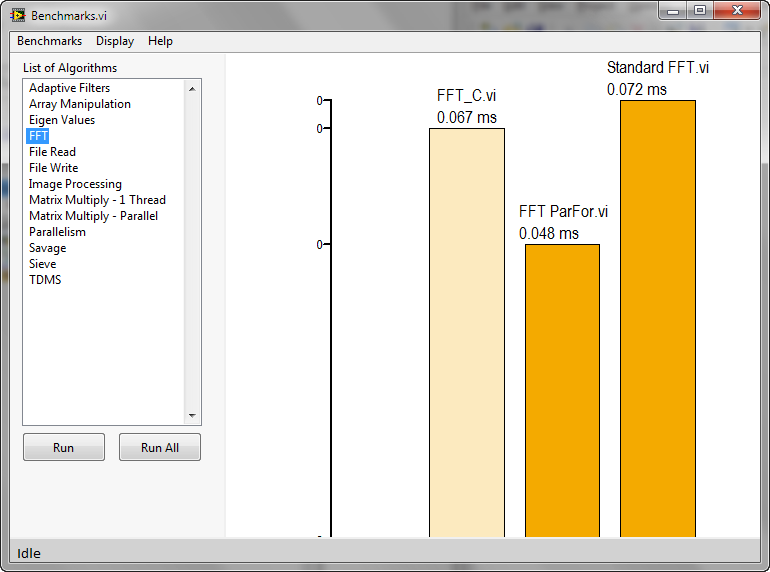
NI Director, Software Community
- Mark as Read
- Mark as New
- Bookmark
- Permalink
- Report to a Moderator
The "Load Benchmarks.vi" creates a Path of Benchmarks of "C:\Program Files\National Instruments\LabVIEW 2010\project\New Benchmarks". They were installed at: "C:\Program Files\National Instruments\LabVIEW 2010\vi.lib\National Instruments\LabVIEW Benchmarking Utility\New Benchmarks"
