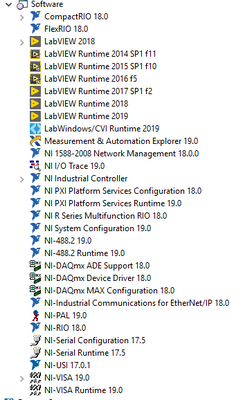- Subscribe to RSS Feed
- Mark Topic as New
- Mark Topic as Read
- Float this Topic for Current User
- Bookmark
- Subscribe
- Mute
- Printer Friendly Page
- « Previous
-
- 1
- 2
- Next »
Can not read shared variable on cRIO, error -1950678968 nitaglv
06-03-2011 09:41 AM
- Mark as New
- Bookmark
- Subscribe
- Mute
- Subscribe to RSS Feed
- Permalink
- Report to a Moderator
Took a quick look at the chassis I had the problem on.... The ini file has an entry in the [MODULES VERSIONS] for nitaglv.out=6.3. There is no entry for it in the [LVRT] section. There is one in the dependency section as nitaglv.out=logosrt.out. Again though, this is now a functional working chassis.
06-04-2011 02:54 PM
- Mark as New
- Bookmark
- Subscribe
- Mute
- Subscribe to RSS Feed
- Permalink
- Report to a Moderator
I have the same components you are using, but the procedure I wrote solved my problem on 3 different controllers. No formatting, reinstalls of minimal/full/custom sws did solve the problem.
Even though this is not the first time I have run into such a problem. About 2-3 years ago we had similar problem with the cFPs. That time the error was also caused by a "corrupt" lv-rt.ini file, as it did not contain a needed .out file in the startup dll list. It happened only if you upgraded the FP sw on a cFP to a newer version without formatting it before the upgrade. I don't remember the exact version numbers but it was a really minor upgrade like upgrading from 6.0.7 to 6.0.8.
There is one thing different from your setup however: I don't use Scan mode. I haven't use it ever, but I don't think this might cause such a difference.
06-04-2011 03:03 PM
- Mark as New
- Bookmark
- Subscribe
- Mute
- Subscribe to RSS Feed
- Permalink
- Report to a Moderator
Hi Brad!
I think the dependency entry means nitaglv.out needs the logosrt.out to be loaded before it can be loaded to memory. But that's only a guess.
What do you mean by working functional chassis? Do you host the variables on the controller or on a different target/PC?
I hope you will be able to find your old project to see if adding that line would resolve your problem too.
Peter
12-22-2011 03:27 PM
- Mark as New
- Bookmark
- Subscribe
- Mute
- Subscribe to RSS Feed
- Permalink
- Report to a Moderator
I just spent a few days with this same problem and I did what you said and it fixed my problem!
Thanks Bill Burt
Bill Burt
Systems Engineer
Certified LabVIEW Developer
02-28-2012 05:05 PM
- Mark as New
- Bookmark
- Subscribe
- Mute
- Subscribe to RSS Feed
- Permalink
- Report to a Moderator
Thanks! This also fixed my problem.
I'd feel more comfortable fixing this by redoing the software install in MAX. However, I tried this 3 times with different items selected, and I couldn't get it to work. After following Peter's suggestion and editing the ni-rt.ini directly, it works.
I am using an NI cRIO-9073 with LabVIEW 2011.
Shawn Walpole
02-28-2012 05:52 PM
- Mark as New
- Bookmark
- Subscribe
- Mute
- Subscribe to RSS Feed
- Permalink
- Report to a Moderator
While the manual Edit of NI-RT.ini seemed to fix the errors I was getting on the RT VI, there were still problems reading from the shared variables on the PC VI. I have since reformatted the cRIO-9073 and reinstalled the software, and now it works.
05-23-2013 03:46 AM
- Mark as New
- Bookmark
- Subscribe
- Mute
- Subscribe to RSS Feed
- Permalink
- Report to a Moderator
I've struggled with this same problem on and off for months. Sometimes reinstalling the cRIO software fixes it, sometimes it doesn't. I finally just tried modifying the ni-rt.ini file as described above and it is definitely working now. Very strange but I'm glad I get to go to bed tonight...
03-30-2021 06:18 AM
- Mark as New
- Bookmark
- Subscribe
- Mute
- Subscribe to RSS Feed
- Permalink
- Report to a Moderator
Big Thanks @peter_smith, your help solved my problem.
I have cRIO-9012 Controller, cRIO-9101 Chassis and 9215 analog input C module.
03-30-2021 07:19 AM
- Mark as New
- Bookmark
- Subscribe
- Mute
- Subscribe to RSS Feed
- Permalink
- Report to a Moderator
Hi @pggoncalves, glad to hear it worked for you too.
May I ask what SW versions you use, just to see if this is still a problem in current LV versions too?
03-30-2021 08:19 AM
- Mark as New
- Bookmark
- Subscribe
- Mute
- Subscribe to RSS Feed
- Permalink
- Report to a Moderator
I am using LabVIEW 2018.
- « Previous
-
- 1
- 2
- Next »