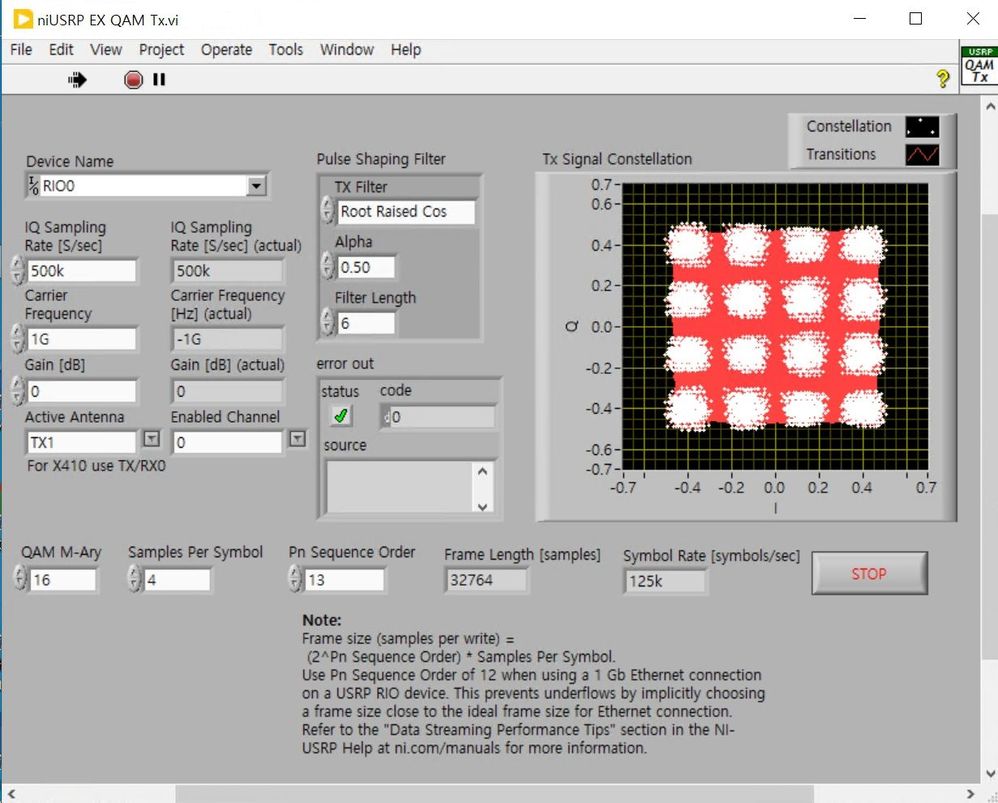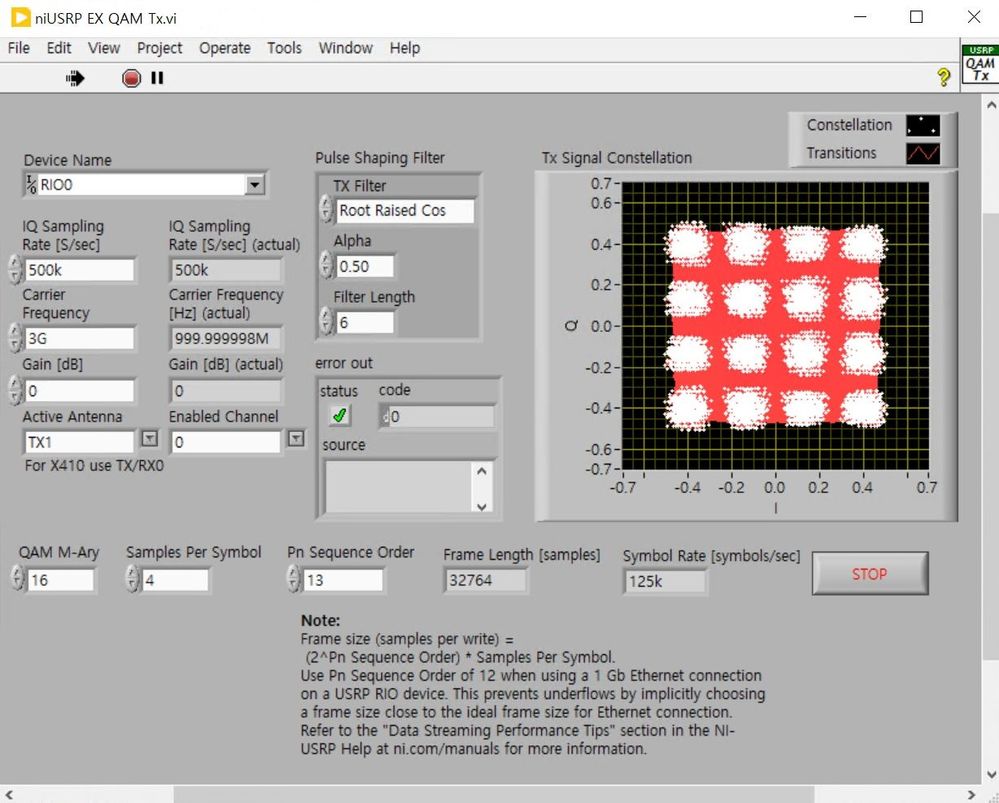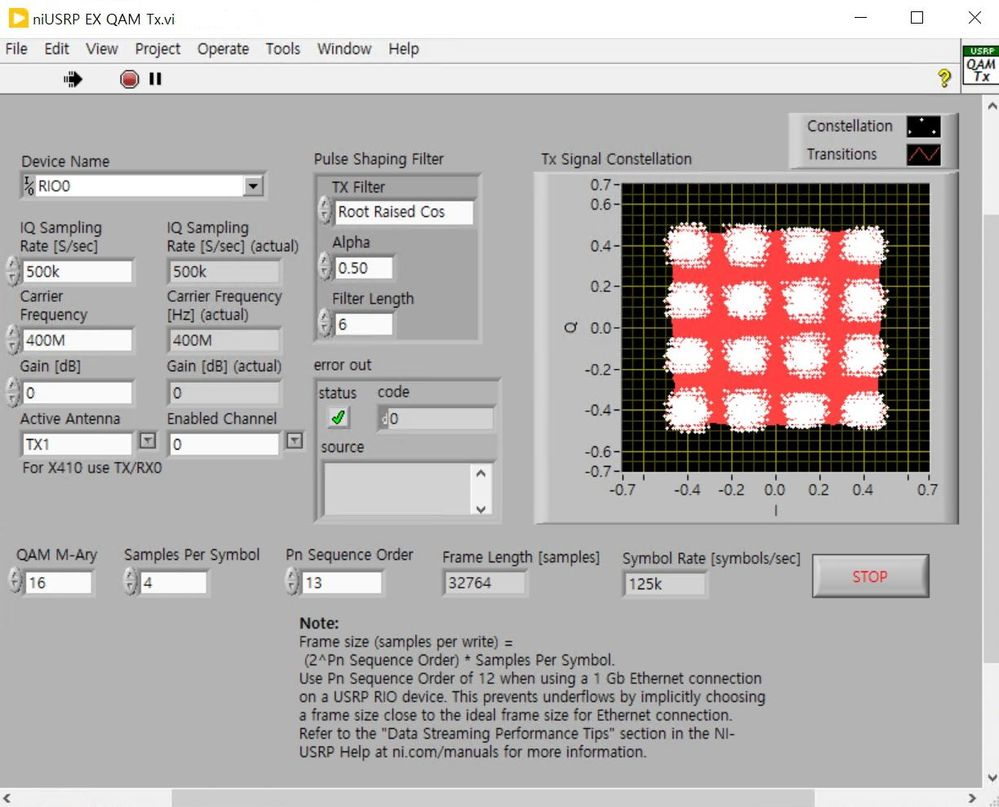- Subscribe to RSS Feed
- Mark Topic as New
- Mark Topic as Read
- Float this Topic for Current User
- Bookmark
- Subscribe
- Mute
- Printer Friendly Page
USRP Carrier Frequency
Solved!10-11-2023 02:54 AM
- Mark as New
- Bookmark
- Subscribe
- Mute
- Subscribe to RSS Feed
- Permalink
- Report to a Moderator
Hello, I am using USRP-2954R, and I am testing transmission and reception using the example of Labview 2023 version. (niUSRP EX QAM Tx.vi / niUSRP EX QAM Rx.vi)
If I set the transmission carrier frequency in 'niUSRP EX QAM Tx.vi' to 500MHz or less, the Carrier frequency I entered is the same as the Actual Carrier Frequency, but if I set it to 500MHz or more, the frequency lowered by 2GHz is set as the Actual Carrier Frequency. (0.5GHz -> -1.5GHz, 2GHz -> 0Hz, 4GHz -> 2GHz)
I hope you guys can give me an answer as to what is causing the above phenomenon. The UBX-160, the daughter board included in the 2954R, seems to change its circuit path starting on 500MHz. I wonder if this is the reason, but it is not clear.
Solved! Go to Solution.
10-15-2023 07:50 PM
- Mark as New
- Bookmark
- Subscribe
- Mute
- Subscribe to RSS Feed
- Permalink
- Report to a Moderator
I tried it and had no problems on LabVIEW 2022 Q3 and NI-USRP 2022 Q4.
Which version of LabVIEW and NI-USRP did you use?
What's the difference between the setting value and the read back value?
10-15-2023 08:52 PM
- Mark as New
- Bookmark
- Subscribe
- Mute
- Subscribe to RSS Feed
- Permalink
- Report to a Moderator
I use Labview 2023 Q3, and NI-USRP 2023 Q3. and I confirmed that UBX-160 daughter board is connected with 2954r.
If I set setting frequency to 500MHz or more, the frequency lowered by 2GHz is set as the Actual Carrier Frequency. (0.5GHz -> -1.5GHz, 2GHz -> 0Hz, 4GHz -> 2GHz)
Under 500 MHz of setting frequency, the actual frequency is same with the setting frequency.
I attached the capture file for three cases. (400MHz, 1GHz, 3GHz)
10-15-2023 09:10 PM
- Mark as New
- Bookmark
- Subscribe
- Mute
- Subscribe to RSS Feed
- Permalink
- Report to a Moderator
Hi
I've been involved with USRP for over 10 years, but this is the first time I've seen this problem.
It may be a bug in NI-USRP 2023 Q3. Why not try downgrading to NI-USRP 2022 Q4?
10-15-2023 09:19 PM
- Mark as New
- Bookmark
- Subscribe
- Mute
- Subscribe to RSS Feed
- Permalink
- Report to a Moderator
Thank you so much for suggesting the solution. I'll try it.
I am beginner in usrp and labview... If I just install the NI-USRP driver as an older driver, will it automatically downgrade?
10-15-2023 09:27 PM
- Mark as New
- Bookmark
- Subscribe
- Mute
- Subscribe to RSS Feed
- Permalink
- Report to a Moderator
Uninstall NI-USRP 2023 and then install the new one. For uninstallation, use NI Package manager.
10-16-2023 10:44 PM
- Mark as New
- Bookmark
- Subscribe
- Mute
- Subscribe to RSS Feed
- Permalink
- Report to a Moderator
Labview 2023 Q3 + NI-USRP 2022 Q4 => USRP example VIs are missing in Functions tab (which can be opened by right click in block diagram) (I think the reason should be that the version of NI-USRP is older than the Labview...)
Labview 2021 SP1 + NI-USRP 2022 Q4 => Works
Really thank you for providing the solution.
10-16-2023 10:55 PM
- Mark as New
- Bookmark
- Subscribe
- Mute
- Subscribe to RSS Feed
- Permalink
- Report to a Moderator
Good!
NI-USRP Examples are here.
click "Windows Start button"=>search "NI-USRP Examples"
or
C:\Program Files (x86)\National Instruments\LabVIEW 2022\examples\instr\niUSRP
or
C:\Program Files\National Instruments\LabVIEW 2022\examples\instr\niUSRP
02-08-2024 10:18 AM
- Mark as New
- Bookmark
- Subscribe
- Mute
- Subscribe to RSS Feed
- Permalink
- Report to a Moderator
Hi,
I am facing the same problem with a different setup.
I am on a Linux machine and hardware is an X300 with a UBX160.
When I am above 500 MHz the actual carrier freq becomes about 2000 MHz smaller. I checked it with the uhd example script tx_waveforms that comes with the uhd install. Below is the output. Note that actual frequency is negative. There is no output at 915 MHz on a spectrum analyser. Below 500 MHz everything is fine.
Is there a way to downgrade the firmware to test? Is NI aware of the problem?
Thanks
Soren
$ ./tx_waveforms --freq 915e6 --rate 5e6 --gain 0
Creating the usrp device with: ...
[INFO] [UHD] linux; GNU C++ version 13.1.0; Boost_107400; UHD_4.4.0.0+ds1-4
[INFO] [X300] X300 initialization sequence...
[INFO] [X300] Maximum frame size: 1472 bytes.
[INFO] [X300] Radio 1x clock: 200 MHz
Using Device: Single USRP:
Device: X-Series Device
Mboard 0: X300
RX Channel: 0
RX DSP: 0
RX Dboard: A
RX Subdev: UBX RX
RX Channel: 1
RX DSP: 1
RX Dboard: B
RX Subdev: Unknown (0xffff) - 0
TX Channel: 0
TX DSP: 0
TX Dboard: A
TX Subdev: UBX TX
TX Channel: 1
TX DSP: 1
TX Dboard: B
TX Subdev: Unknown (0xffff) - 0
Setting TX Rate: 5.000000 Msps...
Actual TX Rate: 5.000000 Msps...
Setting TX Freq: 915.000000 MHz...
Setting TX LO Offset: 0.000000 MHz...
Actual TX Freq: -1085.000002 MHz...
Setting TX Gain: 0.000000 dB...
Actual TX Gain: 0.000000 dB...
[WARNING] [0/Radio#0] Attempting to set tick rate to 0. Skipping.
Setting device timestamp to 0...
Checking TX: TXLO: locked ...
Press Ctrl + C to stop streaming...
02-08-2024 06:23 PM
- Mark as New
- Bookmark
- Subscribe
- Mute
- Subscribe to RSS Feed
- Permalink
- Report to a Moderator
Hi
You can upgrade or downgrade your UHD.
Using pybombs is convenient because multiple versions of UHD can coexist. Please see the URL below.
https://files.ettus.com/manual_archive/n310_release-0.1/html/page_build_guide.html#build_pybombs
You may also get better results if you post your questions regarding UHD to the USRP Users mailing list.