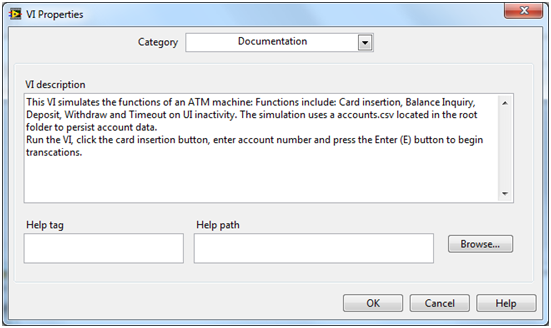- Subscribe to RSS Feed
- Mark Topic as New
- Mark Topic as Read
- Float this Topic for Current User
- Bookmark
- Subscribe
- Mute
- Printer Friendly Page
CLD Front Panel Question
Solved!07-11-2012 04:06 PM
- Mark as New
- Bookmark
- Subscribe
- Mute
- Subscribe to RSS Feed
- Permalink
- Report to a Moderator
I understand that the front panel is now provided to you for the CLD. Is the provided front panel fully functional, or does it require modification?
For example, do properties such as mechanical action and boolean text require modification on the test taker's part, or is the front panel fully functional?
I can't imagine these things taking very much time, but it is good to know what to expect going in.
- Tom
Solved! Go to Solution.
07-12-2012 02:33 PM
- Mark as New
- Bookmark
- Subscribe
- Mute
- Subscribe to RSS Feed
- Permalink
- Report to a Moderator
Hi,
the front panel is provided, it may require modifications (it is written wether ot not you have to modify it) but FP mofications aren't time consuming
Certified LabVIEW Architect
07-12-2012 03:27 PM
- Mark as New
- Bookmark
- Subscribe
- Mute
- Subscribe to RSS Feed
- Permalink
- Report to a Moderator
@TomFantasia wrote:
I understand that the front panel is now provided to you for the CLD. Is the provided front panel fully functional, or does it require modification?
For example, do properties such as mechanical action and boolean text require modification on the test taker's part, or is the front panel fully functional?
I can't imagine these things taking very much time, but it is good to know what to expect going in.
- Tom
Expect you will need to set every property called in the requirement document as well as each tip-strip and documentation field. It would be fair to test your knowledge of FP object properties and documentation style.
If any IS provided you loose nothing by being prepared.
"Should be" isn't "Is" -Jay
07-13-2012 11:48 AM
- Mark as New
- Bookmark
- Subscribe
- Mute
- Subscribe to RSS Feed
- Permalink
- Report to a Moderator
tip strip need to be filled...
Certified LabVIEW Architect
07-16-2012 09:59 AM
- Mark as New
- Bookmark
- Subscribe
- Mute
- Subscribe to RSS Feed
- Permalink
- Report to a Moderator
The folder hierarchy provided to you for developing your solution consists of the (named) main VI, input file (where applicable), Controls and SubVIs folders.
- Main VI: This includes the front panel with the corresponding terminals on the block diagram. Where front panel objects are grouped and typed defined, the .ctl file will be provided in the Controls folder. Some functionality may be provided with the controls (for example: Data Entry limits), but it is the developer’s responsibility to check and modify to the needs of their solution. For the main VI, you must customize the following:
- Icon: Customize the icon. Recommendation: Use simple icons: Example:
. Avoid developing fancy, graphical icons
-
VI Documentation: Briefly describe the VI in the VI Documentation. See following example.
- Description and Tip: Provide either a very brief Tip strip or Description for Main VI objects. Example: “Withdraw funds”, “Check Balance”, “Stop Application”
If you have any further questions, please email certification@ni.com
__________________________________________________________________________________________________________
Zaki Chasmawala | Certification Development Group Manager | Training & Certification | National Instruments | certification@ni.com