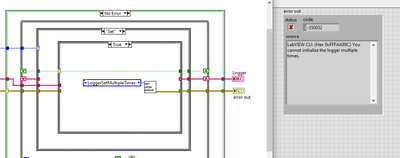Turn on suggestions
Auto-suggest helps you quickly narrow down your search results by suggesting possible matches as you type.
Showing results for
Topic Options
- Subscribe to RSS Feed
- Mark Topic as New
- Mark Topic as Read
- Float this Topic for Current User
- Bookmark
- Subscribe
- Mute
- Printer Friendly Page
- « Previous
-
- 1
- 2
- Next »
Run multiple LabVIEW CLI command in the same time
03-28-2020 08:49 AM
Options
- Mark as New
- Bookmark
- Subscribe
- Mute
- Subscribe to RSS Feed
- Permalink
- Report to a Moderator
@James_McN a écrit :Thats a great idea for a workaround.
To be fair this is Fab’s idea 😇
Olivier Jourdan
Wovalab founder | DQMH Consortium board member | LinkedIn | Twitter
Stop writing your LabVIEW code documentation, use Antidoc!
Member
10-21-2020 09:17 PM
Options
- Mark as New
- Bookmark
- Subscribe
- Mute
- Subscribe to RSS Feed
- Permalink
- Report to a Moderator
I ran into similar problem too. And my solution is to set my node's "# of executors" property to 1. So jobs will execute one by one.
Active Participant
01-30-2021 09:42 AM
Options
- Mark as New
- Bookmark
- Subscribe
- Mute
- Subscribe to RSS Feed
- Permalink
- Report to a Moderator
I am digging in to the same issue now, it seems that error comes from logging LV class in labviewCLI:
Located in:
C:\Program Files (x86)\National Instruments\Shared\LabVIEW CLI\Operations\Utilities\Logger
I am trying to run multiple builds in parallel, will keep You updated if make some progress...
Active Participant
01-30-2021 03:46 PM
Options
- Mark as New
- Bookmark
- Subscribe
- Mute
- Subscribe to RSS Feed
- Permalink
- Report to a Moderator
Attached working proof of concept with LabVIEW CLI, To make it work:
- Disable Error message on logger instance (FGV in C:\Program Files (x86)\National Instruments\Shared\LabVIEW CLI\Operations\Utilities\Logger)
- Enable multiple instances of LabVIEW
- Spawn few labview processes that will run Builder.vi and pass instance parameter eg \..\..\Labview.exe \..\..\Builder.vi -- 1
- Copy ExecuteBuildSpecAsync_class folder to C:\Program Files (x86)\National Instruments\Shared\LabVIEW CLI\Operations
- Start it the same way from labview CLI but use ExecuteBuildSpecAsync insstead of ExecuteBuildSpec, should compile on free running builder or throw exception
It seems that LabVIEW CLi opens 1 new instance and always connects to it (just my observation so far)
- « Previous
-
- 1
- 2
- Next »