- Subscribe to RSS Feed
- Mark Topic as New
- Mark Topic as Read
- Float this Topic for Current User
- Bookmark
- Subscribe
- Mute
- Printer Friendly Page
Trigger Line Reserved
02-14-2008 11:00 AM
- Mark as New
- Bookmark
- Subscribe
- Mute
- Subscribe to RSS Feed
- Permalink
- Report to a Moderator
02-15-2008 03:18 PM - edited 02-15-2008 03:19 PM
- Mark as New
- Bookmark
- Subscribe
- Mute
- Subscribe to RSS Feed
- Permalink
- Report to a Moderator
The recommended way of making your connection would be to allow the driver to automatically configure the route for you. You can accomplish this by making the following changes to your code.
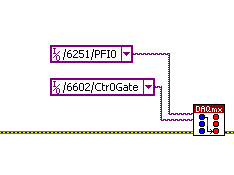
Also, I tested your original code with a PCI-6221 and a PCI-6602 and got it working after making the following change.
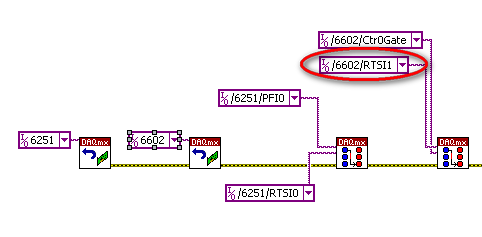
You were previously trying to connect the RTSI0 Line from the 6251 to the CTR Gate on the 6602, when in fact you should be connecting the RTSI0 Line from the 6602 to the CTR Gate on the 6602.
Either way is an acceptable, but the first the recommended method. Have a great weekend.
Ryan N
Message Edited by Ryan N. on 02-15-2008 03:19 PM
National Instruments
Application Engineer
ni.com/support
02-18-2008 08:15 AM
- Mark as New
- Bookmark
- Subscribe
- Mute
- Subscribe to RSS Feed
- Permalink
- Report to a Moderator
I originally tried to go directly from the 6251 to the 6251 (which is actually a 6289 which is a loaner due to my 6251 being out for repairs) without specifying the RTSI line at all. That didn't work. I then went to my config with same error. I also tried your config, same error. There is never an error with the connect VIs, only when the measurement tries to get executed with the DAQMX VI. seems like if the connection wasn't being made, the connection VI should flag a problem.
So, the error persists even after the change you recommended. Any other thoughts???
02-18-2008 08:16 AM
- Mark as New
- Bookmark
- Subscribe
- Mute
- Subscribe to RSS Feed
- Permalink
- Report to a Moderator
04-28-2008 04:15 PM
- Mark as New
- Bookmark
- Subscribe
- Mute
- Subscribe to RSS Feed
- Permalink
- Report to a Moderator
04-28-2008 06:55 PM - edited 04-28-2008 06:57 PM
- Mark as New
- Bookmark
- Subscribe
- Mute
- Subscribe to RSS Feed
- Permalink
- Report to a Moderator
joeonni,
This can be accomplished by using property nodes to tell DAQmx to use the RTSI0 as the counter source.
I started by exporting an arbitrary signal out of my DAQ
card and into my 6602 card.
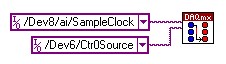
In this case I exported my Analog Input Sample clock.
Next I modified the Count Digital Events.vi example to specify the input terminal of the counter to be RTSI0 (on the 6602).
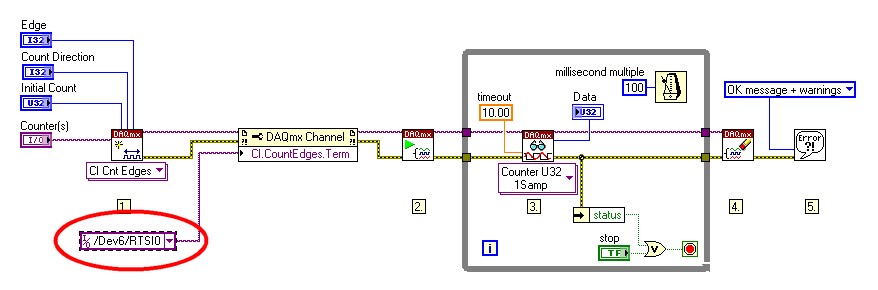
I then ran my program and everything worked as
expected. Also, make sure the Counter(s) control is set to a specified counter. I set mine to Dev6/ctr0.
NOTE: Since I exported my Analog Input Sample clock I had to have an Analog Input task running to start the clock. In your case this can be any digital TTL signal.
I hope this helps!
Message Edited by Ryan N. on 04-28-2008 06:57 PM
National Instruments
Application Engineer
ni.com/support
04-29-2008 09:41 AM
- Mark as New
- Bookmark
- Subscribe
- Mute
- Subscribe to RSS Feed
- Permalink
- Report to a Moderator
04-29-2008 06:57 PM
- Mark as New
- Bookmark
- Subscribe
- Mute
- Subscribe to RSS Feed
- Permalink
- Report to a Moderator
11-26-2010 07:52 AM
- Mark as New
- Bookmark
- Subscribe
- Mute
- Subscribe to RSS Feed
- Permalink
- Report to a Moderator
Hello,
I'm working with DaqMx in C# and I have exactly the same error. However, the problem occurs because in my program I change the terminals connections during execution of the software.
If I restart my computer it works fine, but this is not what I want to do every time I change connections 🙂 I found the following method:
"DaqSystem.Local.DisconnectAll"
but I don't know what parameter string I must use. I can't find information in the helpfile, ni fora, or google. Can anyone post an example of how to call this method?
thank you in advance,
Frank
11-29-2010 01:27 PM
- Mark as New
- Bookmark
- Subscribe
- Mute
- Subscribe to RSS Feed
- Permalink
- Report to a Moderator
Hi Frank,
Could you clarify a few things with your setup? Which cards are you exporting the signal to and from? When you say you are changing the terminal connections during the execution, are you running a DAQmx task? You need to abort the task to be able to change the routing. If myTask was your task, you would first stop your task using:
myTask.Control(TaskAction.Stop);
then abort it using:
myTask.Control(TaskAction.Abort);
At this point, do your configuration changes then start the task up again.
You can get more information about the Task State Model by going to:
Start » All Programs » NI-DAQmx Help » Key NI-DAQmx Concepts » Tasks » Task State Model
National Instruments
Software Engineer
