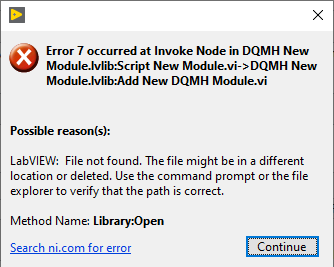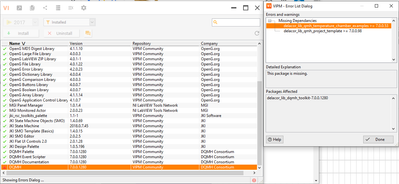- Subscribe to RSS Feed
- Mark Topic as New
- Mark Topic as Read
- Float this Topic for Current User
- Bookmark
- Subscribe
- Mute
- Printer Friendly Page
Can not create new DQMH Modules since update to 7.0
Solved!01-09-2024 04:49 AM
- Mark as New
- Bookmark
- Subscribe
- Mute
- Subscribe to RSS Feed
- Permalink
- Report to a Moderator
Hi all,
I updated my DQMH version from 6.1 to 7.0 and can't create new DQMH Modules since. I noticed the error some time after the update because working in existing modules, like creating or deleting requests, workes just fine. When I try to create i get:
"Error 7 occurred at Invoke Node in DQMH New Module.lvlib:Script New Module.vi->DQMH New Module.lvlib:Add New DQMH Module.vi
Module Name: Library:Open"
I would just reinstall DQMH but I'm not sure if my existing modules keep working in that case and i can't risk to lose them right now.
Can anybody help me? Thanks in advance.
Solved! Go to Solution.
01-09-2024 09:59 AM
- Mark as New
- Bookmark
- Subscribe
- Mute
- Subscribe to RSS Feed
- Permalink
- Report to a Moderator
Are you creating a new module from one of the base templates (Singleton or Cloneable), or are you creating a module from your own custom template? If a custom template, make sure all the source for your template properly resides in [LabVIEW Data]\DQMH Module Templates. More specifically, the source code should be in the "Source" subfolder, and the XML file in the "MetaData" folder should properly point to the source code location.
If you're creating from the base templates, make sure they got installed properly to [LabVIEW 20xx]\ProjectTemplates\Source\Delacor\Delacor QMH\Project Template\Libraries. If you don't see anything there, then something went wrong with the package installation and you should go to VIPM and uninstall/reinstall the "DQMH Project Template" package.
01-10-2024 01:00 AM - edited 01-10-2024 01:33 AM
- Mark as New
- Bookmark
- Subscribe
- Mute
- Subscribe to RSS Feed
- Permalink
- Report to a Moderator
Hi,
thanks for the hint. Seems to be the right direction. I want to create a singleton and a cloneable with the base template. My [LabVIEW 20xx]\ProjectTemplates\Source\Delacor\Delacor QMH\Project Template\Libraries folder only contains one file named "Delacor QMH Project Template.aliases" but it is way older than the installation of DQMH 7.0
Is this file everything that should be in this folder or should i reinstall the template?
Edit:
I found that my VIPM states that some dependencies of DQMH 7.0 are missing. Is there a smart way to install them afterwards or just reinstall the whole thing?
01-10-2024 07:05 AM
- Mark as New
- Bookmark
- Subscribe
- Mute
- Subscribe to RSS Feed
- Permalink
- Report to a Moderator
Yeah your DQMH install is definitely messed up. I would suggest just uninstalling and reinstalling the whole thing. When you install the "DQMH" package, it will install several dependencies:
DQMH (top-level package)
DQMH Palette
DQMH Event Scripter
DQMH Project Template
DQMH Thermal Chamber Examples
DQMH Documentation
If any of those aren't there after you install the top-level "DQMH" package, then things probably won't work right.