- Subscribe to RSS Feed
- Mark Topic as New
- Mark Topic as Read
- Float this Topic for Current User
- Bookmark
- Subscribe
- Mute
- Printer Friendly Page
Code Generation motor issue
Solved!09-30-2013 08:55 AM
- Mark as New
- Bookmark
- Subscribe
- Mute
- Subscribe to RSS Feed
- Permalink
- Report to a Moderator
I have a Sony VAIO VPCSA, core i7 and Windows 7. I have LabVIEW 2012 SP1 f4 with the latest MCT toolkit.
-Steve
10-11-2013 03:38 PM
- Mark as New
- Bookmark
- Subscribe
- Mute
- Subscribe to RSS Feed
- Permalink
- Report to a Moderator
ESearl:
I experienced the same thing Steve described this past weekend with the rookie team we mentored (Oct 4-6). We had to go into the generated vi and manually specify the motors (create constant).
I recall that an 'update' came through while I was working with them; one day I could show them how to change names of items in the Schematic Editor, then the next day we couldn't change names of motors, etc... That is the day I also noticed the 'generate code' error regarding motors Steve described above. Our LVLM/MCT were up to date to the latest (2012 SP1 f4, 9/10 MCT).
Also, I discovered that the 'generate code' vi's were mysteriousy reverting to 'computer targets'; and then still being 'deployed' to the brick without error. (Resulting in a program that doesn't run, of course.) It was when I saw the vi's listed in the Robot Project that I noticed the icon (screen vs. NXT) was wrong. So, I made sure that the team paid attention to this detail, and remembered to 'target to NXT' before saving and deploying.
These were problems that we were able to skirt around, but things certainly are not working as they should.
UPDATE: I just did a fresh install on a Windows 8 laptop that has never had any National Instruments programs on it (ie no Labview, no NXT-G).
I installed: LVLM 2012 (eval download), performed the required updates (2), and installed MCT (MCT 2013-2014_20130909) from the link posted today in https://decibel.ni.com/content/docs/DOC-17997
Help About status checks confirm: LVLM 12.0.1 f5; NXT Module SP1 f2; and MCT 2013-2014
This installation is in worse shape than the one I was using this past weekend when mentoring. (Windows 7, LVLM 2012 from DVD source (updated), MCT 9/9) At least we managed to deploy some working teleop vi's.
MAJOR ISSUES exist regarding the Generate Code that will prevent this install from deploying teleop vi's:
* All nodes are pointing to lists of LEGO MOTORs (ex. the Move Servo vis, the Motor vis, etc). Even when I pull in a fresh instance of the vi, it cannot find the proper list - they are always listing Lego Motors.
I tried a Schematic that didn't have any Lego Motors to see if it helped..to no avail.
Regarding Schenatic Editor:
It allows me to change names on all items, except for tetrix motors. It will not allow me to change the names on any tetrix motors - NOTE: I determined that this error also existed in the original LVLM 2012/NXT (ie. even before installing the MCT).
Steve's descriptions above fit with what I am experiencing. (I will continue on with LVLM 2010 with my team, until these MISSION CRITICAL deploying teelbugs that prevent programming autonomy and deploying teleops are fixed.)
Thank you.
UPDATE: The EVALUATION watermarked LVLM is where only Lego Motors were 'generated' and I was unable to respecify the motors/servos in the vi; also, where fresh instances of the vi's didn't work. Once I placed a s/n in to ACTIVATE...and restarted Labview...I still have 'Generate Code' giving me Lego Motors (or !) everywhere, but now I can respecify the motors in the vi and the 'create constant' option is listing tetrix motors and servos as choices. ![]()
The only thing that 'activated' when I put in the code was the 'Full Development System'; all the other items in the License Manager list remained as 'in evaluation mode', including the 'Application Builder' module. Is this causing the problem? Here is a screen shot:
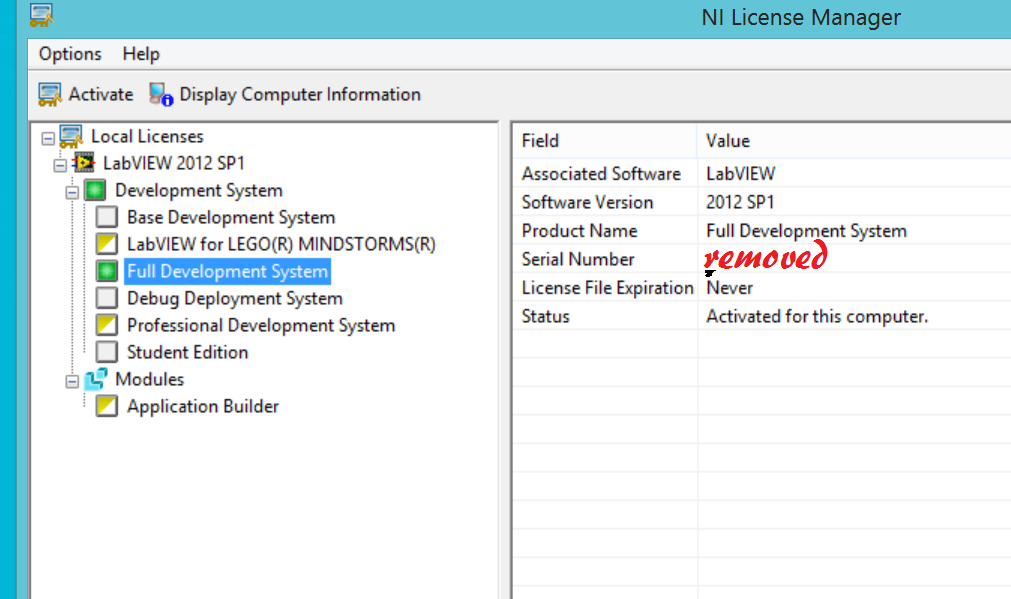
UPDATE: Thanks to the speedy response from ni/support I learned that I need to 'right click' the 'Labview for Lego' entry in the License Manager tree (shown above) and enter the s/n there too. I now have a GREEN block for LVLM and 'Full Dev System' - they say that is all I should need.
10-14-2013 04:24 PM
- Mark as New
- Bookmark
- Subscribe
- Mute
- Subscribe to RSS Feed
- Permalink
- Report to a Moderator
I have been having the same problem on serveral of the team computers. Interestingly enough we performed the same install on all of the computers. The XP computers show only LEGO Port A or LEGO Port B for motor constants (event when I try to manually configure them to access the tetrix motors). My Windows 7 computer references the Tetrix motors correctly. We really need to be able to use the XP computers. Does anybody have an idea what's happening?
10-14-2013 07:01 PM
- Mark as New
- Bookmark
- Subscribe
- Mute
- Subscribe to RSS Feed
- Permalink
- Report to a Moderator
Hi Lori:
It looks like some issues are resovled when the products are 'activated'. At least, I am able to change from 'Lego Motors' to 'Tetrix Motors' in the genrated code. I've just started to install the LVLM 2012 for our team (we are still using our LVLM 2010 installs until this is worked out). I am installing on a Windos 8, will install on some Windows 7 this week, and I will try to install on an XP too. I'll be happy to share what I discover.
I've just received an official s/n for my team to use from the National Instruments support team. I'm going to see if it will 'activate' more of the requied componenets (specifically the Professional Development System, and Application Builder).
UPDATE:
'Activation' of different systems/modules seems to make a difference here. Unfortunately, my new s/n caused my 'LVLM System' to revert to 'evaluation mode' and now I'm back to 'Lego Motors' as all my constants. You can see what you have 'activated' by going into 'Help..Activate..Labview Components..Launch' and looking at each system/module in the tree. If you have some machines that 'work' and sone that don't this might give you some clues.
I discovered that I was able to 'create' a 'blank robot' project and gain access to the 'tetrix motors'. I defined 2 motors in a fresh Schematic Editor, and the RC Editor was able to generate Tank mode code linking to the Tetrix motors. If I went into a project made from the 'Arm & Gripper', it was back to all 'Lego Motors' again.
Tell me what you have going on. I'm more than happy to help you out. Our team really loves using LabView and we are happy to discuss its usage with other teams.
We are a 3rd year FTC team, and quite skilled with the LVLM 2010 software. There are many eccentricities with this new 2012 version. I would like to know how many teams are using it successfully, or if we are all having these issues. (I can speak for 2 Teams 'having serious troubles')
10-15-2013 04:42 PM
- Mark as New
- Bookmark
- Subscribe
- Mute
- Subscribe to RSS Feed
- Permalink
- Report to a Moderator
LoriG:
My License Manager tree shows a green block for 'LVLM' and 'Full Development System'. (They say that is all we should need.) Check these at 'Help..Activate Labview components..Launch'
The other thing to confirm is that you have all the modules and toolkits installed and updated. As of today this is what I know to be so: LVLM 12.0.1 f5; NXT Module SP1 f2; and MCT 2013-2014
(Use the various 'Help...About... status checks confirm this)
That's all I know that we can do at this time to get things to work. I have found that using the 'FTC Arm & Gripper' template is buggier than doing a 'create' a project from 'blank robot' template.
Keep an eye on the vi staying as an 'NXT target'. I have found that the 'Lego Motor' glitch happens most often when the vi is suddenly 'a computer target' - go to the 'File menu' and select 'target NXT', save, then reopen. I have found this to help gain access to the 'tetrix motors' as constants. (Your project list of programs has little 'monitors' or 'NXTs' as icons to the left of the vi name. They should always be 'NXTs', or when you compile and download it to your brick nothing will happen. In other words, 'computer targets' WILL compile and download to your brick, but when they run nothing will happen.)
So, final word is...at this time it is possible to use LVLM/MCT - but, many things are not working to their full capacity (or as stated) and some work arounds are elusive. I'm happy to help anyone that needs it, to ensure that they keep moving along. I'm sure ni will get things ironed out.
Sincerely, Lori
10-16-2013 01:08 PM
- Mark as New
- Bookmark
- Subscribe
- Mute
- Subscribe to RSS Feed
- Permalink
- Report to a Moderator
Steve, Mathterizer, Lori,
I have reproduced the issue you are describing in which generated tele-op code references the LEGO motors instead of your Tetrix motors. The root cause of the issue is that the motor address constants may not be fully loaded when you click "generate code" and as a result, do not generate properly. Can you try the following workaround?
1. Before you generate code, open or create a vi in your project.
2. If your vi doesn't have a third-party motor node/address, create them.(drop the motor subvi from the "Third Party Motors" palette and use "Create Constant" to create the motor address).
3.Check that the motor address correctly references any motors defined in your schematic.
4. Now try using the generate code feature.
I'm sorry for any inconvenience this issue has caused, hopefully this workaround helps. Let me know if it does and I will try to create a more permananent fix.
Thanks!
10-18-2013 12:55 PM
- Mark as New
- Bookmark
- Subscribe
- Mute
- Subscribe to RSS Feed
- Permalink
- Report to a Moderator
ESearl:
Thanks for pursuing this. I am still attempting to use my Windows 8 (i7) LVLM 2012/MCT installation, just to collect more information in searching for conisistencies.
Last night we were stuck with 'STEP 2' only yielding Lego Motors, and fresh instances of the 'move vi' doing the same (also, same for 'generated code' and fresh 'new vi' targeted to NXT)
We found that the vi's were switiching between 'computer' and 'NXT' targets quite randomly. So, we always ensured that the vi was an 'NXT Target' before saving. We exited (stayed in the project), then re-entered the NXT targeted vi...still no luck creating constants.
WHAT DID FINALLY WORK....is that we exited Labview completely. Restarted Labview, went back into the project, opened the vi and then when we 'create constant' we finally got the 'Tetrix Motor list' like we should!!
So, until ni can figure out what's up - at least now you can attempt this protocol (highlighted in red)!
Let me know if this works for you Steve.
P.S. I have recently found it necessary to pop into Schematic Editor and 'save' whenever I notice the 'tetrix motors' are are greyed out in the vi's 'constant list'. Even then, it might mean 'lather, rinse, repeat' on restarting LabView.![]()
10-18-2013 03:21 PM
- Mark as New
- Bookmark
- Subscribe
- Mute
- Subscribe to RSS Feed
- Permalink
- Report to a Moderator
Sorry I should have mentioned that you will want to start from a freshly opened LabVIEW.
10-18-2013 03:56 PM
- Mark as New
- Bookmark
- Subscribe
- Mute
- Subscribe to RSS Feed
- Permalink
- Report to a Moderator
Even upon entering freshly opened Labview the 'tetrix motors' might still be displayed as greyed out when you go into the vi's. (seems random to me)
I have found it necessary to pop into Schematic Editor and 'save' whenever I notice the 'tetrix motors' are are greyed out in the vi's 'constant list', then they are FOUND again.
I have noticed that we cannot change the names of tetrix motors in the Schematic Editor. We are able to change the names on everything else I have tried (ex. Lego motors, sensors, controllers). Could this be a clue to the root issue?
10-19-2013 11:23 AM
- Mark as New
- Bookmark
- Subscribe
- Mute
- Subscribe to RSS Feed
- Permalink
- Report to a Moderator
So far the team can get Tetrix motors pretty consistantly going through the save, exit reopen exercise. So far the team has been mostly involved in mechanical build. I have been working with a few students teaching the basics of the MCT and getting things setup. In about a week or two will really start getting into some coding.
-Steve
