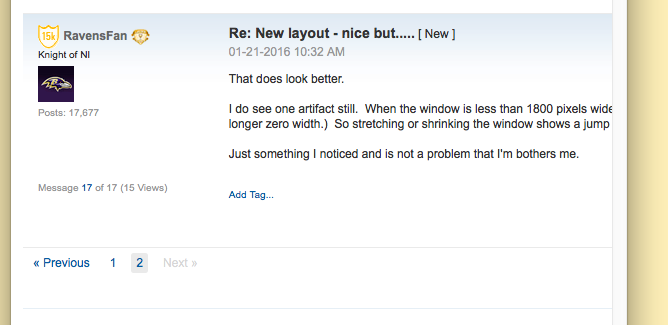- Subscribe to RSS Feed
- Mark Topic as New
- Mark Topic as Read
- Float this Topic for Current User
- Bookmark
- Subscribe
- Mute
- Printer Friendly Page
New layout - nice but.....
Solved!01-18-2016 05:18 PM
- Mark as New
- Bookmark
- Subscribe
- Mute
- Subscribe to RSS Feed
- Permalink
- Report to a Moderator
We've heard your feedback loud and clear! We have released a non-sticky header for the forums and are working quickly to release the same for the community. We are still working on some of the bugs reported, as well as processing the feedback received. Please stay tuned for further updates.
Thank you,
Maureen Thormann
Sr. Digital Customer Experience Manager
01-18-2016 05:31 PM - edited 01-18-2016 05:31 PM
- Mark as New
- Bookmark
- Subscribe
- Mute
- Subscribe to RSS Feed
- Permalink
- Report to a Moderator
UPDATE
This issue is now fixed:
- Clicking on the new post link from the board view will scroll you to the bottom of the page (example)
Thanks,
01-18-2016 05:44 PM
- Mark as New
- Bookmark
- Subscribe
- Mute
- Subscribe to RSS Feed
- Permalink
- Report to a Moderator
Thank you! Allowing the header to scroll is a big improvement. A pity it wasn't discovered before it was released, perhaps no one actually used a small screen while testing?
Now... can you do the same for the main NI site? Strangely, the header moves with the scroll in portrait mode on my tablet, but not in landscape.
Rod
01-19-2016 09:30 AM
- Mark as New
- Bookmark
- Subscribe
- Mute
- Subscribe to RSS Feed
- Permalink
- Report to a Moderator
@RavensFan wrote:
I'll check at work on Monday on a big screen. Right now I'm looking at the laptop screen.
You're right. Wider window causes the border to disappear on the left. It happens instantly upon dragging the right border of the windown in or out.
I noticed that the lines that have myi username Logout My Settings Help, and NI Discussion Forums : Special Interest Boards: bread crumbs jump to a smaller font, and they and the other lines around it jump up when it jumps to the left.
01-21-2016 07:18 AM
- Mark as New
- Bookmark
- Subscribe
- Mute
- Subscribe to RSS Feed
- Permalink
- Report to a Moderator
Thanks for fixing the Issue with wide screen monitors and the brower maximised. It is alot easier to read now.
Regards
Munch
01-21-2016 07:49 AM
- Mark as New
- Bookmark
- Subscribe
- Mute
- Subscribe to RSS Feed
- Permalink
- Report to a Moderator
@crossrulz wrote:
@RavensFan wrote:
I'm using firefox. But I see a border on the left.
Increase your resolution and everything changes. It seems to be around 1800 pixels wide where it changes.
Hi guys,
We released a change this morning that should have resolved the formatting issues seen in wide browser windows.
Please let us know if you still see issues related to this!
Thanks,
NI Community Team
National Instruments
01-21-2016 12:32 PM
- Mark as New
- Bookmark
- Subscribe
- Mute
- Subscribe to RSS Feed
- Permalink
- Report to a Moderator
That does look better.
I do see one artifact still. When the window is less than 1800 pixels wide, the margin is a bit wider than it is when the window is more than 1800 wide (at least that is no longer zero width.) So stretching or shrinking the window shows a jump in the margin size. It doesn't make sense that the smaller window would have the wider margin.
Just something I noticed and is not a problem that I'm bothers me.
01-21-2016 03:12 PM
- Mark as New
- Bookmark
- Subscribe
- Mute
- Subscribe to RSS Feed
- Permalink
- Report to a Moderator
And when the window is shrunk below a specific width, there is no text wrapping (tested in Safari):
01-21-2016 05:12 PM
- Mark as New
- Bookmark
- Subscribe
- Mute
- Subscribe to RSS Feed
- Permalink
- Report to a Moderator
@X. wrote:
And when the window is shrunk below a specific width, there is no text wrapping (tested in Safari)
This is probably because the lithium forum and the NI site don't really work well together. (oil&water, square peg&round hole, etc.).
If you go to e.g. the NI homepage, it smoothly transtions to a more mobile looking web site (simplified header, etc) once you go below a certain width. The Litium part never scaled that well in the past...
The forum has it's own mobile site, but is pretty nonfunctional. (No way to edit submitted posts, no menu link to your own profile page (instead we need to find one of the old posts and click on the name), etc.).
01-22-2016 10:20 AM
- Mark as New
- Bookmark
- Subscribe
- Mute
- Subscribe to RSS Feed
- Permalink
- Report to a Moderator
Try to download a drive this morning. The header of the web page still takes ~25% of my screen.