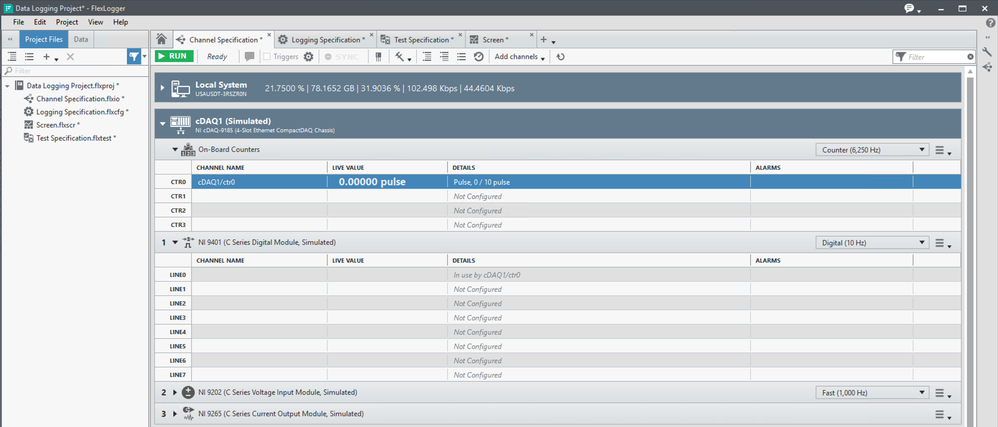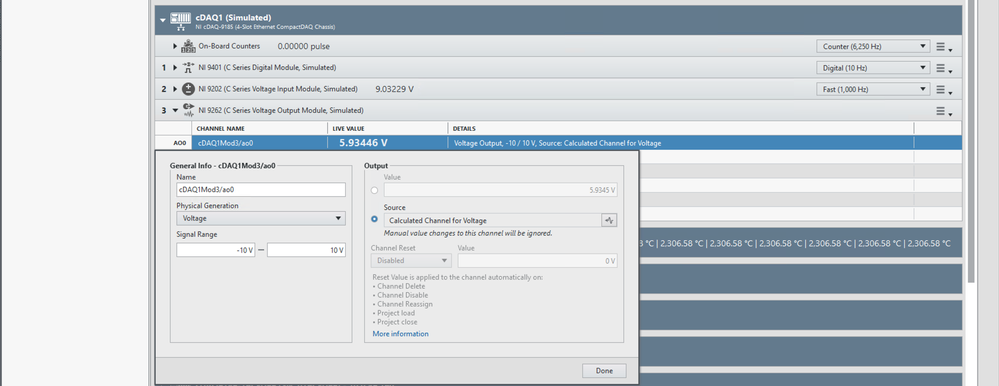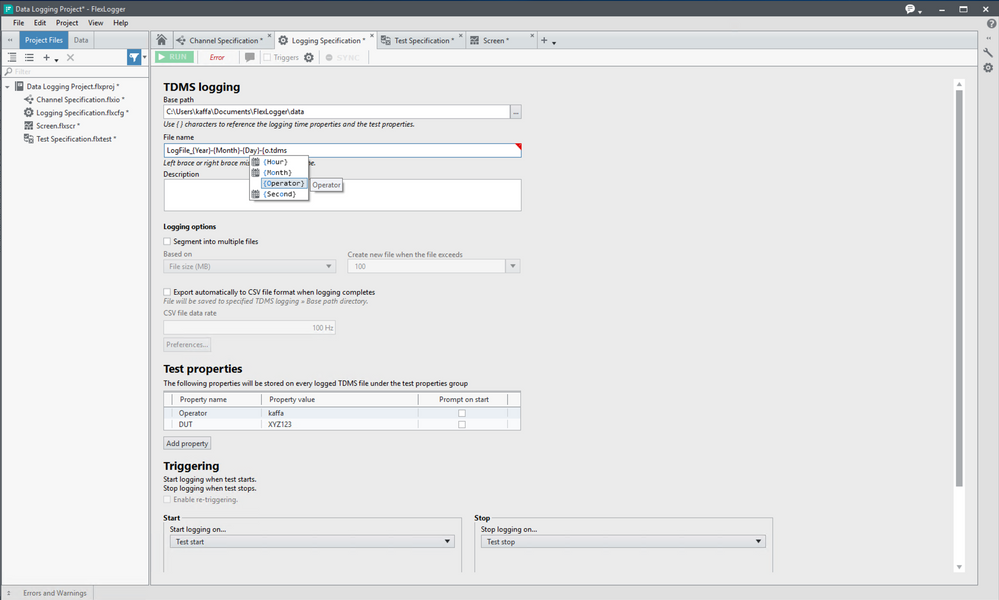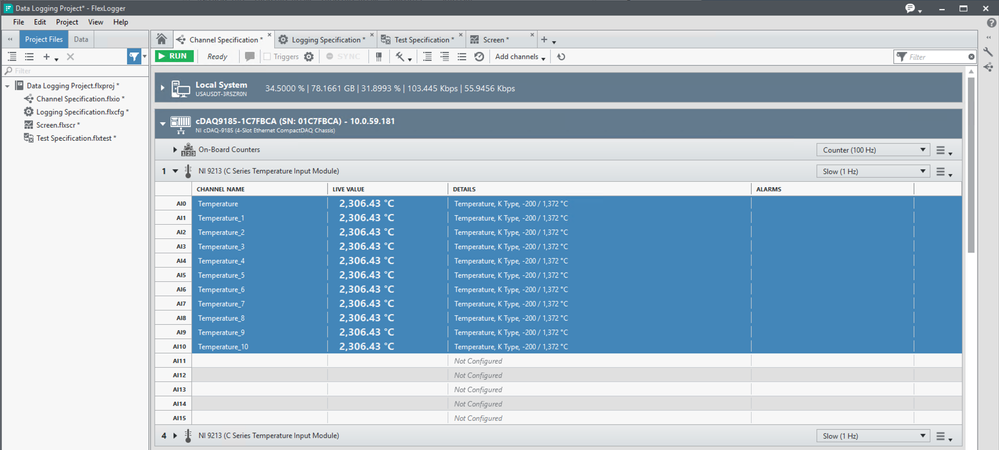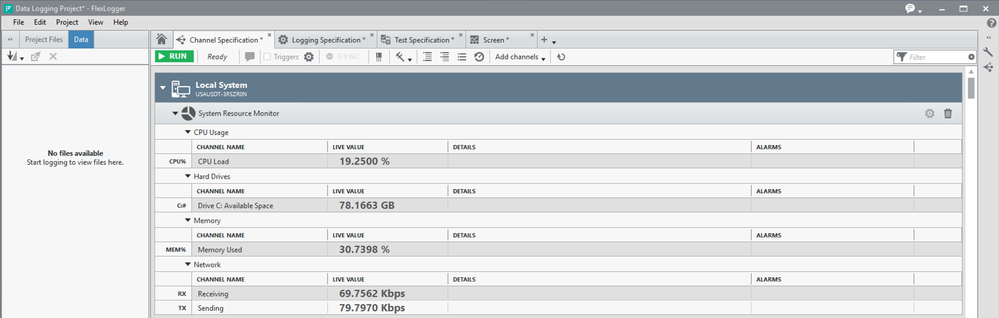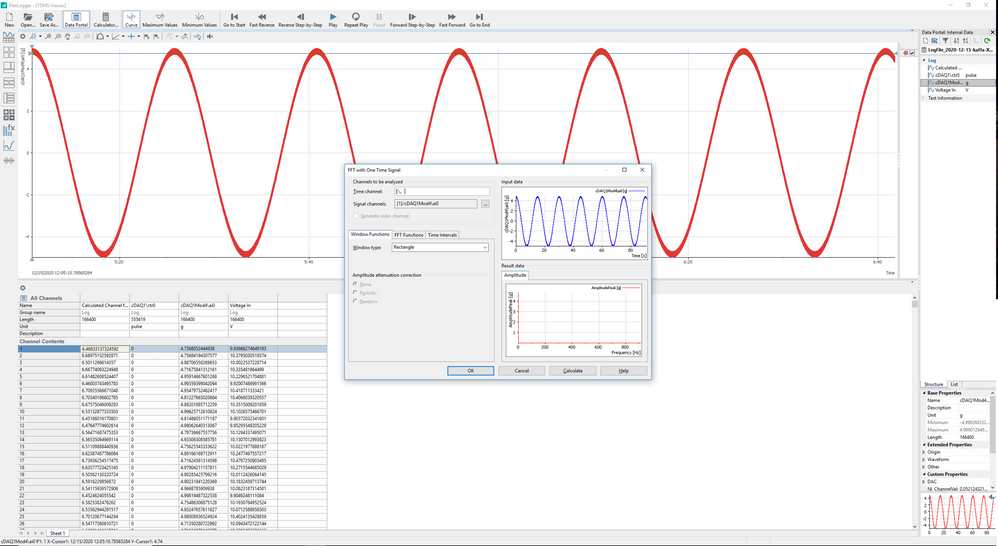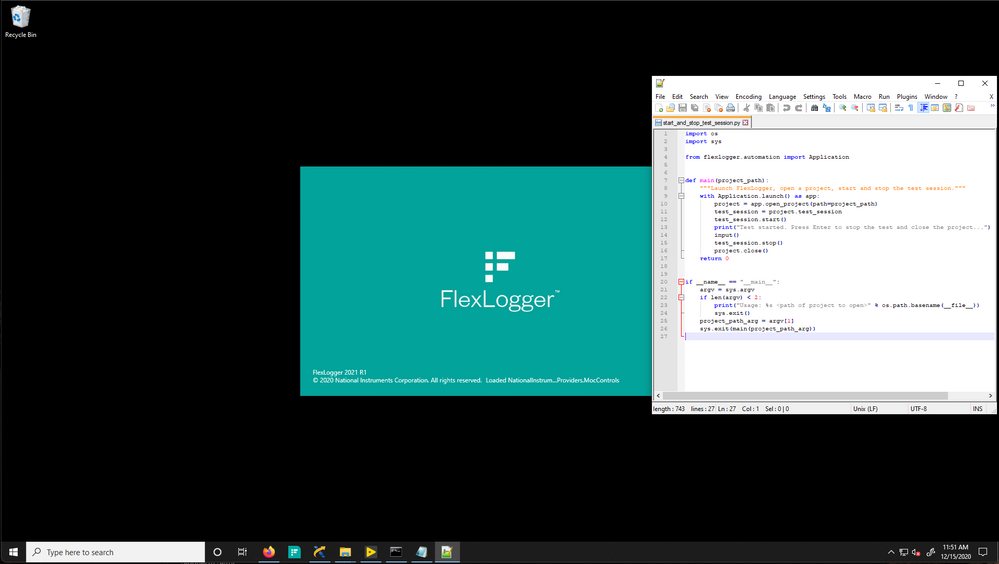- Subscribe to RSS Feed
- Mark Topic as New
- Mark Topic as Read
- Float this Topic for Current User
- Bookmark
- Subscribe
- Mute
- Printer Friendly Page
Announcing FlexLogger 2021 R1
01-10-2021 05:32 PM
- Mark as New
- Bookmark
- Subscribe
- Mute
- Subscribe to RSS Feed
- Permalink
- Report to a Moderator
FlexLogger 2021 R1 is now released and available for download!
FlexLogger 2021 R1 is now live and brings a suite of big changes!
Hardware Support: FlexLogger now supports USB X Series DAQ (USB-63XX), the first USB Multifunction I/O to be supported. FlexLogger now also supports counters for X Series (USB & PXI) and on-board CompactDAQ Chassis (using Parallel DIO Modules).
Automated Tests: Automated test with FlexLogger has arrived! The NI FlexLogger Python API gives you control over FlexLogger, allowing you to open and close the software, start and stop tests, read and write values and more. Users will configure and modify their data logging system in FlexLogger but will no longer need an operator present to run tests, sequence logging tasks and more.
Software Functionality: FlexLogger can now map input and calculated channels to DAQ output channels, allowing you to perform calculations based on your inputs and use those results to control the AO/DO of your DAQ device. This enables slow (non-deterministic) control loops for applications like temperature control, flow control, and updating on/off switches.
What's New in FlexLogger 2020 R4
Hardware Support:
- Added support for USB X Series Devices (USB-63XX).
- Added support for counters in X Series (USB & PXI) and on-board CompactDAQ Chassis (using Parallel DIO Modules).
Software Improvements:
- Added ability to map input and calculated channels to output channels for DAQ cards
- Enables basic (non-deterministic) control loops. Read in data, calculate, and output a value to the system.
- This functionality is different from using Events to update outputs. Events are a one-time change based on a condition, while this functionality allows for continuous updates based on another channel.
- Useful for applications like:
- Temperature Control Systems (read temp, adjust heater)
- Flow Control (read flow, adjust valves)
- On/Off Control (read parameters, adjust switches accordingly).
- Added more parameter options to the Log File Name. You can now use any Test Property to help give your files unique names.
- Tired of not being able to tell your data apart? You can now import any test property that you’ve configured, like Operator Name, DUT Name and more to your automatically generated log file names.
- Previously, you could import {Day}, {Minute}, {Hour} and other time/date information. By letting the users pull in Test Properties, they’ll be able to give more insightful names to their data.
- Name multiple channels at once when configuring multiple channels.
- When configuring 60 thermocouples, for example, you can call them “Thermocouple” and see Thermocouple, Thermocouple_1, Thermocouple_2, etc.
- Monitor the network utilization of your machine during a test.
- You can already monitor your PC’s CPU, Memory, and more – now, you can keep an eye on your PC’s network utilization as well.
- TDMS Viewer has added the ability to do simple calculations and Fast Fourier Transforms (FFT).
- This should allow more users to perform basic analysis on their data without needing to purchase an additional software package.
- General Performance Improvements.
Automation with Python:
Automated test with FlexLogger has arrived! The NI FlexLogger Python API gives you control over FlexLogger, allowing you to open and close the software, start and stop tests, read and write values and more. Users will configure and modify their data logging system in FlexLogger, but will no longer need an operator present to run tests, sequence logging tasks and more.
The 1.0 version API will allow the following functionality, with more to come:
- Open/close FL,
- open/close FL project,
- start/stop a FL test,
- read value of any channel,
- write value to any editable channel,
- ability to add a user note during an active test,
- query the test status,
- read/write the log file path,
- read/write the file name,
- add/delete/read/write test properties
The Python API is the only language we will support for now, but we’re open to additional feedback. The API will be hosted on Github. Key links are below:
- Github: https://github.com/ni/niflexlogger-automation-python
- Pypi: https://pypi.org/project/niflexlogger-automation/
- API Documentation Page: https://niflexlogger-automation.readthedocs.io/en/latest/
- FlexLogger User Manual Page: https://www.ni.com/documentation/en/flexlogger/latest/manual/python-api-reference/
Learn more about these and other new features with the FlexLogger Manual, and download the latest version from ni.com.
Product Marketing Engineer
National Instruments
Product Marketing Engineer
National Instruments