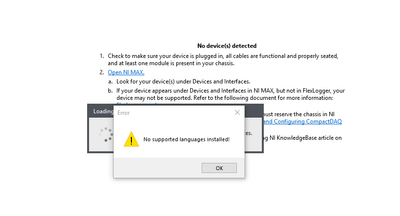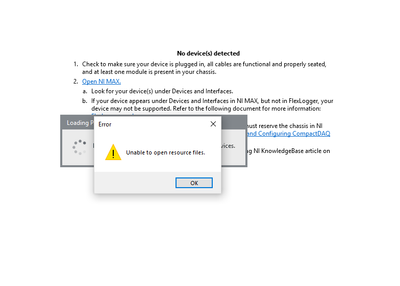- Subscribe to RSS Feed
- Mark Topic as New
- Mark Topic as Read
- Float this Topic for Current User
- Bookmark
- Subscribe
- Mute
- Printer Friendly Page
Popup Errors
Solved!01-23-2020 01:04 PM
- Mark as New
- Bookmark
- Subscribe
- Mute
- Subscribe to RSS Feed
- Permalink
- Report to a Moderator
I've been using FlexLogger for a couple months and just today started getting new popups (see below). Once I clear the error messages then the Loading box is still there and doesn't go away. I waited approximately 10 minutes at the longest before finally just giving up. I will say that I downloaded the Plugin Developer Kit and LabVIEW 2019 trial and then this started happening (trying to experiment and learn to use Plugins). Any thoughts/suggestions on getting this fixed other than reverting the computer back to before I did the previously mentioned installs? Thanks!
Solved! Go to Solution.
01-23-2020 03:10 PM
- Mark as New
- Bookmark
- Subscribe
- Mute
- Subscribe to RSS Feed
- Permalink
- Report to a Moderator
I haven't seen these error dialogs before, but they may be related to FlexLogger having problems loading plugins you have created. Here are a couple of steps you can try:
1- Remove any plugins you have in C:\Users\Public\Documents\National Instruments\FlexLogger\Plugins\IOPlugins
2- Open a new FlexLogger project, do you still have errors?
3- Build the "Mouse Input" example plugin. C:\Program Files\National Instruments\LabVIEW 2019\examples\FlexLogger\IO Plugins\Mouse Input (instructions for building a plugin found in the manual).
4- Close any open FlexLogger project. Open a new project and try to add the Mouse Plugin to your Channel Specification.
Related question- what versions of FlexLogger and the Plugin Development kit are you using? The version numbers appear in NI Package Manager in the Installed tab.
01-23-2020 03:18 PM
- Mark as New
- Bookmark
- Subscribe
- Mute
- Subscribe to RSS Feed
- Permalink
- Report to a Moderator
Flexlogger requires the 2019 64 bit run time. I bet something with the LabVIEW install messed that up (you want to install 64 bit LabVIEW for plug-in development, installing 32 bit shouldn't break things but it may have in this case). A little more info on the run time error here: https://knowledge.ni.com/KnowledgeArticleDetails?id=kA00Z0000019ZQpSAM&l=en-US
Principal Software Engineer
NI
01-23-2020 03:21 PM
- Mark as New
- Bookmark
- Subscribe
- Mute
- Subscribe to RSS Feed
- Permalink
- Report to a Moderator
So I don't have any plugins currently installed. I tried installing the Mouse plugin to see if I could use it in FlexLogger and then deleted it after I started having issues. I have FlexLogger 2019 R4.1 and FlexLogger Plugin Development Kit 1.1. I'm currently Repairing FlexLogger via the "Repair" option within NI Package Manager, though with how long it's taking I'm not sure I'll get it completed by the time I leave work for the day. If that still doesn't work then I'll trying actually building the Mouse Input plugin following the manual that you suggested. Thanks!
01-23-2020 03:23 PM
- Mark as New
- Bookmark
- Subscribe
- Mute
- Subscribe to RSS Feed
- Permalink
- Report to a Moderator
Kevin,
I believe I've actually downloaded both the 32 and 64 bit version. Should I uninstall the 32 bit version? Thank you.
Bret
01-23-2020 06:43 PM
- Mark as New
- Bookmark
- Subscribe
- Mute
- Subscribe to RSS Feed
- Permalink
- Report to a Moderator
It shouldn't be necessary to uninstall 32 bit. I think I would first try to reinstall the 64 bit runtime from here:https://www.ni.com/en-us/support/downloads/software-products/download.labview.html#329483
Principal Software Engineer
NI
01-27-2020 08:15 AM
- Mark as New
- Bookmark
- Subscribe
- Mute
- Subscribe to RSS Feed
- Permalink
- Report to a Moderator
Uninstalled both the 32 and 64 bit then reinstalled the 64 bit version and the pop-ups went away.