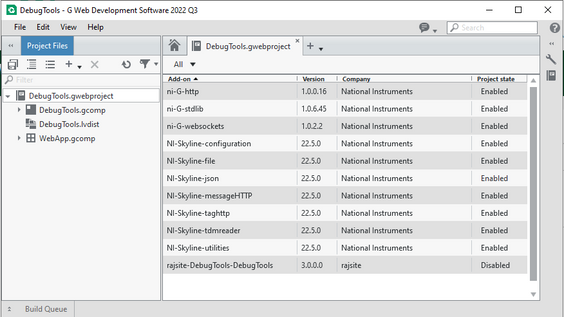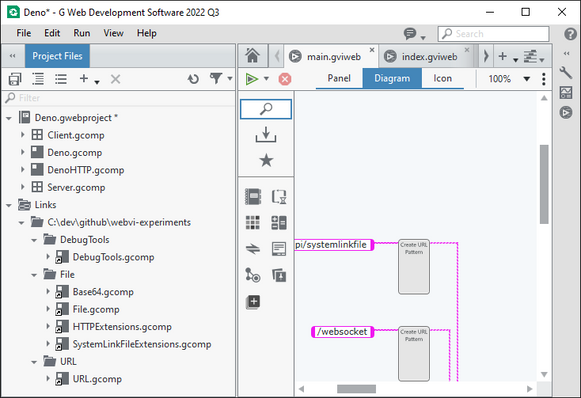- Subscribe to RSS Feed
- Mark Topic as New
- Mark Topic as Read
- Float this Topic for Current User
- Bookmark
- Subscribe
- Mute
- Printer Friendly Page
Sharing code between applications
Solved!08-17-2023 07:17 AM
- Mark as New
- Bookmark
- Subscribe
- Mute
- Subscribe to RSS Feed
- Permalink
- Report to a Moderator
What is the proper way to share code between applications on the same machine using the G web development software. I have created a library, packaged it, and then installed the package, and that works. However, if I need to add or change the code in the library, I have to uninstall the library package first or I can't build the library package.
Solved! Go to Solution.
08-17-2023 11:28 AM
- Mark as New
- Bookmark
- Subscribe
- Mute
- Subscribe to RSS Feed
- Permalink
- Report to a Moderator
When developing Add-ons its helpful to know that you can configure the global Add-ons enabled in a project in the gwebproject settings.
For example in the screenshot below:
- I double-clicked the DebugTools.gwebproject file itself in the editor to open its settings.
- I changed the Add-on filter to All and was able to find my Add-on rajsite-DebugTools-DebugTools which I know contains the DebugTools.gcomp library
- I disabled the rajsite-DebugTools-DebugTools Add-On for this project as this is the project where that Add-On itself is developed
What is the proper way to share code between applications on the same machine using the G web development software.
Add-ons are particularly great when you need to share libraries for developers on multiple machines. If you are just on a single machine you can also manage them from a different directory and add them as links. Just mentioning as another option depending on your use case.
In the screenshot below:
- I right clicked in the Project Files pane and chose Add File
- I navigated to a library gcomp outside of my project and selected it
- The library was added to a Links section in the project
Milan