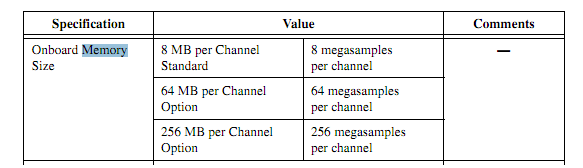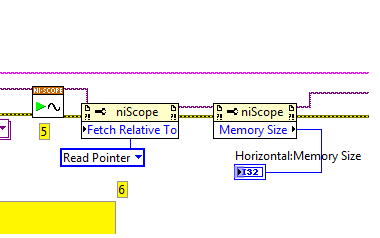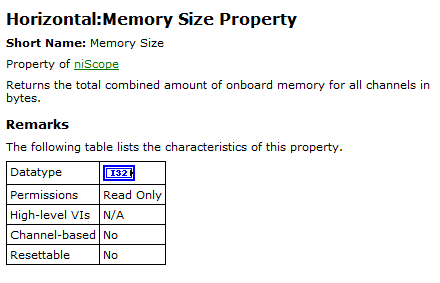- Subscribe to RSS Feed
- Mark Topic as New
- Mark Topic as Read
- Float this Topic for Current User
- Bookmark
- Subscribe
- Mute
- Printer Friendly Page
How do I determine the amount of on-board memory on PXI-5114?
Solved!06-15-2011 08:07 AM
- Mark as New
- Bookmark
- Subscribe
- Mute
- Subscribe to RSS Feed
- Permalink
- Report to a Moderator
How do I determine the amount of on-board memory I have on my PXI-5114?
Thansk in advance.
Solved! Go to Solution.
06-16-2011 02:58 PM
- Mark as New
- Bookmark
- Subscribe
- Mute
- Subscribe to RSS Feed
- Permalink
- Report to a Moderator
Hi VI Joe,
This really depends on which version of the card you have purchased. If you notice from the product page there are three different cards that vary in price. This variation is in relation to memory per channel. From the spec sheet the onboard memory options are:
Regards,
Kyle S
NI
06-17-2011 01:17 PM
- Mark as New
- Bookmark
- Subscribe
- Mute
- Subscribe to RSS Feed
- Permalink
- Report to a Moderator
I already have the card in a working system. Is there a way I can tell which memory option I have (e.g. MAX, etc.)?
06-17-2011 02:48 PM
- Mark as New
- Bookmark
- Subscribe
- Mute
- Subscribe to RSS Feed
- Permalink
- Report to a Moderator
Hi,
I apologize I did not realize you already had the card. There is a property node for NI Scope to determine the total amount of available memory that we can then divide down to get the available memory per channel. Please see the vi and help below:
Give this a shot, just drop it into an existing VI that you are using and it should return your cards memory. If you do not have LabVIEW I can most likely retrieve the version you purchased by querying your Serial Number.
Regards,
Kyle S
NI