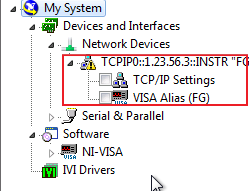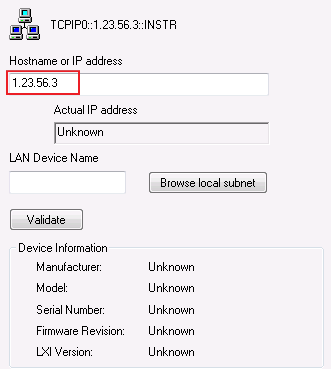- Subscribe to RSS Feed
- Mark Topic as New
- Mark Topic as Read
- Float this Topic for Current User
- Bookmark
- Subscribe
- Mute
- Printer Friendly Page
In CVI 2010/MAX 5.0, is there a file where instrument Aliases can be stored and be used upon new station configuration to prevent manual Alias setup?
Solved!08-08-2012 09:44 AM
- Mark as New
- Bookmark
- Subscribe
- Mute
- Subscribe to RSS Feed
- Permalink
- Report to a Moderator
I ran into a situation where all NI components needed to be re-installed. After the re-install, previously working CVI code no longer worked. Troubleshooting the issue revealed there was a syntax error being returned against the resourceName from a ViOpen() call preventing the instrument from getting a handle. It turned out that due to the re-install of NI established Aliases set under MAX -Devices and Interfaces- Network Devices had changed to default settings, which did not match expected Aliases used in the previously working CVI code.
Is there a way to better control this? For example if configuring a new machine, is there a file that can set the Aliases that MAX uses so that each instrument's Alias under Network Devices does not need set each time manually?
Solved! Go to Solution.
08-08-2012 10:26 AM
- Mark as New
- Bookmark
- Subscribe
- Mute
- Subscribe to RSS Feed
- Permalink
- Report to a Moderator
Hi
Would you please try the menu File >> Export and Import in MAX?
Thanks,
- Charles
08-08-2012 12:10 PM
- Mark as New
- Bookmark
- Subscribe
- Mute
- Subscribe to RSS Feed
- Permalink
- Report to a Moderator
Not sure about CVI, but in LabVIEW you can also add MAX's *.nce file to the project build and installer to eliminate the need for manually importing the configuration file on a new system.
-AK2DM
"It’s the questions that drive us.”
~~~~~~~~~~~~~~~~~~~~~~~~~~
08-08-2012 12:26 PM
- Mark as New
- Bookmark
- Subscribe
- Mute
- Subscribe to RSS Feed
- Permalink
- Report to a Moderator
I exported the .nce file and then imported it after minipulating Alias names and it set the Alias as written in the .nce file. Very Good. However, the .nce file did not seem to manage the IP address associated with the instruments even though the IP address box was checked when exported .nce file was created.
08-08-2012 01:04 PM
- Mark as New
- Bookmark
- Subscribe
- Mute
- Subscribe to RSS Feed
- Permalink
- Report to a Moderator
It seemed to work for the Aliases but no for the IP addresses, even with the IP box checked.
By the way, you come off kind of arrogant.
08-09-2012 12:58 AM
- Mark as New
- Bookmark
- Subscribe
- Mute
- Subscribe to RSS Feed
- Permalink
- Report to a Moderator
I am sorry for that. Please believe that I meant no offence on that.
I am not sure what is your requirement. It looks to me that the import/export of MAX could work for both IP Address and Alias if we check both items in the wizard. Here the instrument name "TCPIP0::1.23.56.3::INSTR" actually indicate the instrument's IP address.
08-09-2012 04:51 PM
- Mark as New
- Bookmark
- Subscribe
- Mute
- Subscribe to RSS Feed
- Permalink
- Report to a Moderator
Thanks for the help,
Is there a way to progromatically load the .nce file using CVI 2010?