- Subscribe to RSS Feed
- Mark Topic as New
- Mark Topic as Read
- Float this Topic for Current User
- Bookmark
- Subscribe
- Mute
- Printer Friendly Page
Aristos Queue's Favorite Channel
08-19-2015 01:44 PM
- Mark as New
- Bookmark
- Subscribe
- Mute
- Subscribe to RSS Feed
- Permalink
- Report to a Moderator
Ah, me and my Big Mouth. Yesterday I created a Discussion called "Interesting Bug/Crash" that describes what happens when you drag a Snippet, such as yours, containing Channels (that's not how I made the problem yesterday) to a Block Diagram -- you get all the missing VIs that the Channel Wire creates "behind the scenes". I got a comment from Dragis that said -- If you right-click on the missing endpoints (and have installed the right-click popups) you should be able to select "Create Missing Endpoint". I hadn't originally installed the Channel Wires popups, but tried to do so, and still have nothing to show for it (there is no Create Missing Endpoint). I haven't yet heard back what to try next, but if you have ideas where the "missing Right-Click Popups" for Channel Wires might be hiding, I'd love to know.
Bob Schor
P.S. -- I only have LV2015 on one computer at work, so I might not be able to get back to this until tomorrow ...
08-19-2015 01:52 PM
- Mark as New
- Bookmark
- Subscribe
- Mute
- Subscribe to RSS Feed
- Permalink
- Report to a Moderator
I just tried adding the Channel Pop-ups again (using the Install VI from the resource Install Channel Wire Popups folder). This time, I ran with the "Watch" on, and everything seemed to run, with no errors indicated. Still nothing (meaning no appropriate Right-Click Options) when right-clicking a missing End Point. I've been "burned" by RCO's already, not realizing just what I needed to right-click, and that might be my problem. Does anyone have a suggestion? Has anyone seen "Create Missing Endpoint" as a RCO with Channel Wires? Am I losing my mind?
Bob (Confused) Schor
08-19-2015 02:05 PM
- Mark as New
- Bookmark
- Subscribe
- Mute
- Subscribe to RSS Feed
- Permalink
- Report to a Moderator
This does sound very odd. Just to be sure, are you right-clicking on the missing endpoint VI itself and not on the terminal somehow? I just tried things again with a clean install and I'm seeing the proper menus. If this is what you are doing then there might be something specific to your machine that we'll need to debug.
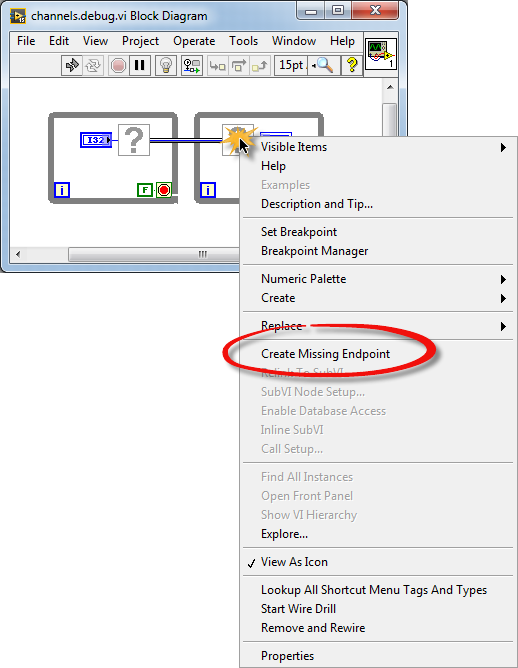
After selecting "Create Missing Endpoint".
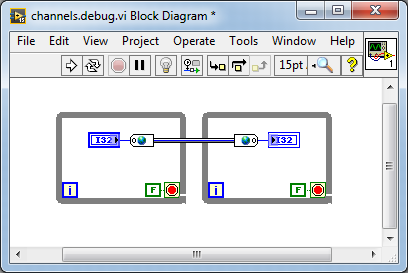
I also just ran into a crash. If you hit undo a few times after doing this you might crash LabVIEW. I'll have to look into that a bit at some point ; )
08-19-2015 02:18 PM
- Mark as New
- Bookmark
- Subscribe
- Mute
- Subscribe to RSS Feed
- Permalink
- Report to a Moderator
I hope this gets to you – I don’t see this in the Community Web site, and it takes my own posts a while to show up.
I’m doing exactly what you show in your picture, right-clicking in the middle of the VI-with-Question-Mark, and seeing no “Create Missing Endpoint”. I just recently tried to again install the Popups after rebooting the machine (it’s a VM, if that matters, running Windows 7, 64-bit, with LabVIEW 2015 32-bit, downloaded from NI’s Web site as our Kit has not yet arrived). This time I ran the Install with Highlight Execution turned on, and it looked like it “did the right things” with no errors indicated.
I’m about to leave for the day, but will resume tomorrow. I’ll see any responses you post here. If you need to reach me more directly, send me a Private Message and I’ll send you my e-mail address.
Bob Schor
08-19-2015 02:25 PM
- Mark as New
- Bookmark
- Subscribe
- Mute
- Subscribe to RSS Feed
- Permalink
- Report to a Moderator
Do you have any files in C:\Users\<username>\Documents\LabVIEW Data\Channels\15.0\TypedChannels? You should see folders with names of the form <Channel>-<Datatype> such as Tag-i32.
Also, if you drop new endpoints of the same type as the missing versions separately on the diagram and then close and reopen the VI, are the original missing endpoints now patched up properly?
08-19-2015 03:34 PM
- Mark as New
- Bookmark
- Subscribe
- Mute
- Subscribe to RSS Feed
- Permalink
- Report to a Moderator
What fun -- I'm home, VPN'ed in to my PC at work where I left my VM with LV 2015 running minimized on my primary monitor so I could respond if Dragis sent me something. And voilà ...
- Do I have files of the type ... Yes, indeed I do.
- What happens if I drop a new endpoint of the same type as the missing version. Well, here's what I did -- I opened the VI with the two missing Write and Read functions. I didn't touch them. So how do you "drop an endpoint?" The only way I know how is to have a wire and right-click it. So I dropped a constant I32 (0, to be precise), right-clicked the wire, and chose Create Endpoint, Tag (as that's what I had) -- "We apologize for the inconvenience".
I'm now going to "apologize for the inconvenience" and truly "sign off" for the day. I'll be back first thing tomorrow, raring to go. Any ideas on why I don't seem to have right-click popups installed? Is it possible they are installed, but not working? How would I tell? Where would I find them?
BS
08-19-2015 04:43 PM
- Mark as New
- Bookmark
- Subscribe
- Mute
- Subscribe to RSS Feed
- Permalink
- Report to a Moderator
Bob_Schor wrote:
I hope this gets to you – I don’t see this in the Community Web site, and it takes my own posts a while to show up.
The NI forums are under assault from a spam team somewhere overseas. Our IT folks are doing heroic efforts to filter the content (manually reading every post on ni.com to approve/disapprove it), so things may be a bit slow for this week until they figure out how to choke off the spammers. This bunch of spammers have circumvented all the usual defense tools.
08-20-2015 07:57 AM
- Mark as New
- Bookmark
- Subscribe
- Mute
- Subscribe to RSS Feed
- Permalink
- Report to a Moderator
Sorry if this is a Cross-Post, but there is no CreateMissingEndpoint llb in the ChannelPopupMenuItems folder in my LabVIEW\resource folder. Am I missing something? Should I download LV2015 again and reinstall? [We're still waiting for our LV 2015 "kit" to be delivered -- whose cage should I rattle?]
BS
08-20-2015 09:38 AM
- Mark as New
- Bookmark
- Subscribe
- Mute
- Subscribe to RSS Feed
- Permalink
- Report to a Moderator
a) No idea on kitting questions. Sorry.
b) Your ChannelPopupMenuItems directory should include these items:
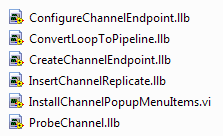
If one is missing, it may mean that you installed the beta. Run the release build installer. If it is missing after you did the install from the release installer, that's a more interesting conundrum.
08-20-2015 10:29 AM
- Mark as New
- Bookmark
- Subscribe
- Mute
- Subscribe to RSS Feed
- Permalink
- Report to a Moderator
Yes, that is what I have. I do not have the beta installed, but rather whatever I was able to download from NI after NI Week. So where is this “Create Missing Endpoint” pop-up that Dragis said should be there when I right-click the “missing endpoint” Write VI? My only hint was the mention of “… and have installed the right-click popups”, which I assumed meant the ChannelPopupMenuItems, installed by InstallChannelPopupMenuItems. Are you able to reproduce what I’m seeing? Are you able to see “Create Missing Endpoint” as Dragis showed (somewhere)?
Bob (Frustrated) Schor
