- Subscribe to RSS Feed
- Mark Topic as New
- Mark Topic as Read
- Float this Topic for Current User
- Bookmark
- Subscribe
- Mute
- Printer Friendly Page
Aristos Queue's Favorite Channel
08-20-2015 11:37 AM
- Mark as New
- Bookmark
- Subscribe
- Mute
- Subscribe to RSS Feed
- Permalink
- Report to a Moderator
Yes, I am on my Windows machine. I don't have my Mac with me right now, but there shouldn't be any problem. But I have a workaround for you... see below...
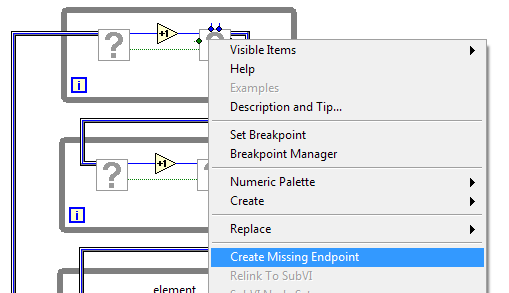
You need the channel rebuilt? Just go to a terminal of that type -- say, an int32, and right click and choose Create >> Channel Writer >> <your missing type>
That will do the same thing as Create Missing Endpoint, but it'll put an extra node on your diagram. So then just delete that extra node when you're done.
08-20-2015 11:55 AM
- Mark as New
- Bookmark
- Subscribe
- Mute
- Subscribe to RSS Feed
- Permalink
- Report to a Moderator
I think I tried that yesterday, but, being a Good Boy, I tried it again just now, and got “We apologize for the inconvenience …” again. The only way I’ve found to fix this is to first delete the missing Reader or Writer and then create it. I just did this, and discovered I could use the Channel In control (from the Connector block) to do the right-click popup (since deleting the Reader meant that its output wire, which went to a numerical function, lost its I32 “value”).
So we’ll wait patiently to hear how Create Missing Endpoint can be made to work …
BS
08-20-2015 01:01 PM
- Mark as New
- Bookmark
- Subscribe
- Mute
- Subscribe to RSS Feed
- Permalink
- Report to a Moderator
Weird. Very weird.
This is one of those times when I wish I could image a user's system to dig into it.
08-20-2015 03:16 PM
- Mark as New
- Bookmark
- Subscribe
- Mute
- Subscribe to RSS Feed
- Permalink
- Report to a Moderator
AristosQueue wrote:
Weird. Very weird.
Just so we know that Bob is not the only one, I took a machine with a newly installed LV15(64-bit, OS X) and enabled channels using the VI. Then dragged a snippet to that new block diagram and the channels show missing. And there is no "create missing endpoint" option. It does not recognise the missing icon as an endpoint but has a greyed out "relink to subVI" as if it thinks of it as just a normal missign subVI. Does the snippet let the BD know that it is an endpoint to be recreated or just a missing subVI?
08-20-2015 03:28 PM
- Mark as New
- Bookmark
- Subscribe
- Mute
- Subscribe to RSS Feed
- Permalink
- Report to a Moderator
I posted an updated right-click plugin llb that should hopefully make the "Create Missing Endpoint" work for more scenarios. https://decibel.ni.com/content/message/113113#113113
08-20-2015 04:46 PM
- Mark as New
- Bookmark
- Subscribe
- Mute
- Subscribe to RSS Feed
- Permalink
- Report to a Moderator
I replied in the other thread that for my own simple VI that "broke" when I moved it from a folder to the desktop, the "repaired" right-click plugin did work -- I saw Create Missing Endpoint, it appeared to do nothing (still had the Grey Question Mark icons), but as soon I I created a Snippet to show the failure, Presto, replaced Endpoints.
So I tried to again drag Sth's Snippet, above, to my Block Diagram. I did get two messages (that weren't there with my own code) about missing Write.vi (and maybe Read.vi, don't remember), but now the Grey Question Mark VIs do not trigger "Create Missing Endpoint". I'm guessing that there may be a problem with Snippets ...
BS
08-20-2015 04:49 PM
- Mark as New
- Bookmark
- Subscribe
- Mute
- Subscribe to RSS Feed
- Permalink
- Report to a Moderator
That snippet has not only a "lossy pipe" channel but it also has an AQ Favorite Channel. If you don't have the AQ Favorite Channel installed it may not recognize it as a missing endpoint? The two lower endpoints are AQ Favorite Channel and the two upper ones are lossy pipes.
I am getting confused if I am in the AQ Favorite Channel thread or the Interesting Bug thread....
08-20-2015 05:01 PM
- Mark as New
- Bookmark
- Subscribe
- Mute
- Subscribe to RSS Feed
- Permalink
- Report to a Moderator
Ah, I thought I did. I’ll check (though it’s getting late, might have to go home soon …).
BS
08-20-2015 05:06 PM
- Mark as New
- Bookmark
- Subscribe
- Mute
- Subscribe to RSS Feed
- Permalink
- Report to a Moderator
Nope, it's there, a folder AQ Favorite HS Pipe. I also tried all four of the Grey Question Boxes, none of them offered Replace Missing Endpoint choices.
Has anyone else tried to drag Sth's Snippet and see if this works? Dragis? AQ? For that matter, Sth?
BS
08-20-2015 05:26 PM
- Mark as New
- Bookmark
- Subscribe
- Mute
- Subscribe to RSS Feed
- Permalink
- Report to a Moderator
