- Subscribe to RSS Feed
- Mark Topic as New
- Mark Topic as Read
- Float this Topic for Current User
- Bookmark
- Subscribe
- Mute
- Printer Friendly Page
uvision code generation limit for MCB2400
10-02-2009 10:09 AM
- Mark as New
- Bookmark
- Subscribe
- Mute
- Subscribe to RSS Feed
- Permalink
- Report to a Moderator
Hello All,
I am planning to use MCB2400 with LabVIEW Embedded 2009. I want to develop complex large labVIEW project and deploy into the external 128MB flash on this board. However, I noticed that uvision will only allow me to generate code upto 512KB (once activated). So how is it possible to take advantage of the large flash and RAM on this board?
Thanks in advance..
10-05-2009 03:17 PM
- Mark as New
- Bookmark
- Subscribe
- Mute
- Subscribe to RSS Feed
- Permalink
- Report to a Moderator
Hi Jaggs,
I am looking into this matter.
Kevin S.
Applications Engineer
National Instruments
10-07-2009 12:42 PM - edited 10-07-2009 12:45 PM
- Mark as New
- Bookmark
- Subscribe
- Mute
- Subscribe to RSS Feed
- Permalink
- Report to a Moderator
I think the MAX code size is 512 KB based on the amount of internal flash available. (There appears to be 0x80000 bytes of internal flash, and this corresponds roughly to 512 KB.) Since the MCB2400 has external flash, try mapping VIs to external flash in order to see if your code size can increase. (I don't currently have access to an MCB2400, so I can't try it at the moment.) Can you tell me if this works for your program?
You can see the mapping in Keil uVision. In the LabVIEW Project Explorer Window, right-click on the Build Specifications and select Show Keil uVision. Once uVision is open, try rebuild your code from LabVIEW. (Right-click on the application and select Build.) You can now see some of the LabVIEW compiled code in uVision. In uVision, right-click on "LabVIEW" in the list and select Options. On the Target tab, you can see/change where your code is placed.
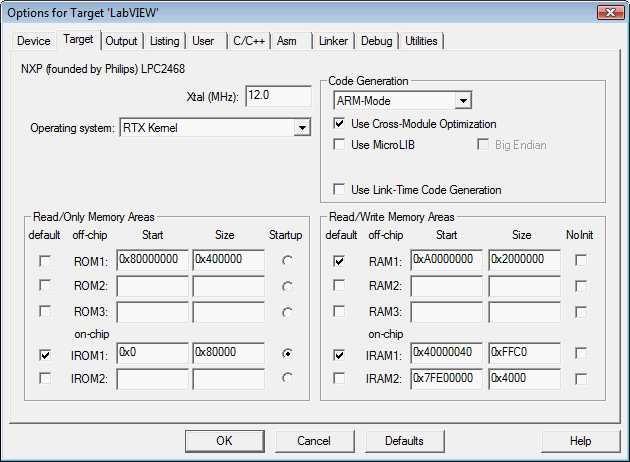
Kevin S.
Applications Engineer
National Instruments
