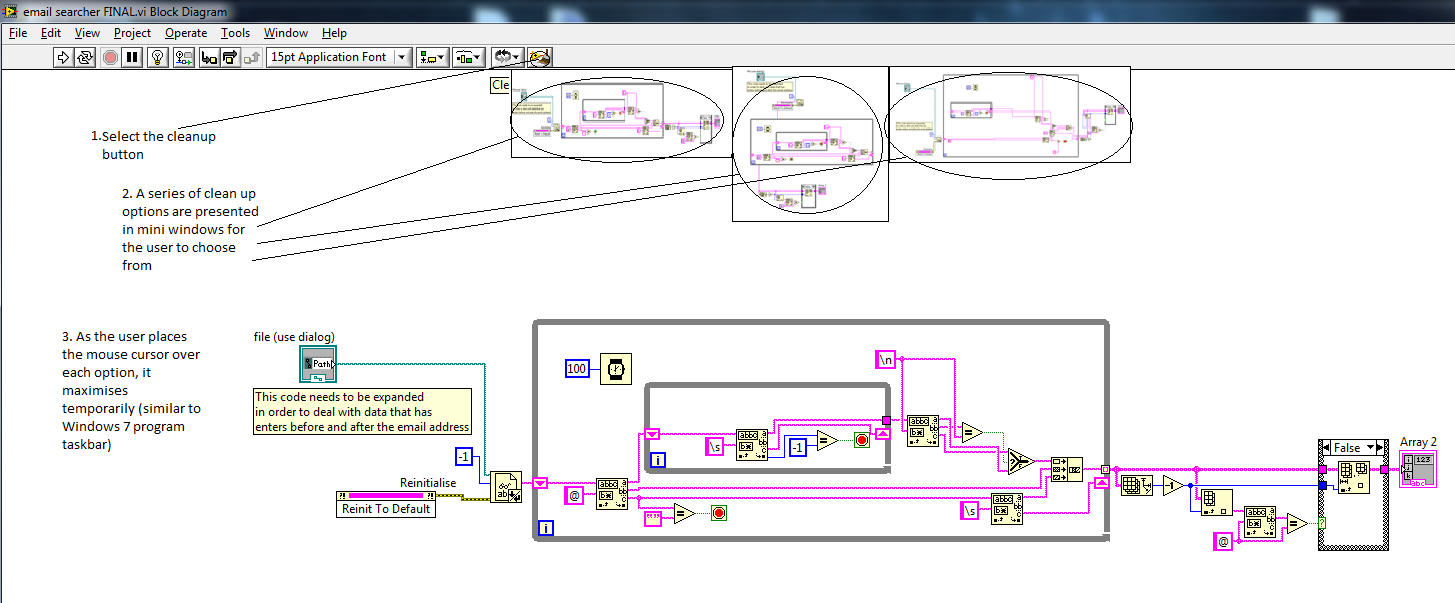- New 2,939
- In Development 0
- In Beta 1
- Declined 2,616
- Duplicate 698
- Completed 323
- Already Implemented 111
- Archived 0
- Subscribe to RSS Feed
- Mark as New
- Mark as Read
- Bookmark
- Subscribe
- Printer Friendly Page
- Report to a Moderator
Clean Up Options Preview- LabVIEW
I find the clean up button in LabVIEW really useful.
However it does not always clean up in a way that I want - moving code around, compacting too much in some place etc.
This can be improved by playing around with the clean up options but that way requires a lot of trial and error before it is just right.
What would be great is if LabVIEW gave me a series of mini preview windows of what the cleaned up code could look like. Each window would show a different style. i.e. one window might prioritise making the code compact so that it fits onto one screen, another might prioritise making the code easy to follow and understand etc etc.
Take a look at the attached file and you'll see what I mean.
- Tags:
- BD_Cleanup
You must be a registered user to add a comment. If you've already registered, sign in. Otherwise, register and sign in.