- New 2,943
- In Development 0
- In Beta 1
- Declined 2,616
- Duplicate 698
- Completed 323
- Already Implemented 111
- Archived 0
- Subscribe to RSS Feed
- Mark as New
- Mark as Read
- Bookmark
- Subscribe
- Printer Friendly Page
- Report to a Moderator
LabVIEW mobile device user interface using web browser
This idea is similar to two other ideas:
2) http://forums.ni.com/t5/LabVIEW-Idea-Exchange/Remote-Access-to-LabVIEW-using-HTML5/idi-p/1944781 ,
However, this idea has the following unique aspects/extensions:
1) In the past, it appears that the decision needed to be made between a Native App (like Data Dashboard) or a Web App. However, I believe both should be developed by NI. See http://www.ericbrynsvold.com/2011/11/native-vs-web-app/ and http://www.webmonkey.com/2010/08/how-do-native-apps-and-web-apps-compare for more details and an examination of the pros and cons. Facebook has both a native app and a mobile app and the user interface looks the same! So, the important thing is, it’s not one or the other, with both having their place.
2) Don’t develop the LabVIEW web app fully and then release it. Follow the path taken by the Data Dashboard for LabVIEW and release bits at time. This way we get something to use relatively quickly. Just simple numeric controls and indicators and Boolean controls and indicators would do to start with.
3) Put as much development effort into the web app as is currently going into the native app (Data Dashboard for LabVIEW).
4) The web browser user interface should reflect the contents of a VI. Also, multiple VIs / sub-VIs can be addressed. This last part is important since different devices may need different interfaces. For instance, for my upcoming home automation project, the user interface for the bedroom would be different to that for the home theatre.
Although Native Apps like Data Dashboard give a rich user experience, the effort required to handle multiple platforms can become onerous, as detailed in https://decibel.ni.com/content/docs/DOC-19388#comment-23928 . The Web App does not have to have the performance of the Native App. What is lost in performance (and I think this is not a big issue) it gains in universality.
I believe the need for both LabVIEW remote access using native and web apps, the concept of releasing early and releasing often and putting the same level of effort as the native app are the essence of this idea.
It important that the web app be able to use a standard web browser without any plug in. This way any mobile device can be targeted.
Wouldn’t it be great to use any web browser to provide a great remote user interface for LabVIEW?
You must be a registered user to add a comment. If you've already registered, sign in. Otherwise, register and sign in.
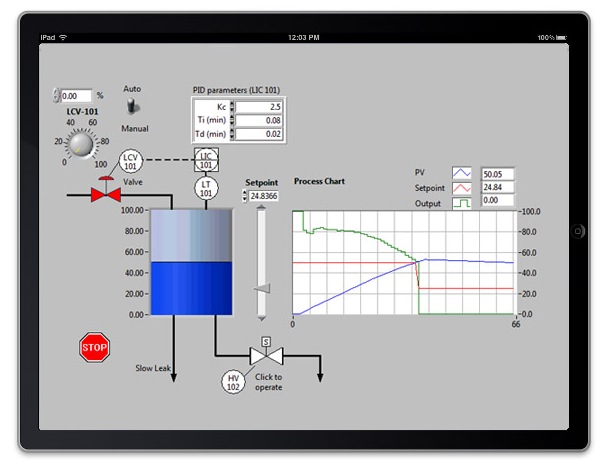

Any idea that has received less than 7 kudos within 7 years after posting will be automatically declined.