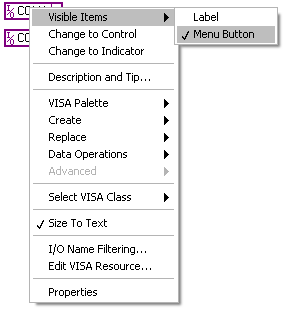- New 2,938
- In Development 0
- In Beta 1
- Declined 2,616
- Duplicate 698
- Completed 323
- Already Implemented 111
- Archived 0
| User | Kudos |
|---|---|
| 6 | |
| 4 | |
| 4 | |
| 2 | |
| 2 |
- Subscribe to RSS Feed
- Mark as New
- Mark as Read
- Bookmark
- Subscribe
- Printer Friendly Page
- Report to a Moderator
Lock Block diagram object from accidental editing
Along the lines of this idea Enable-Diagram-or-Inverse-Disable-Diagram
I would like to be able to lock block diagram objects to prevent accidental editing.
We can turn on and off the menu button of Resource name constants to prevent accidental editing
I would like to be able to do that (lock) other block diagram objects. Mainly the objects that you click on and select its state from a drop down menu or click on and toggle between two states. Block diagram objects that can be edited accidentally when all you wanted to was to move it
Add Menu Button for enum block diagram Constance that we can turn on or off to prevent accidental editing.
Local variables
True/False (I like Altenbach idea for the true false Constance)
While Loops stop/continue
Property Nodes
etc
Or some way to lock the code but still be able to view it.
We share VI among coworkers and many times they accidentally chance something when they that wanted to see what was going on inside a sub VI to verify it works the way then think it works.
You must be a registered user to add a comment. If you've already registered, sign in. Otherwise, register and sign in.