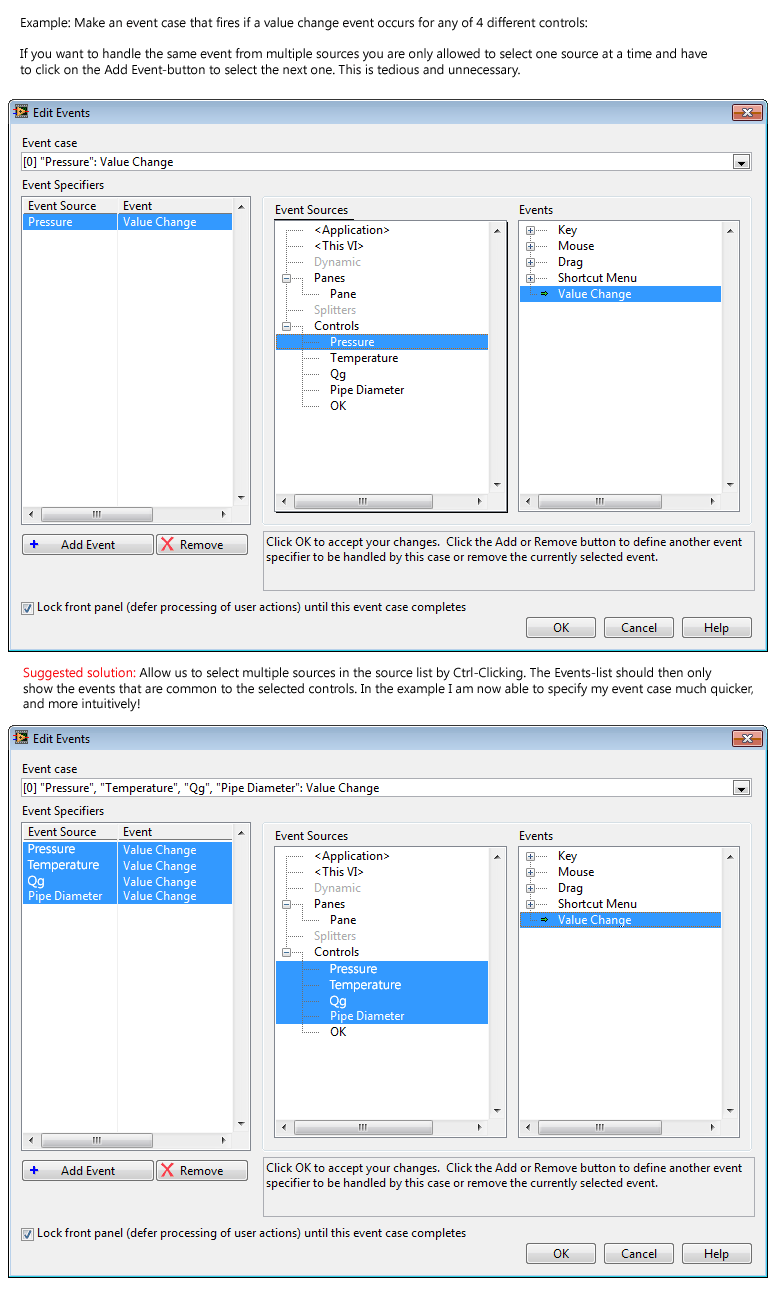View Ideas...
Labels
Idea Statuses
- New 2,944
- In Development 0
- In Beta 1
- Declined 2,616
- Duplicate 698
- Completed 323
- Already Implemented 111
- Archived 0
Turn on suggestions
Auto-suggest helps you quickly narrow down your search results by suggesting possible matches as you type.
Showing results for
Options
- Subscribe to RSS Feed
- Mark as New
- Mark as Read
- Bookmark
- Subscribe
- Printer Friendly Page
- Report to a Moderator
Make it possible to select multiple event sources when adding an event
Submitted by
 Mads
on
11-19-2010
02:57 AM
11 Comments (11 New)
Mads
on
11-19-2010
02:57 AM
11 Comments (11 New)
Status:
New
I'm a bit surprised that I could not find this suggestion already...but hopefully then it's not just an oversight by me...:
In the Edit Events dialog you can only add events from one source at a time, it should be possible to select multiple sources and add the same single (OR multiple there as well) events from those sources in one go. The event source selection should filter the events-list so that only the events that are common for the selected sources are shown.
In pictures...you should be able to do what I have imagined(!) doing in the bottom picture here:
Labels:
11 Comments
You must be a registered user to add a comment. If you've already registered, sign in. Otherwise, register and sign in.