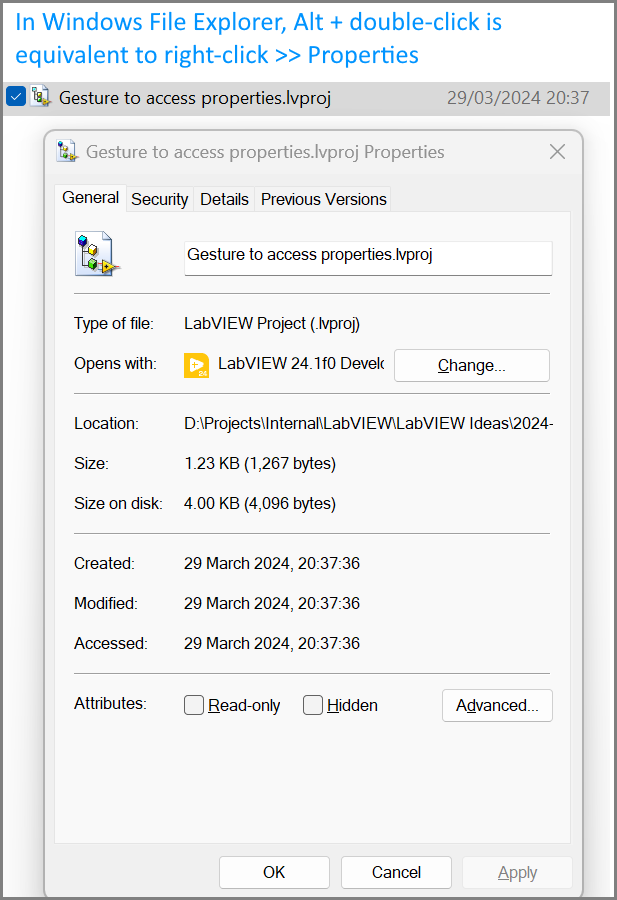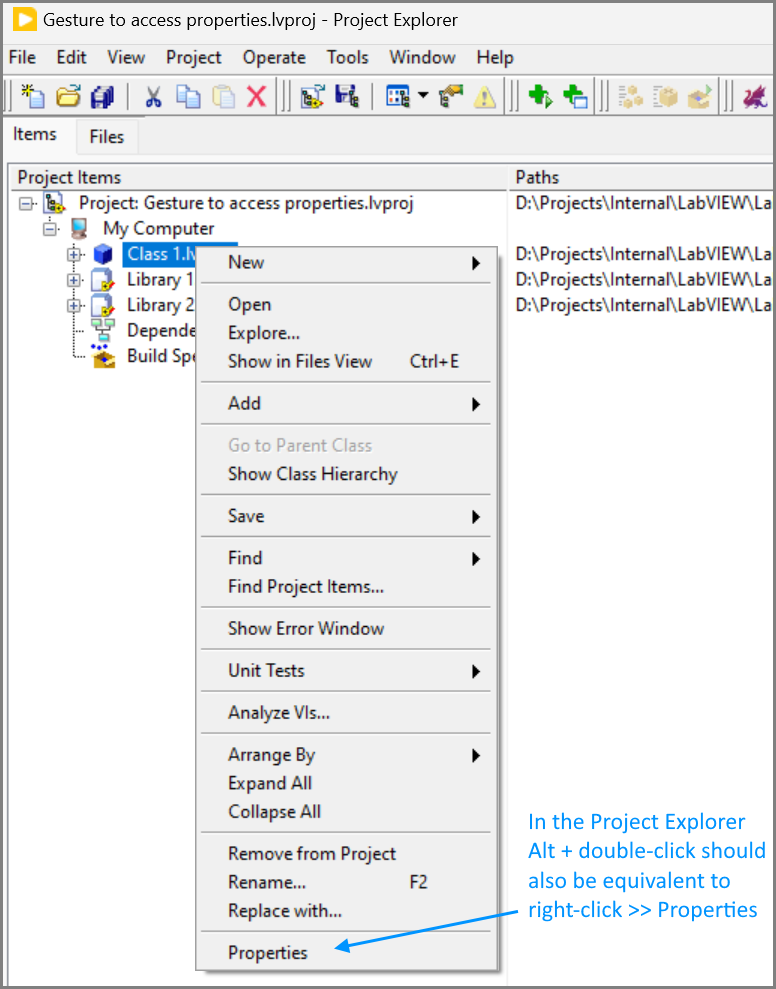- New 2,939
- In Development 0
- In Beta 1
- Declined 2,616
- Duplicate 698
- Completed 323
- Already Implemented 111
- Archived 0
- Subscribe to RSS Feed
- Mark as New
- Mark as Read
- Bookmark
- Subscribe
- Printer Friendly Page
- Report to a Moderator
New keyboard shortcut: Alt + double-click to open Properties in Project Explorer (similar to Windows File Explorer gesture)
In Windows File Explorer, Alt + double-click on a file or folder pops up that item's Properties page. It is equivalent to right-clicking and selecting Properties. This is a useful, time-saving keyboard shortcut/gesture.
The same keyboard shortcut/gesture should work in the Project Explorer. Executing the shortcut would pop up the Properties window of whichever item was double-clicked on.
The shortcut should work for lvclass and lvlib items, VIs, and CTLs (and possibly other item types too). For lvclass and lvlib items the Properties window would appear. For VIs and CTLs the VI Properties window would appear (equivalent to Ctrl + I).
Screenshot 1
Screenshot 2
Thanks
You must be a registered user to add a comment. If you've already registered, sign in. Otherwise, register and sign in.