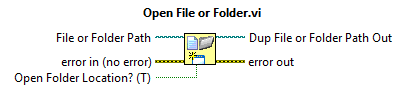- New 2,940
- In Development 0
- In Beta 1
- Declined 2,616
- Duplicate 698
- Completed 323
- Already Implemented 111
- Archived 0
| User | Kudos |
|---|---|
| 13 | |
| 9 | |
| 8 | |
| 5 | |
| 5 |
- Subscribe to RSS Feed
- Mark as New
- Mark as Read
- Bookmark
- Subscribe
- Printer Friendly Page
- Report to a Moderator
Open file folder location in Windows Explorer
There has been always the need of opening the file/folder location in windows explorer, but I guess every application uses the trick of doing it through "System Exec.vi" or "Open URL" or Win32 API. There is no LabVIEW native function to directly open folder/files in windows explorer directly.
Below threads discusses various methods to achieve this...
https://lavag.org/topic/11395-opening-windows-explorer-to-a-specific-directory/
https://lavag.org/topic/18444-open-windows-folder/
https://decibel.ni.com/content/docs/DOC-14633
https://decibel.ni.com/content/docs/DOC-22461
It would be nice if LabVIEW comes with some native function like below
You must be a registered user to add a comment. If you've already registered, sign in. Otherwise, register and sign in.