View Ideas...
Labels
Idea Statuses
- New 2,938
- In Development 0
- In Beta 1
- Declined 2,616
- Duplicate 698
- Completed 323
- Already Implemented 111
- Archived 0
Top Authors
| User | Kudos |
|---|---|
| 4 | |
| 4 | |
| 3 | |
| 2 | |
| 2 |
Turn on suggestions
Auto-suggest helps you quickly narrow down your search results by suggesting possible matches as you type.
Showing results for
Options
- Subscribe to RSS Feed
- Mark as New
- Mark as Read
- Bookmark
- Subscribe
- Printer Friendly Page
- Report to a Moderator
Same Height of Unbundle by Name / Terminal / Local Variable
Submitted by
 Andrey_Dmitriev
on
11-02-2010
11:40 AM
19 Comments (19 New)
Andrey_Dmitriev
on
11-02-2010
11:40 AM
19 Comments (19 New)
Status:
Completed
The problem that height of local variable is 17 pix, and terminal - 16 pix, but distance between terminals in unbundle function is 15 pix.
As result - aligning to vertical compress caused steps in wires:
Right nowterminals/local variables should be slighly overlapped for "step edge free" wiring.
Please synchronize size of these icons with distance between terminals (to 16 pixels - seems to be ideal size)
Not sure if it was already in Idea Exchange or not.
Andrey.
Labels:
19 Comments
You must be a registered user to add a comment. If you've already registered, sign in. Otherwise, register and sign in.
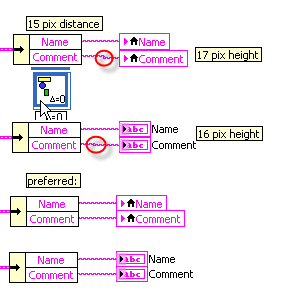

Implemented in LabVIEW 2023 Q1.