- New 2,939
- In Development 0
- In Beta 1
- Declined 2,616
- Duplicate 698
- Completed 323
- Already Implemented 111
- Archived 0
- Subscribe to RSS Feed
- Mark as New
- Mark as Read
- Bookmark
- Subscribe
- Printer Friendly Page
- Report to a Moderator
underpass (subway) for data exchange between parallel loops
There are several methods to exchange data between parallel loops.
These methods however are (intrinsically) not following LabVIEW's dataflow-along-wire paradigm.
If you think in different layers, where several loops are running in parallel at the surface, you could have subsurface datatransfer.
You could add a new "tunnel mode" to the LabVIEW 2013 right mouse menu on the border of a loop.
There you could also specify whether you would like the data passing the boundary to be queued.
You would however think of something to visualize these settings at the loop boundary as well as having some error terminals in case of queues.
You must be a registered user to add a comment. If you've already registered, sign in. Otherwise, register and sign in.
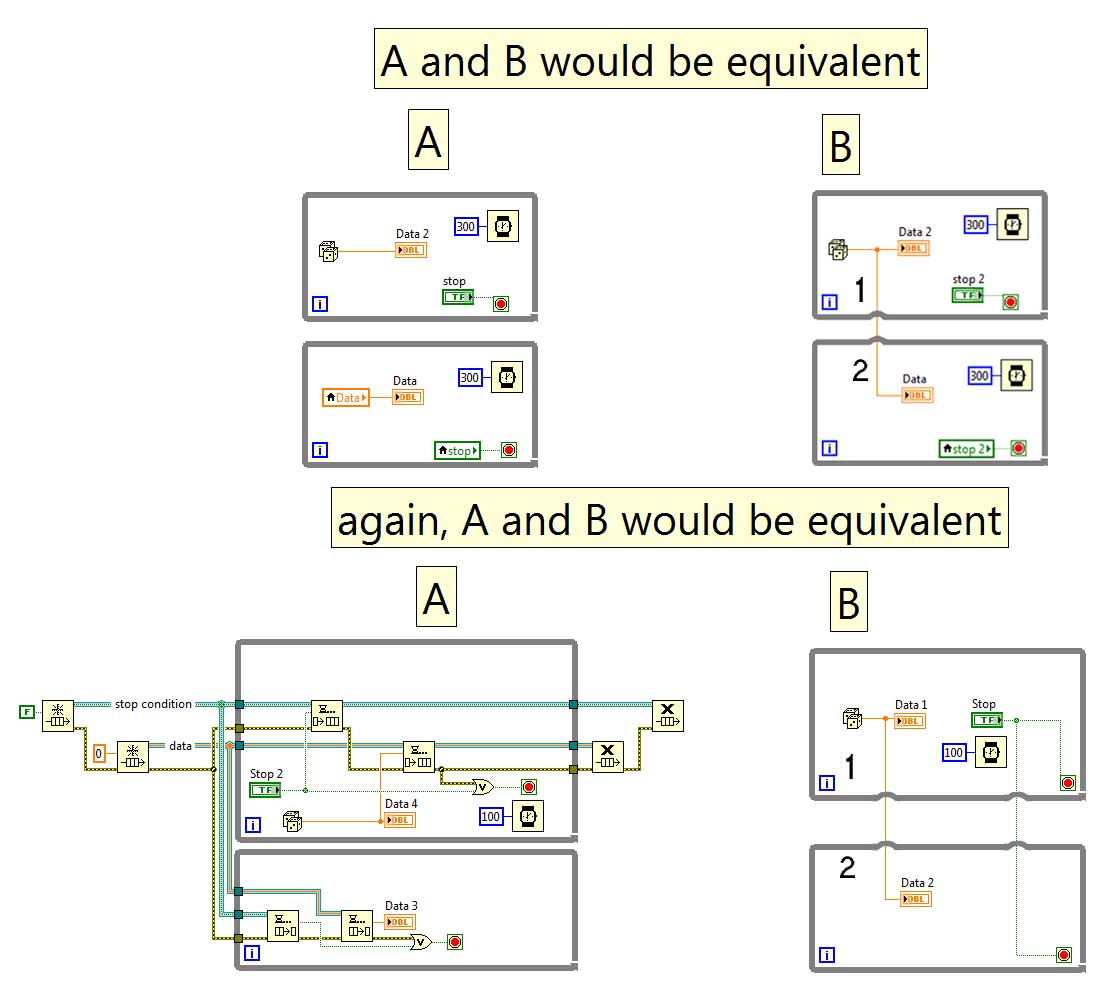

Available in LabVIEW 2016 and later. Right-click on any terminal and select Create > Channel Writer... to launch the Select Channel Endpoint dialog and create a channel wire.