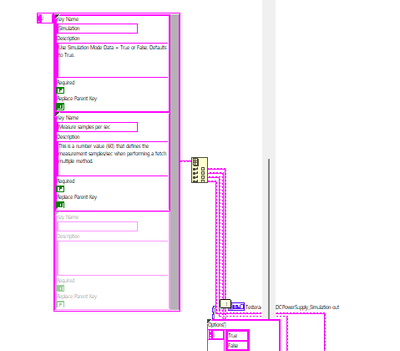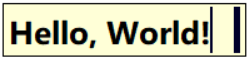- Subscribe to RSS Feed
- Mark Topic as New
- Mark Topic as Read
- Float this Topic for Current User
- Bookmark
- Subscribe
- Mute
- Printer Friendly Page
New Feature: Diagram Zoom
04-12-2023 04:49 PM - edited 07-17-2023 07:10 AM
- Mark as New
- Bookmark
- Subscribe
- Mute
- Subscribe to RSS Feed
- Permalink
- Report to a Moderator
To zoom in or out on a block diagram, select Zoom In, Zoom Out, or Actual Size from the View menu (or use the corresponding keyboard shortcuts).
You can also use Ctrl (or Cmd on macOS) and the scroll wheel of the mouse to zoom in or out.
Notes:
- Navigating between frames of a stacked structure with the mouse wheel now requires the Shift key modifier.
- The zoom level is not a saved property of a VI. Diagrams will be at actual size when first loaded.
- Ctrl-- and Ctrl-+ no longer modify the font size, since they are now the default shortcuts for zoom. Ctrl-< and Ctrl-> are the new shortcuts for font size.
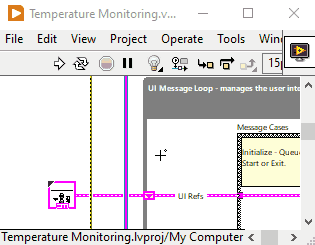
Known Issue(s):
- Ctrl-Shift-mouse wheel isn't navigating between subdiagrams of structures correctly. [Fixed in LabVIEW 2023 Q3 release]
- Visual problem with array constants (reported by user ShockHouse) - Bug 2369074 [Fixed in LabVIEW 2023 Q3 release]
- Cursor position off when zoomed (reported by user PNR) - Bug 2369076 [Fixed in LabVIEW 2023 Q3 release]
- Text can wrap differently when zoomed (reported by user PNR) - Bug 2369080 [Fixed in LabVIEW 2023 Q3 release]
- Visual artifacts when dragging VIs onto zoomed diagram (reported by user PNR) - Bug 2369082 [Fixed in LabVIEW 2023 Q3 release]
- Execution highlight is misplaced when zoomed (reported by user fabric) - Bug 2378197 [Fixed in LabVIEW 2023 Q3 release]
- Zooming doesn't work during wiring (reported by user fabric) - Bug 2378212 [Fixed in LabVIEW 2023 Q3 release]
- Panning not working when zoomed (reported by user fabric) - Bug 2378194 [Fixed in LabVIEW 2023 Q3 release]
- Attached comments not drawing correct when zoomed (reported by user MichaelBalzer) - Bug 2387177 [Fixed in LabVIEW 2023 Q3 release]
- Horizontal scrollbar not responding to mouse wheel correct when zoomed (reported by user MichaelBalzer) - Bug 2387174 [Fixed in LabVIEW 2023 Q3 release]
Christina Rogers
Principal Product Owner, LabVIEW R&D
04-14-2023 11:35 AM
- Mark as New
- Bookmark
- Subscribe
- Mute
- Subscribe to RSS Feed
- Permalink
- Report to a Moderator
@Christina_R wrote:
Notes:
- Ctrl-- and Ctrl-+ no longer modify the font size, since they are now the default shortcuts for zoom. Ctrl-< and Ctrl-> are the new shortcuts for font size.
This is a huge blow to me since I use those nearly constantly. Are they replaced with something else?
There are only two ways to tell somebody thanks: Kudos and Marked Solutions
Unofficial Forum Rules and Guidelines
"Not that we are sufficient in ourselves to claim anything as coming from us, but our sufficiency is from God" - 2 Corinthians 3:5
04-14-2023 03:39 PM - edited 04-14-2023 03:40 PM
- Mark as New
- Bookmark
- Subscribe
- Mute
- Subscribe to RSS Feed
- Permalink
- Report to a Moderator
Ctr+Scroll used to switch between cases of case structures as well, but shift+scroll doesn't seem to work here, is that intended?
Is there any way to disable this feature and get the old Ctr+scroll behaviors?
04-15-2023 06:52 AM
- Mark as New
- Bookmark
- Subscribe
- Mute
- Subscribe to RSS Feed
- Permalink
- Report to a Moderator
I regularly use these too, hopefully they are mapped to something. (Hmm, if you have the cursor in the some text fiel then ctrl-scroll might be nice)
04-17-2023 05:49 AM
- Mark as New
- Bookmark
- Subscribe
- Mute
- Subscribe to RSS Feed
- Permalink
- Report to a Moderator
Yes! Finally! 😄
04-17-2023 08:11 AM
- Mark as New
- Bookmark
- Subscribe
- Mute
- Subscribe to RSS Feed
- Permalink
- Report to a Moderator
@crossrulz wrote:
@Christina_R wrote:
Notes:
- Ctrl-- and Ctrl-+ no longer modify the font size, since they are now the default shortcuts for zoom. Ctrl-< and Ctrl-> are the new shortcuts for font size.
This is a huge blow to me since I use those nearly constantly. Are they replaced with something else?
"Ctrl-< and Ctrl-> are the new shortcuts for font size."
Christina Rogers
Principal Product Owner, LabVIEW R&D
04-17-2023 08:16 AM
- Mark as New
- Bookmark
- Subscribe
- Mute
- Subscribe to RSS Feed
- Permalink
- Report to a Moderator
@Craig_ wrote:
Ctr+Scroll used to switch between cases of case structures as well
"Navigating between frames of a stacked structure with the mouse wheel now requires the Shift key modifier." What I meant here is that you can use Ctrl and the mouse wheel to switch between cases of case structures like before, but you have to also hold down the Shift key.
Christina Rogers
Principal Product Owner, LabVIEW R&D
04-17-2023 08:18 AM
- Mark as New
- Bookmark
- Subscribe
- Mute
- Subscribe to RSS Feed
- Permalink
- Report to a Moderator
Thanks, this sounds fine.
04-18-2023 12:24 PM - edited 04-18-2023 12:26 PM
- Mark as New
- Bookmark
- Subscribe
- Mute
- Subscribe to RSS Feed
- Permalink
- Report to a Moderator
There appears to be a visual bug with array constants on the block diagram that have scrollbars. The scrollbar does not zoom out with the rest of the block diagram, but instead just says where it is as the rest of the diagram moves. When you zoom in, the scrollbar area just goes gray instead.
I did not test with any other scrollbars on block diagrams so it may be in more than just array constants.
04-18-2023 01:07 PM
- Mark as New
- Bookmark
- Subscribe
- Mute
- Subscribe to RSS Feed
- Permalink
- Report to a Moderator
The (blinking) cursor position for text boxes (strings, labels, etc.) is off by a few pixels when zoomed.
The thinner bar on the left is where the next character will actually appear. The wider bar to the right is where the cursor is blinking. It works just fine, just looks a bit strange when working with text while zoomed.