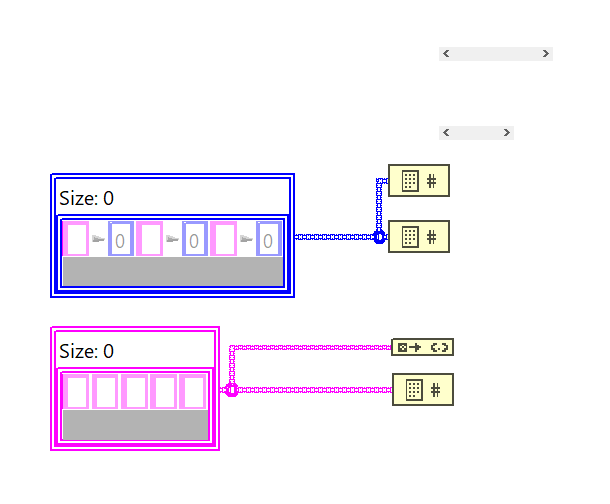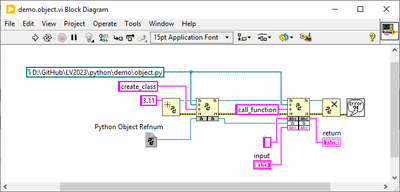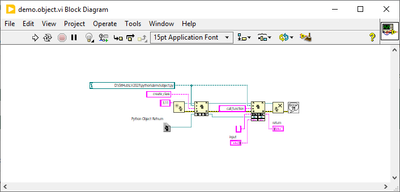- Subscribe to RSS Feed
- Mark Topic as New
- Mark Topic as Read
- Float this Topic for Current User
- Bookmark
- Subscribe
- Mute
- Printer Friendly Page
- « Previous
- Next »
New Feature: Diagram Zoom
06-23-2023 12:04 PM
- Mark as New
- Bookmark
- Subscribe
- Mute
- Subscribe to RSS Feed
- Permalink
- Report to a Moderator
@Christina_R wrote:
@Craig_ wrote:
Ctr+Scroll used to switch between cases of case structures as well
"Navigating between frames of a stacked structure with the mouse wheel now requires the Shift key modifier." What I meant here is that you can use Ctrl and the mouse wheel to switch between cases of case structures like before, but you have to also hold down the Shift key.
I'm late to the game, but can NI please consider keeping the case/event structure selection shortcut as Ctrl+Scroll and making zoom Shift+Ctrl+Scroll instead? Zoom is a new feature so it makes sense that it would have a new shortcut rather than remapping older ones. This would keep from having to retrain muscle memory between versions LabVIEW and it could also allow other shortcuts (e.g. font size) to stay the same as well if all zoom shortcuts used the Shift modifier instead.
07-05-2023 08:55 AM
- Mark as New
- Bookmark
- Subscribe
- Mute
- Subscribe to RSS Feed
- Permalink
- Report to a Moderator
Zoomed in view of the collection wires are visually not looking right.
As opposed to how it looks like in normal view →
And the scrollbar is off from its expected position - I believe this issue is common across all the visible scrollbars under zoomed view, below/above 100%.
07-26-2023 09:18 AM
- Mark as New
- Bookmark
- Subscribe
- Mute
- Subscribe to RSS Feed
- Permalink
- Report to a Moderator
I have to put in my two cents here. How can it be that LabVIEW becomes increasingly unusable from version to version?
New functions are nice for those who want them. But there are people, like me, who think that such a zoom function is totally stupid. It would be very nice to be able to disable such unwanted functions via the LabVIEW options.
Suddenly assigning a completely new function to existing shortcuts only shows that the LabVIEW developers are not LabVIEW users. I have been programming LabVIEW professionally for over 10 years and now I have to press 2 keys with my little finger to scroll through cases???? Does anyone here even think that there are programmers who try to work as efficiently as possible? As a programmer for the latest version, I can clearly say that this is no longer possible. The performance of LabVIEW is getting worse and worse from version to version. Labview more and more often takes up computing time for simple tasks by doing something in the background and is then no longer usable for 1-2 minutes.
I see LabVIEW going steeply downhill at the moment. The developers should take care of the essentials and achieve performance, stability and error-free LabVIEW.
07-26-2023 11:49 PM
- Mark as New
- Bookmark
- Subscribe
- Mute
- Subscribe to RSS Feed
- Permalink
- Report to a Moderator
The "F2' feature is pretty odd...
Here is a diagram. Note that the code is fully contained within the window:
Pressing F2 should zoom to fit all the code within the window. For the diagram above I would expect approximately zero change, but here's what I get:
Why so much padding?? I would have thought a border of ~20 pixels would be plenty. Instead we have something like 100 pixels, which is almost the height of my actual code! Very sloppy...
Is there a secret key to change the default padding?
08-03-2023 02:37 PM
- Mark as New
- Bookmark
- Subscribe
- Mute
- Subscribe to RSS Feed
- Permalink
- Report to a Moderator
@fabric wrote:
The "F2' feature is pretty odd...
The Toggle Zoom (F2) feature is meant to be used for quick navigation. You start off editing the diagram at a comfortable zoom level, then you press F2 to see a bird's-eye view of the whole diagram, move your mouse to where you want to edit next, and press F2 again to resume your previous zoom level.
Christina Rogers
Principal Product Owner, LabVIEW R&D
08-06-2023 07:05 PM
- Mark as New
- Bookmark
- Subscribe
- Mute
- Subscribe to RSS Feed
- Permalink
- Report to a Moderator
Hi Christina,
I understand the intended usage. It just seems strange that the bird's eye view includes so much padding. Two improvements come to mind:
- A tighter fit would be more useful, since it would present more detail to the user in the bird's eye view.
- The zoom-out should be capped at 100% (on F2) for cases where the code already fits fully within the window. In these cases there is no need to zoom out further!
Thanks
10-17-2023 08:58 PM
- Mark as New
- Bookmark
- Subscribe
- Mute
- Subscribe to RSS Feed
- Permalink
- Report to a Moderator
The diagram zoom in/out is a very nice feature, but it conflicts with the traditional shortcut keys and makes the 2023Q3 very difficult to use.
If it weren't for that, it would be a great feature that solves an old problem!
It would be best to be able to change the mapping, but is it possible to revert to the old behavior or disable the zoom feature, e.g. by adding a setting in LabVIEW.ini?
I continue to use the old LabVIEW as well to develop shortcut menu plug-ins, so having shortcut keys that work differently in different versions is unacceptable.
01-24-2024 11:16 AM
- Mark as New
- Bookmark
- Subscribe
- Mute
- Subscribe to RSS Feed
- Permalink
- Report to a Moderator
You can disable this feature via INI token: https://forums.ni.com/t5/LabVIEW-Idea-Exchange/Disable-Diagram-Zoom/idc-p/4341424#M45226
Editor.Zoom.BlockDiagram.Enabled=False
- « Previous
- Next »