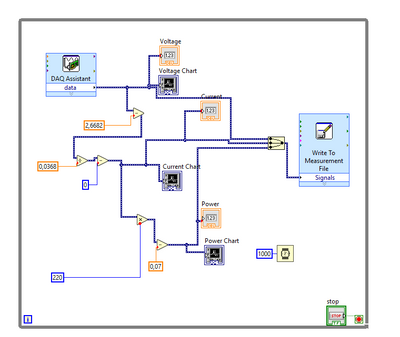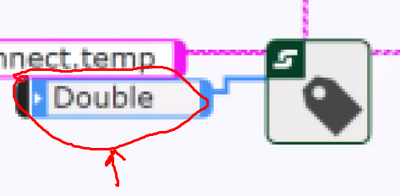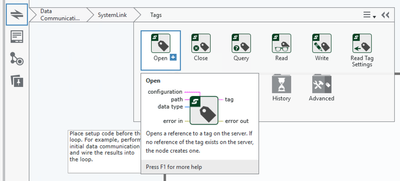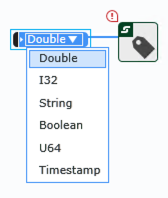- Subscribe to RSS Feed
- Mark Topic as New
- Mark Topic as Read
- Float this Topic for Current User
- Bookmark
- Subscribe
- Mute
- Printer Friendly Page
Distant Monitor of my VI
07-07-2022 11:30 AM
- Mark as New
- Bookmark
- Subscribe
- Mute
- Subscribe to RSS Feed
- Permalink
- Report to a Moderator
Hello readers,
I've been trying to figure out how all these stuff here works as I'm a total newbie and I've been asked by my university teacher to set a distant monitor web page for our solar PV.
At the lab, I've made a small VI that collects voltage values from a sensor, then calculates the current and power, presents everything in waveform charts and saves the data in a text after the STOP button. I need to "move" all that in a localhost and I'm struggling to find the way G web can collect all that data from Labview. What is the simplest way to do it?
Thanks alot in advance for any help!
07-08-2022 10:19 AM
- Mark as New
- Bookmark
- Subscribe
- Mute
- Subscribe to RSS Feed
- Permalink
- Report to a Moderator
I need some clarification of what you're trying to accomplish. Remote monitoring makes sense; that would just be viewing data that's being collected and calculated by your VI.
But the idea of "moving" all of your VI functionality to the web doesn't make sense. A WebVI can't directly acquire values from measurement hardware. Do you mean the data acquisition and file I/O will still be done by the VI, but the web interface will display data, and command the VI to generate text files?
If so, the easiest way to transfer your acquired data to your WebVI would be using SystemLink Cloud tags or messages. (This presentation might be helpful, although the PDF version of the slides "lost" the videos and there isn't a recording of the session available yet: https://forums.ni.com/t5/Example-Code/How-to-Build-a-Web-UI-for-Your-LabVIEW-Based-Test-System/ta-p/...)
But there are numerous other data services that you could use. How are you planning to host your WebVI?
Also, if you're truly interested in just monitoring, you might be able to use the Web Publishing Tool in LabVIEW to publish static images of your VI's panel. (Note that the "embedded" option is no longer viable, however, since it required a plugin that no modern web browsers support). This would require running your own web server in a secure way, though.
Christina Rogers
Principal Product Owner, LabVIEW R&D
07-08-2022 01:42 PM
- Mark as New
- Bookmark
- Subscribe
- Mute
- Subscribe to RSS Feed
- Permalink
- Report to a Moderator
Hello and thanks alot for your reply!
You got it right, I only need to be able to view the measured stuff in a localhost. I dont even need to have it live on Systemlink neither to remotely save data in text file. I found that guide you sent me yersteday but I still had a lot of difficulty understanding how I can implement this on my VI. I'm confused of the wiring and all the loops but I'll give it a better look. I need a step by step guide as I'm totally new to this. I'm now checking out this tutorial https://www.ni.com/docs/en-US/bundle/labview/page/lvhowto/web_service_tutorial.html.
My VI looks like this and I only need to transfer the Charts data in the G Web Development tool. Labview's web publishing tool doesnt seem to work probably due to the add-on you told me about, so I'm trying to make it work with G Web as it looks more decent and that's what my teacher asked me to use.
George D.
07-08-2022 06:42 PM
- Mark as New
- Bookmark
- Subscribe
- Mute
- Subscribe to RSS Feed
- Permalink
- Report to a Moderator
I managed to see numbers uploaded on systemlink using Labview systemlink tags but i cant sychronise the same numbers with the g web development.
How do you set this data type? Where is this command?
07-11-2022 09:00 AM - edited 07-11-2022 03:32 PM
- Mark as New
- Bookmark
- Subscribe
- Mute
- Subscribe to RSS Feed
- Permalink
- Report to a Moderator
The diagram on your WebVI will open a Tag (and specify the name and data type) and then read the Tag value.
The Open Tag function should be in your G Web functions palette under Data Communications>SystemLink>Tags:
Christina Rogers
Principal Product Owner, LabVIEW R&D
07-11-2022 03:26 PM
- Mark as New
- Bookmark
- Subscribe
- Mute
- Subscribe to RSS Feed
- Permalink
- Report to a Moderator
Sorry, I realized I misinterpreted your question.
From your diagram picture, I can see that you're using the Dynamic Data Type (DDT). You'll probably want to use SystemLink Messages instead of Tags in this case.
You'll need to use the Convert from Dynamic Data Express VI to convert the data to an appropriate format based on your data acquisition, and then flatten that to a string such as JSON.
Then you'll send a SystemLink Message from your VI to your WebVI with that flattened data, and have the WebVI unflatten it in order to display it.
Christina Rogers
Principal Product Owner, LabVIEW R&D
07-16-2022 01:16 PM
- Mark as New
- Bookmark
- Subscribe
- Mute
- Subscribe to RSS Feed
- Permalink
- Report to a Moderator
Thank you very much for all the help. You guide really saved the day. I managed to remotely monitor my VI without even using G Web Development afterall. I dont think I need to know more at the moment I hope my teacher is satisfied fingers crossed.
Greetings,
George D.
- Tags:
- H