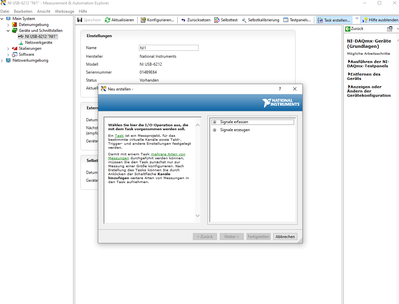- Subscribe to RSS Feed
- Mark Topic as New
- Mark Topic as Read
- Float this Topic for Current User
- Bookmark
- Subscribe
- Mute
- Printer Friendly Page
Aktive Pinbelegung des NI 6212 anzeigen lassen
Solved!03-20-2024 04:17 AM
- Mark as New
- Bookmark
- Subscribe
- Mute
- Subscribe to RSS Feed
- Permalink
- Report to a Moderator
Hallo,
Ich suche eine Option wie ich dei aktive Pinbelegung des NI Moduls sehe. Quasi wie das Datenblatt was man sieht wenn man auf Pinbelegung des geraets geht nur als Live anzeige welcher pin belegt ist und welcher nicht. Ich hatte mal sowas gesehen aber finde es nicht wieder. Hoffe ihr wisst was ich meine LG Julius
Solved! Go to Solution.
03-20-2024 04:55 AM
- Mark as New
- Bookmark
- Subscribe
- Mute
- Subscribe to RSS Feed
- Permalink
- Report to a Moderator
Hi Julius,
keep in mind this is the worldwide LabVIEW board, so you better write your messages in English!
Do you want to see the same as in MAX when you configure a task?
When you build your DAQmx task in your VI then you should know which terminals of the DAQ device are used: you could build your own display with an image of the connector of your DAQ board and some boolean indicators on each pin to show its status...
03-20-2024 05:24 AM
- Mark as New
- Bookmark
- Subscribe
- Mute
- Subscribe to RSS Feed
- Permalink
- Report to a Moderator
Hello, Thanks for the answer. I know that i could build it like that and i also know which ports are used and which dont. But i thought there was an Illustration of the active pins in NI max and i dont find it anymore...
03-20-2024 05:36 AM
- Mark as New
- Bookmark
- Subscribe
- Mute
- Subscribe to RSS Feed
- Permalink
- Report to a Moderator
Hi Julius,
@Julsbng wrote:
But i thought there was an Illustration of the active pins in NI max and i dont find it anymore...
As I wrote before you get an illustration in MAX when you configure a task...
03-20-2024 05:49 AM
- Mark as New
- Bookmark
- Subscribe
- Mute
- Subscribe to RSS Feed
- Permalink
- Report to a Moderator
If i create a task in Max this is the only thing which shows up...
03-20-2024 05:53 AM - edited 03-20-2024 05:53 AM
- Mark as New
- Bookmark
- Subscribe
- Mute
- Subscribe to RSS Feed
- Permalink
- Report to a Moderator
03-20-2024 05:56 AM
- Mark as New
- Bookmark
- Subscribe
- Mute
- Subscribe to RSS Feed
- Permalink
- Report to a Moderator
Thank you very much! Is there a ovrview as well of all tasks or ist there only one for every single task?
03-20-2024 07:10 AM
- Mark as New
- Bookmark
- Subscribe
- Mute
- Subscribe to RSS Feed
- Permalink
- Report to a Moderator