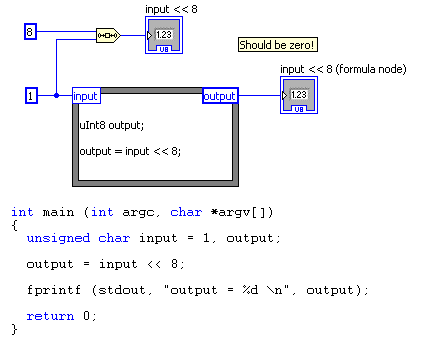Turn on suggestions
Auto-suggest helps you quickly narrow down your search results by suggesting possible matches as you type.
Showing results for
Topic Options
- Subscribe to RSS Feed
- Mark Topic as New
- Mark Topic as Read
- Float this Topic for Current User
- Bookmark
- Subscribe
- Mute
- Printer Friendly Page
BUG: Arithmatic shift right in expression and formula node
Active Participant
12-23-2008 11:10 AM
Options
- Mark as New
- Bookmark
- Subscribe
- Mute
- Subscribe to RSS Feed
- Permalink
- Report to a Moderator
Don't believe this isn't a known bug, but I couldn't find it... Tested in
LV7.1 and LV8.5.
In an expression node, if you use the << operator, the function produces
wrong results if the input isn't an I32. For instance, x<<1 in an expression
node, with an U8 as input:
1 result 2
128 result 255 WRONG, should be 0!
130 result 255 WRONG, should be 4!
The normal shift function is correct (I used it to compare the results,
after I noticed that C results where different). Also, the function works
correct when used for U32's (e.g F0000002 results in 4) or I32's. When an I8
is used, results are limitted to 128. U16's and I16;s fail as well.
As a work around: convert the input to U32, and afterwards to U8.
In a formula node, create an aditional input that is an u32: "T32=T8; var=
T32<<1;" might work in a lot of cases...
Regards,
Wiebe.
LV7.1 and LV8.5.
In an expression node, if you use the << operator, the function produces
wrong results if the input isn't an I32. For instance, x<<1 in an expression
node, with an U8 as input:
1 result 2
128 result 255 WRONG, should be 0!
130 result 255 WRONG, should be 4!
The normal shift function is correct (I used it to compare the results,
after I noticed that C results where different). Also, the function works
correct when used for U32's (e.g F0000002 results in 4) or I32's. When an I8
is used, results are limitted to 128. U16's and I16;s fail as well.
As a work around: convert the input to U32, and afterwards to U8.
In a formula node, create an aditional input that is an u32: "T32=T8; var=
T32<<1;" might work in a lot of cases...
Regards,
Wiebe.
Member
12-23-2008 01:23 PM
Options
- Mark as New
- Bookmark
- Subscribe
- Mute
- Subscribe to RSS Feed
- Permalink
- Report to a Moderator
I had a similar experience with the MathScript node: bitshift(0, 0) = 1, bitshift(1, 0) = 1, bitshift(1, 1) = 2, so I had to do a test for the number parameter == 0 and not use the bitshift function for this case.
GrantM
NI Employee (retired)
12-29-2008 12:34 PM
Options
- Mark as New
- Bookmark
- Subscribe
- Mute
- Subscribe to RSS Feed
- Permalink
- Report to a Moderator
Hello,
The MathScript bitshift behavior with 0 is a known issue, currently tracked in a bug report (53118). We hope to have this fixed in a future release.
Grant M.
Staff Software Engineer | LabVIEW Math & Signal Processing | National Instruments
The MathScript bitshift behavior with 0 is a known issue, currently tracked in a bug report (53118). We hope to have this fixed in a future release.
Grant M.
Staff Software Engineer | LabVIEW Math & Signal Processing | National Instruments
Trusted Enthusiast
06-26-2009 08:21 AM
Options
- Mark as New
- Bookmark
- Subscribe
- Mute
- Subscribe to RSS Feed
- Permalink
- Report to a Moderator
LabVIEW 8.6.1 and bug still here:
Compared with CVI C compiler and Intel C++ Compiler - both return zero. But formula node returned 255.
I've lost more than hour for looking trobles in my code, but it was behaviour of shift!
Andrey.
Active Participant
06-14-2022 07:52 AM - edited 06-14-2022 07:53 AM
Options
- Mark as New
- Bookmark
- Subscribe
- Mute
- Subscribe to RSS Feed
- Permalink
- Report to a Moderator
I could report that bug is still in LabVIEW 2016 32-bits!!!