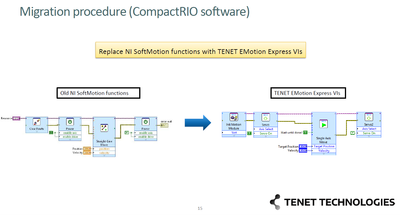- Subscribe to RSS Feed
- Mark Topic as New
- Mark Topic as Read
- Float this Topic for Current User
- Bookmark
- Subscribe
- Mute
- Printer Friendly Page
Bosch Indradrive SDI: The NI Scan Engine could not be changed to Active mode because one or more slave devices failed to enter Operational State
08-16-2023 10:18 AM
- Mark as New
- Bookmark
- Subscribe
- Mute
- Subscribe to RSS Feed
- Permalink
- Report to a Moderator
Dear NI Community,
I am struggling to operate 2x Bosch-Rexroth HCS01 Servo Drives using the Bosch Indradrive Soft Motion Drive Interface plug-in using a cRIO 9049.
My setup is as follows:
- cRIO 9049, firmware 23.3.0f145-x64, with LV RT20.0, LV SoftMotion Module 20.5, NI Scan Engine 9.0, NI-Industrial Communications for EtherCAT 20.0.0
- Host PC: Windows 11, LV 2020 32-bit, LV SoftMotion 2020, NI Compact Rio Driver 20.0, LV RT32-bit 2020, NI Industrial Communications for EtherCAT 20.0, Bosch SDI Plugin 1.0.3.4
- Bosch-Rexroth HCS01 Servo Drive: firmware 20V32.
The servo drives have been setup for CAN over EtherCAT (CoE) using profile CiA402 (DS402) with the drive set to position control. Note that the motors wired to the drives have been commissioned and are fully operational using Bosch's IndraWorks software.
The cRIO ethernet port 1 has been setup for EtherCAT comms. as required and the servo drives have been daisy chained to port 1 on the cRIO. The cRIO port 0 is being used for comms. with the host PC.
The setup on the cRIO (following the process documented here: https://knowledge.ni.com/KnowledgeArticleDetails?id=kA03q000000YHRRCA4&l=en-ZA) has been performed by loading the SDI project file and setting the IP address of the cRIO. Thereafter, I attempt to deploy the plug-in example to the cRio where I then proceed to set the cRIO scan engine to "Active Mode".
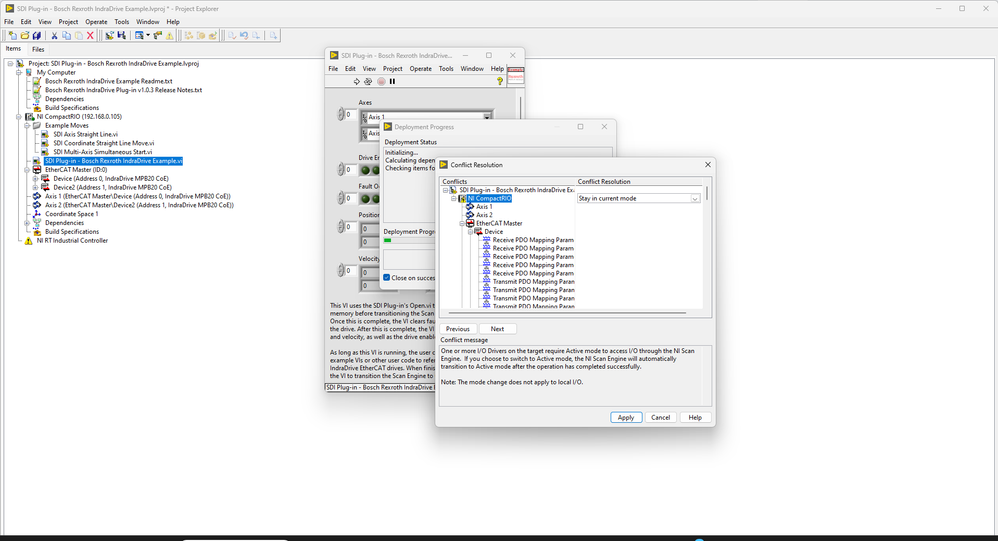
Thereafter, I receive this error:
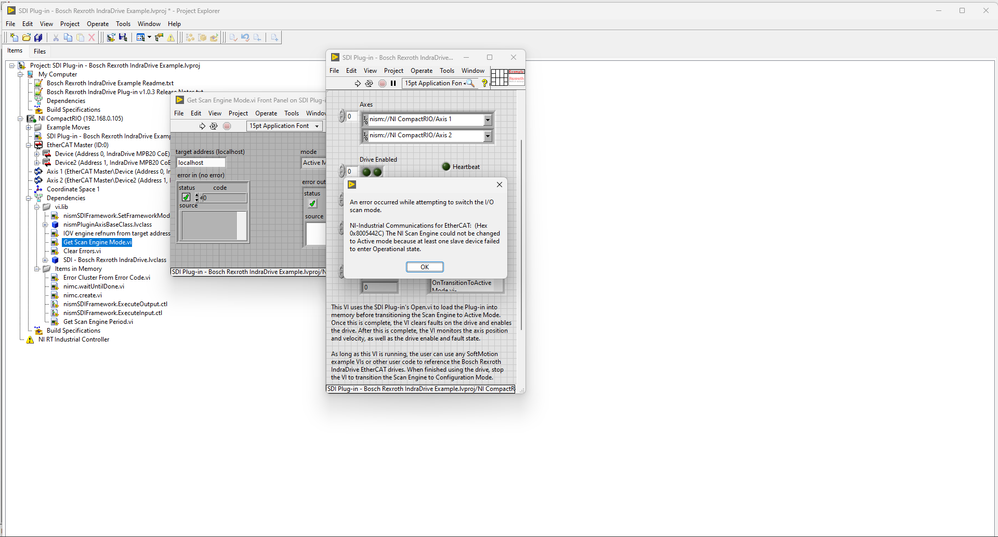
I have also tried to enable the drives using the interactive test panel and receive the same error...
We do have a slightly newer firmware on the servo drive compared to what is recommended for the SDI (see https://www.ni.com/en/support/documentation/supplemental/17/softmotion-drive-interface--sdi--plug-in...) but generally firmware is backward-compatible (we have requested the older firmware from the supplier to test). Since SoftMotion is no longer supported (as of 2021) we have moved to LV2020 - 32 bit since I could not get any of the SDI plugins to install on LV2023.
This appears to be an issue with the communication format being transmitted or received?
Has anyone else had this problem and if so how did you resolve it?
Any suggestions would be greatly appreciated.
Thanks in advance,
David
08-16-2023 11:50 AM
- Mark as New
- Bookmark
- Subscribe
- Mute
- Subscribe to RSS Feed
- Permalink
- Report to a Moderator
A failure to transition Scan Engine to Active Mode (and by extension EtherCAT Operational Mode) is typically caused by an error when reading or writing an SDO on initialization. These reads/writes can come from three places:
- SDI Plugin explicitly reads and writes SDOs on transition to Active Mode to work with SoftMotion
- the ESI (.xml) file can optionally specify SDOs to write
- the EtherCAT driver itself reads and writes SDOs to check which devices are attached and set things like timing/sync modes
My guess is that this issue is related to the much newer firmware version on the drive (and thus a change to the objects exposed). At a minimum, I would expect you would need to update the ESI file based on Bosch's latest one to make sure dictionary entries and other configurations match the drive's firmware. You would then need to update the PDO configuration section to match the one shipped with the SDI Plugin (because the order and contents of the PDOs are absolutely critical for the plugin to work).
Because SoftMotion is past end of life and this plugin was last updated in 2017, I think downgrading the firmware is the best course of action to getting the system working. All other modifications would require tinkering with the ESI file or plugin VIs, and there would not be a clear support path if you need help.
Karl
08-18-2023 10:23 AM
- Mark as New
- Bookmark
- Subscribe
- Mute
- Subscribe to RSS Feed
- Permalink
- Report to a Moderator
Dear Karl-G
Thanks for your response and for your detailed description on the operation of the SDOs.
We managed to get the old firmware (20V14), installed it on the drives and the SDI works perfectly (I also downgraded the firmware on the cRIO to version 8.0 from 23.0).
Running on old software is not ideal and we'll probably need to look at moving the motion control to a third-party controller and using the cRIO for DAQ functionality only.
David
08-21-2023 11:25 PM
- Mark as New
- Bookmark
- Subscribe
- Mute
- Subscribe to RSS Feed
- Permalink
- Report to a Moderator
Hi David:
My company has a replacement motion control solution for NI SoftMotion and LabVIEW RT targets: https://geco-lv.com/emotion.html.
However, one caveat: our solution requires that your motor drive can accept STEP/DIR or CW/CCW pulse control modes. This solution does not support EtherCAT communication. If your Bosch drive can support pulse control, perhaps our solution is worth looking into.
Our software driver mimics the NI SoftMotion API, thus allowing easy software replacement. We also support LabVIEW versions 2015 and onward. You can have a look, I'd be happy to send you more information.
BR
John
Add motion to LabVIEW in 30min or less - TENET EMotion
Finding it hard to source NI hardware? Try NI Trading Post